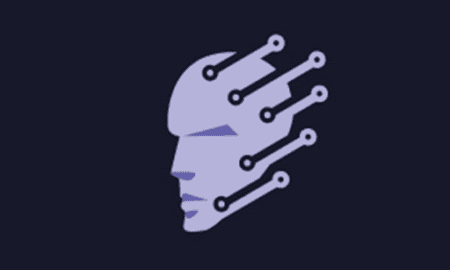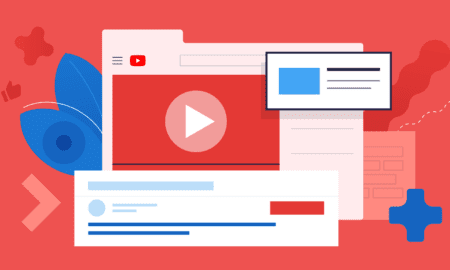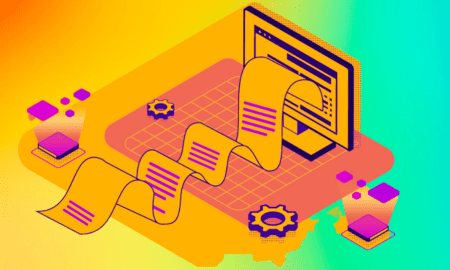Posts By Priya
-

 891Technology
891TechnologyJakaverse Sparks Gaming Revolution with Cutting-Edge Games, Native Tokens, and Unprecedented Virtual Experiences
Jakaverse is about to ignite a gaming revolution with its incredible line-up of games, cutting-edge character creation, and the launch of native...
-

 1.0KArtificial intelligence
1.0KArtificial intelligenceGPTconnect.ai: Redefining Client Service with Advanced AI Chatbots
A breakthrough in the AI sector, GPTconnect.ai, is stepping up the game in customer service by leveraging the power of its ingenious...
-

 6.9KTechnology
6.9KTechnologyTubidy: Your Ultimate Guide to Free Music and Video Downloads
Tubidy – This platform is a treasure trove that offers an extensive range of media content, from chart-topping music tracks to captivating...
-

 757Latest News
757Latest NewsRelax and Rejuvenate: The Ultimate Guide to Dundalk Outdoor Saunas for Wellness and Serenity
Dundalk LeisureCraft: A Guide to Outdoor Saunas for Relaxation and Wellness When it comes to relaxation and wellness, there are few experiences...
-

 3.3KTechnology
3.3KTechnologyYTMP3: The Ultimate Guide to Converting YouTube to Mp3
YouTube to Mp3 – This guide is your golden ticket to extracting audio from your favorite YouTube videos, offering a seamless transition...
-

 1.1KBusiness news
1.1KBusiness newsDriving Change: Insights from a Thought Leader in Tech Strategy and Digital Transformation
Pratyush Kumar Singh’s professional journey isn’t quite what one would describe as ‘normal’. His unique career trajectory provides a compelling narrative of...
-

 936Business news
936Business newsFarcana PvP shooter: first public playtest at Dubai’s game expo, sponsored by Alienware & Dell
Farcana will be conducting its first public playtest for gamers worldwide, giving them a chance to compete for a Bitcoin-backed prize pool...
-

 812Latest News
812Latest NewsBoundless Inspiration: Sara Benhabbari’s Marathon Journey Unites Community
Unstoppable, undefeatable, unforgettable. Those are words best used to describe Sara Benhabbari, one of Morroco’s most influential influencers. An avid sports enthusiast,...
-

 1.3KTechnology
1.3KTechnologyTechnology Revolutionizing Entrepreneurship: The Rise of the Digital Age
In today’s fast-paced and interconnected world, the digital age has brought about a seismic shift in the way we live, work, and...
-

 784HealthTech
784HealthTechExpert Tips on Plastic Surgery Preparation
Plastic surgery is one of the most popular procedures among those looking to enhance their appearance. But it’s important to remember that...
-

 1.2KHealthTech
1.2KHealthTechMINDFULNESS AND MEDITATION BENEFITS FOR ADDICTION RECOVERY
Addiction recovery is a challenging journey that requires a holistic approach to healing. While traditional therapies and treatments play a crucial role,...
-

 918Latest News
918Latest NewsHow to Remove Watermark from TikTok Video
TikTok has taken the digital world by storm, giving birth to a new generation of influencers who use the platform to share...
-

 1.4KLatest News
1.4KLatest NewsTubidy: A Detailed Review of Features and Benefits
Tubidy is a free online platform that allows users to download videos and music from YouTube and other online sources. This tool...
-

 1.2KLatest News
1.2KLatest NewsSnaptik: The Most Wanted TikTok Video Downloader Without Watermark
Snaptik is a popular TikTok video downloader that allows users to download their favorite TikTok videos without the watermark. It is an...
-

 847Latest News
847Latest NewsThe Legal Process for Car Accident Claims: What to Expect
Car accidents can be traumatic and have long-lasting effects on the lives of those involved. In addition to the physical and emotional...
-

 730Technology
730TechnologyDo I Need Document Generation Tools for My Business?
Businesses depend on different kinds of documents to operate and keep in touch with customers, personnel, and suppliers. Unfortunately, producing these papers...
-

 686Technology
686TechnologyDiscover These Free Tools for Web Developers Found Online
With over 1.8 billion websites today, how do you make yours stand out and attract visitors? It’s safe to presume that people...
-

 637Latest News
637Latest NewsOrfinex Secures $25 Million in One Week with Innovative Direct Funding Initiative
In a significant accomplishment, Orfinex, a regulated forex broker since 2015, has recently celebrated a major advancement in its unique funding program....
-

 985Latest News
985Latest NewsLaughing Your Way to the Top: A Guide to Funny Video Downloads
Tubidy – Welcome, dear reader, to the vibrant and hilarious world of funny video downloads. There’s no denying the power of laughter,...