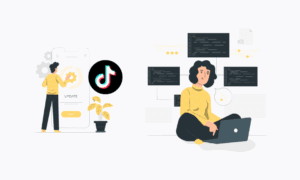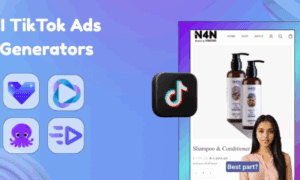TikTok has taken the digital world by storm, giving birth to a new generation of influencers who use the platform to share their talents, insights, and lives with the world. One common feature among all TikTok videos is the watermark. But what if you want to remove this watermark from a TikTok video? This article will guide you on how to effectively do that.
Understanding Watermarks
A watermark is a visible embedded overlay on a digital photo or a video. TikTok uses them as a form of branding and a way to protect content from being used without appropriate credit. However, there are instances where they could be a hindrance, necessitating their removal.
Why Remove Watermarks?
There are several reasons why you might want to remove a watermark from a TikTok video. Perhaps you’re using the footage for a presentation, a project, or you may want to re-share the video on a different platform. In such cases, the watermark can be distracting and take away from the overall aesthetic of your content.
How To Remove Watermarks from TikTok Videos
Removing watermarks from TikTok videos involves a few simple steps. However, you need to be aware that the process may slightly degrade the quality of the video.
Step 1: Download the Video
First, you need to download the TikTok video from which you want to remove the watermark. You can do this by tapping the share button on the video and selecting ‘Save Video.’
Step 2: Use a Video Editing Tool
Next, you need to use a video editing tool that provides watermark removal features. There are many free and paid options available online. Upload your video to one of these platforms.
Step 3: Select and Remove the Watermark
After uploading the video, select the watermark using the tool’s selection feature. Once you have accurately selected the watermark, click on the ‘remove’ or ‘erase’ option.
Step 4: Save and Export the Video
Once the watermark is removed, you can save and export your video. Ensure to check the video quality before finalizing the export.
The Role of Third-Party Apps
There are several third-party apps available that can help you remove watermarks from TikTok videos. These include apps like ‘Video Eraser,’ ‘Remove & Add Watermark,’ and ‘Unscreen.’ Each of these apps has its unique features and operation methods, but they all serve the fundamental purpose of removing watermarks from videos.
Tips to Remember
While removing watermarks is relatively simple, here are a few tips to keep in mind:
- Always respect intellectual property rights. Only remove watermarks from videos that you own or have obtained explicit permission to edit.
- The quality of the video might be slightly reduced after removing the watermark. Make sure to use high-quality editing tools to minimize this impact.
- Always save a copy of the original video. This ensures you have the initial version in case anything goes wrong.
Conclusion
Removing a watermark from a TikTok video may seem like a daunting task, but with the right tools and a bit of patience, it can be done quite easily. Remember to respect copyright laws and only remove watermarks from videos that you have the right to edit. Happy editing!
Source: