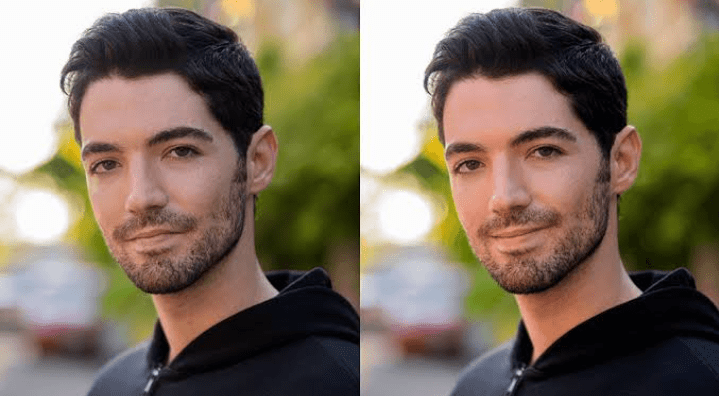Photographs capture not just visuals but emotions, moments, and stories. Within this realm, a smile, genuine and heartwarming, stands as a universal symbol of joy, positivity, and connection. However, not all smiles captured by the lens translate perfectly in print. This is where the modern marvel of photo editing comes into play.
Introduction to Smile Editing
The task of smile editing extends beyond mere technical adjustments. It is an art, a process of fine-tuning that delicate balance between aesthetics and authenticity. While the end goal might be to create a visually pleasing image, the heart of the photo – the genuine emotion behind that smile – should remain untouched and intact.
The Importance of Smile Editing
Making a Lasting Impression
We live in an age where digital introductions precede face-to-face meetings. From social media profiles to professional portfolios, a photograph often sets the initial tone of an interaction. An authentic, well-edited smile can become a powerful tool, etching a positive image in a viewer’s mind.
Revisiting and Refining Cherished Moments
Life’s special moments deserve to be preserved in their best form. Every photo album is a treasure trove of memories, and editing ensures that these moments, especially the smiles, are remembered in their best light.
Building a Professional Image
In the corporate and entertainment world, a photograph often becomes a brand. A well-edited, genuine smile can enhance public relations, press kits, and promotional materials, reflecting professionalism and approachability.
Essential Tools for Perfecting a Smile
Software for the Pros
Professional photo editors often turn to Adobe Photoshop or Lightroom, given their extensive range of features. From detailed retouching to broader color adjustments, these software offer everything needed to craft a perfect smile.
Mobile Apps for Quick Edits
For those always on the move or without extensive editing experience, mobile apps serve as a godsend. Apps like Snapseed provide a user-friendly interface, making smile editing a breeze, even for novices.
Web-based Solutions for Everyone
Online platforms have risen in popularity due to their accessibility. Among them, Hey Photo stands out as an exceptional choice. Offering a suite of tools and a seamless user experience, Hey Photo allows users to edit photos without any software downloads, making it a prime choice for many.
A Step-by-step Guide to Editing a Smile
Start with selecting a high-quality image; the clarity is paramount. The clone tool can work wonders in fixing minor imperfections. For teeth that need a slight shine, adjust the brightness and contrast. Subtle changes often make the most significant difference, so tools like liquify or warp should be used with caution. The key is to edit with a keen eye and a gentle hand.
Achieving a Natural, Authentic Look
A common concern in photo editing is the loss of authenticity. However, with careful edits and by regularly comparing with the original, you can maintain the photo’s natural charm. Remember, a smile’s beauty lies in its genuineness.
Pitfalls in Smile Editing and How to Avoid Them
Photo editing, especially when it concerns facial features, is a delicate task. Over-editing, neglecting contextual elements, and using extreme adjustments can make the image seem artificial. A well-edited smile seamlessly blends with the overall ambiance of the photo.
Conclusion
In the expansive universe of photo editing, the subtle art of refining a smile stands distinct. It’s a blend of technique and sentiment. With the right tools and approach, the charm of a genuine smile can be accentuated, leaving an indelible mark on the viewer’s heart.