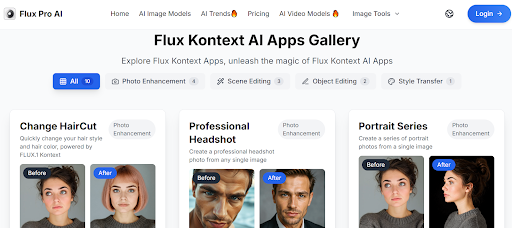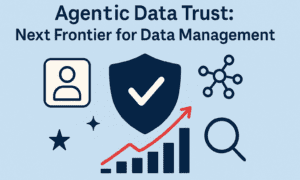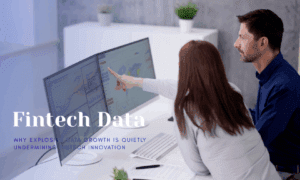Managing data efficiently has become a major concern for both individuals and businesses. With technology advancing rapidly, the sheer amount of data generated each day can feel overwhelming. To tackle this challenge, AI-powered tools have emerged that make organizing, editing, and storing digital assets far easier.
These applications go beyond simple photo editing; they streamline workflows, improve productivity, and help users maintain a professional digital presence. Whether you’re refining business visuals or organizing personal files, such tools offer practical features tailored to different needs.
In this article, we’ll explore eight key ways Flux Kontext Apps can simplify editing your photo from enhancing photos to archiving old images, making it easier to handle your digital library.
1. Simplified Photo Management
One of the most useful features is efficient photo organization. With smart enhancement and restoration capabilities, users can quickly refresh old, damaged, or faded photographs. Instead of spending hours sorting through unedited collections, enhanced images become easy to view, share, and archive helping preserve memories while keeping your digital assets neat.
2. Professional Headshot Creation
Creating a polished profile photo often means hiring a photographer, but AI-driven headshot tools simplify the process. By uploading a casual image, you can generate a studio-quality portrait ready for professional platforms like LinkedIn or corporate websites. This saves both time and money while delivering impressive results.
3. Efficient Documenting and Archiving
Maintaining an organized digital archive is essential. With features that apply consistent styles and improvements, users can store personal or business images with a uniform look. This is especially valuable for companies that want cohesive visuals across marketing channels.
4. Enhanced Collaboration
Team projects benefit from collaborative editing options. Instead of working in silos, multiple users can share and refine visual assets together, making revisions faster and final outputs stronger. This improves communication and reduces delays in creative workflows.
5. Versatile Editing Tools
Modern data management isn’t limited to storage—it also includes refinement. Advanced editing options like object removal and style transfer make it easy to customize visuals for different purposes. Whether for marketing campaigns or personal projects, these tools give you flexibility and control.
6. Seamless Integration with Other Tools
A major advantage is compatibility with other platforms. By integrating with cloud storage or project management tools, users can maintain smooth workflows without dealing with technical barriers. This kind of integration supports more efficient digital strategies.
7. Customization Options
Every user has different goals, and customization ensures the tools adapt accordingly. Whether adjusting backgrounds, applying styles, or setting preferences, personalization helps align outputs with business or personal objectives.
8. Cost-Effective Solutions
Traditional editing services can be expensive, but credit-based pricing models make these tools accessible. Individuals and small businesses can access professional-grade features at a fraction of the cost, making data management more affordable.
FAQs
What types of images can I edit with Flux Kontext Apps?
You can edit various image types, including portraits, landscapes, and professional headshots, using the versatile tools available in the apps.
How long does it take to generate a professional headshot?
The Professional Headshot feature allows you to generate a polished image in just a few minutes, significantly reducing the time compared to traditional methods.
Are the edited images suitable for commercial use?
Yes, all images generated through Flux Kontext Apps are yours to use freely, including for commercial purposes, provided you have the rights to any input images.
What is the cost structure for using these apps?
The apps operate on a credit-based system, with costs varying based on the complexity of the features you choose to use.
Can I restore old or damaged photographs with these apps?
Absolutely! The Restore Photo feature utilizes AI to fix scratches and fading in old photographs, helping you preserve valuable memories.
Conclusion
In summary, Flux Kontext Apps offer a range of features that simplify data management in various ways. From creating professional headshots to enhancing and restoring images, these tools provide efficiency and quality that can elevate both personal and professional projects.
By integrating these apps into your workflow, you can save time, enhance collaboration, and manage your digital assets more effectively. The future of data management is here, and it is powered by innovative solutions like Flux Kontext Apps. Embrace the change and simplify your data management today!