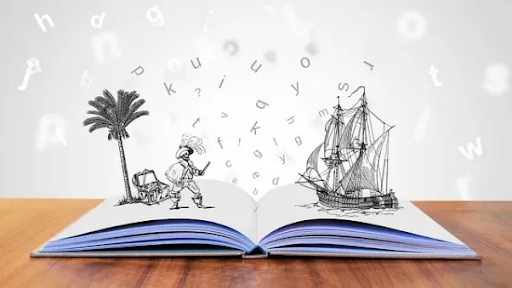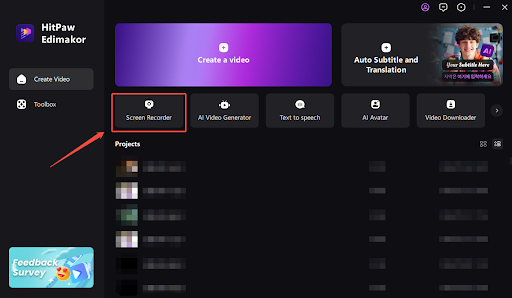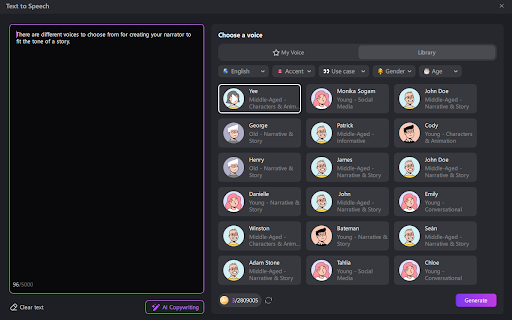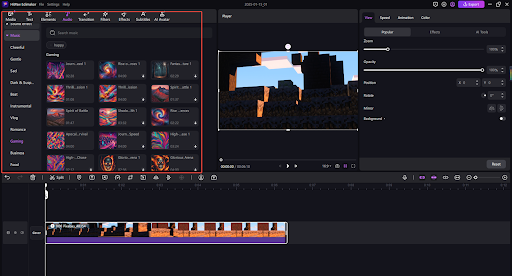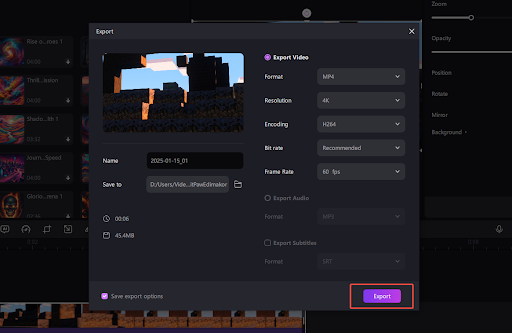Want to create fun Roblox stories with text to speech Hindi? Adding voiceovers that sound clear and natural can be hard for most people. You may feel overwhelmed because you do not know where to begin or which software to use.
Well, consider yourself lucky because this guide is here to help solve that problem. We’re going to show you why TTS is great on Roblox, how to use a tool like Edimakor, and give you some tips to make your stories amazing.
Why Use Text-to-Speech for Roblox Stories?
Before getting straight to how to make a Roblox story text-to-speech, it is important first to understand why use text to speech.
Well, text-to-speech can make the best Roblox games stories more interactive and fun, adding voice to the character. Instead of just writing plain text, TTS will make your story come alive through speech. This feature will be helpful for creators who want to:
- Save Time: Writing dialogue for all the different characters can be quite time-consuming. TTS tools can transform your written script into voice-overs in an instant, saving you hours of work.
- Wider Reach: Adding TTS in Hindi, English, or Spanish will attract players from different parts of the world.
- Improve Accessibility: TTS makes sure that it is easy to follow the story for those in-game players who might have poor eyesight.
- Boost Creativity: Using TTS opens up creative possibilities, such as experimenting with different tones and accents to make your characters unique.
Now let us teach you how to use Edimakor to produce Roblox movie text to speech Hindi stories.
Roblox Story Successes with TTS
TTS has become popular in making Roblox stories more interactive. Examples include the following:
-
The More My Friends Lie, The Richer I Become
-
You Will Know How Long You Live
-
The Love of a Traitor
-
She Was Jealous of Me Just Because I Was Rich
AI-powered TTS Tools — Edimakor
Edimakor is one of the most powerful Text-to-Speech tools that one can use in creating text to speech voiceovers for Roblox stories, including horror games stories.
Edimakor TTS Features
- Multilingual Support: This includes more than 50 languages including but not limited to English, Hindi, Bengali, French, Spanish, Arabic, and many others.
- Voices Customizable: Pitch, speed, and tone.
- AI-Powered Speech: 400+ Natural voices with realistic emotion.
- Easy Integration: It has the ability to export directly into Roblox projects.
Edimakor provides professional voiceovers for your Roblox story. Next is how to use it step by step.
How to Make a Roblox Story Text-to-Speech with Edimakor
Edimakor has made it easy to include text to speech TTS into your Roblox character stories.
Here’s a step-by-step guide to help you:
Step 1: Open Edimakor
First, download and install Edimakor on your device( available for both Windows and Macos). It’s free, easy to use, and ideal for creating TTS voiceovers for Roblox stories.
Step 2: Choose Your Story Theme
Determine the theme of your Roblox story. For example, if you are making a quacky world of slime, then you should create a script that fits this light-hearted, silly mood. Make sure the script reflects the vibe you’re going for.
Step 3: Record your gameplay
Record your Roblox game play directly within Edimakor. Click the Media tab, click Record, and record your gameplay, for example, an adventure through slime-to go with your story.
Step 4: Text-to-Speech Conversion
Once your script is ready, upload it to Edimakor. Then:
- Choose a Voice: There are different voices to choose from for creating your narrator to fit the tone of a story.
- Generate Audio: Convert your text into speech with no effort or waste of time.
Step 5: Editing and Addition of Sound Effects
Now time for some quick edits and sound effects:
- Synchronize the Audio and Gameplay: Through the video editing features of Edimakor, you will be in a position to attach the gameplay and synchronize it with the TTS voiceover.
- Add Immersive Sound Effects: Add immersive sound effects, like squishy slime sounds, to bring your story to life.
Step 6: Export and Share
When your story is ready, tap Export to save the video.
By following this guide, you will create interactive, high-quality text to speech Roblox stories ,including Bengali text to speech, to entertain your target audience.
Pro Tips to Give Your Story Some Extra Polish in Roblox
The following are some quick tips to make your Roblox story pop:
1. Strong Script
A good script makes your story interesting. Also, keep your dialogues light and simple to understand. The story should have a beginning, middle, and ending for the viewer’s attention.
2. Choosing the Right TTS Voice
Choose a voice that fits your story. Whether it’s fun, scary, or serious, pick a tone that fits. Adjust the speed and pitch to make it sound natural.
3. Audio and Visual Sync
Match the TTS voice with the action in-game. Make sure the audio fits with the scene. Adding subtitles will help viewers be able to comprehend the story going on.
4. Add Sound Track and Sound Effects
Background music and sound effects set the mood. Choose the sounds that fit your theme, such as fun music for a happy story. Make sure the sound isn’t too loud and doesn’t mask the voiceover.
5. Quality Gameplay
Record in HD for clear visuals. Editing: Transitions and effects should be smooth to maintain interest.
6. Test Your Story
Watch your story before you share it; this will help you catch mistakes and make sure everything flows well. Ask friends for feedback to make sure it’s perfect.
Conclusion
Making a Roblox stories text-to-speech develops the story further with clear, captivating voiceovers that ring in the viewers’ minds. You can create polished Roblox stories that amaze viewers and set yourself apart if you do things right and follow some tips.
FAQs
How do I make my TTS voices sound more natural?
You can make your TTS voices sound more natural by adjusting the speed, pitch, and tone. Most of the TTS tools will let you change such settings in order to find a voice suitable for your story.
Is it possible to add TTS to existing Roblox stories?
Yes, you can add TTS to your existing Roblox stories. Just upload your script to a TTS tool, generate the voiceovers, and then sync with gameplay in a video editor.
Can TTS read multiple languages in Roblox?
Yeah, most of the TTS tools, including Edimakor can read in different languages, including but not limited to English, Spanish, French, and Chinese. This would enable you to create stories in a number of languages.