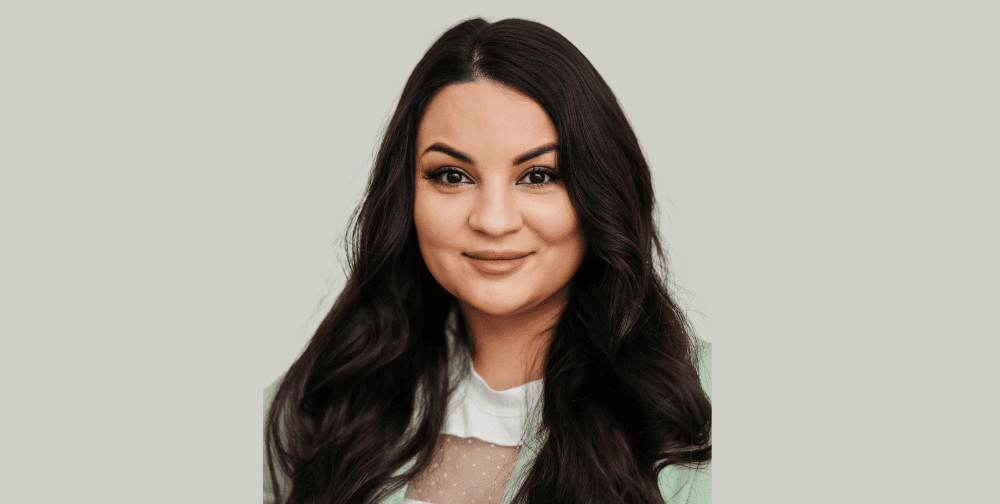In most states with an Amazon fulfillment center, Amazon currently collects sales tax on behalf of merchants. The following information relates to states where Amazon is not required to collect sales tax on behalf of merchants. Your next step is to make sure you’re collecting sales tax from your Amazon FBA customers now that you’ve registered to collect. It is essential to know about the Amazon sales tax calculator.
Fortunately, Amazon’s sales tax collecting engine is somewhat capable. It will collect the correct rate once you tell it what you want to order, even if you give it complicated notions like whether a state is “origin-based” or “destination-based,” or if a sales tax rate has changed. It will also allow you to add “product tax codes” so that you may charge the appropriate sales tax on things.
Also, read 5 Benefits of Amazon Web Services for Your Company
Know about setting up Amazon FBA’s sales tax collection.
Let us have a look at how to set up sales tax in Seller Central:
- Access Seller Central by logging in
- Select ” Settings ” from the dropdown menu,” then “Tax Settings.”
- Select “View/Edit your Tax Collection, Shipping & Handling, and Giftwrap Tax Obligations Settings” from the dropdown menu
You can select which states you wish to collect sales tax in and if you want sales tax collected at the county and other municipal levels. A custom sales tax rate can also be entered. Because sales tax rates fluctuate regularly, we don’t advocate doing so.
How to Report and File Amazon FBA Sales Tax
Now that you have everything set up, you can start collecting transactions tax from your Amazon FBA sales. A sales tax filing deadline will arrive soon enough. Following that, you must declare the amount of sales tax you’ve collected from clients in each state and complete your sales tax returns.
-
Compiling and reporting Amazon FBA sales tax
The vast majority of states want to know how much sales tax you collected throughout the state and how much you collected from buyers in each county, city, and another particular taxing area.
There are two ways to get this information:
- Forms for reporting are available for download. Log in to Seller Central, go to Reports > Payments, and create a report with a date range. Select a filing period. You may slice and dice your data from here to see how much sales tax you collected in each state, city, county, and other jurisdiction. Be aware that determining which taxing districts each of your clients resides in takes time.
- Automate your sales tax collection: To generate a report, use a sales tax automation service. Sales tax automation will connect with all of your shopping carts and marketplaces, not only Amazon, to provide you with a detailed report on all of the sales tax you collected from customers.
Also, read 6 Helpful Amazon Tools Every Seller Should Use
How to file an Amazon FBA sales tax report?
You have a few options for submitting your sales tax returns. To file a sales tax return, go to the website of your state’s taxing authority. Then, using the state’s payment gateway, make your payment. Use a sales tax automation system to file your sales tax returns and pay what you owe to the state. Finally, a few things to keep in mind when preparing your sales tax return.