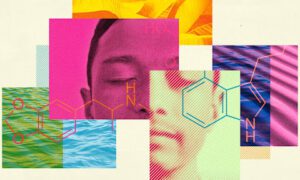In today’s digital age, gaming has evolved into a thriving industry, offering a myriad of immersive experiences for enthusiasts. Whether you’re into action-packed shooters, strategy games, or exploring vast open worlds, having a well-optimized PC can significantly enhance your gaming experience. This guide will walk you through the steps to optimize your PC for gaming, ensuring smooth gameplay and stunning graphicsand the latest word gadget max to supercharge your gaming rig.
Understanding PC Gaming Requirements
Before diving into the optimization process, it’s essential to understand the basic requirements of PC gaming. Games vary in their demands, so having a grasp of your PC’s capabilities is crucial. Check the system requirements of the games you intend to play to ensure compatibility.
Upgrading Your Hardware
While Optimizing your PC for best gaming performance you have to upgrade some parts of your pc so if you have little budget you can also go for buying gaming pc under 30000 so this will require none of any gadgets upgrade but here is quick guide for upgrading your computer parts for optimizing its gaming performance.
Graphics Card
One of the most critical components for gaming is the graphics card (GPU). Investing in a high-quality GPU can significantly impact your gaming experience. Look for models that match your gaming preferences and budget.
CPU (Central Processing Unit)
A powerful CPU ensures smooth gameplay, especially in games that require a lot of processing power. Consider upgrading to a faster CPU if your current one is struggling to keep up.
RAM (Random Access Memory)
Having an adequate amount of RAM is vital for multitasking while gaming. 16GB or more is recommended for modern games. Upgrade your RAM if you experience slowdowns.
Storage Solutions
Consider switching to an SSD (Solid State Drive) for faster loading times and smoother game performance. SSDs are significantly faster than traditional HDDs.
Software Optimization
Operating System Updates
Keep your operating system up to date to benefit from performance improvements and security enhancements. Regular updates can help maintain a stable gaming environment.
Graphics Drivers
Ensure your graphics card drivers are up to date. Manufacturers often release driver updates that optimize game performance and fix compatibility issues.
Game Optimizers
Some software utilities can optimize your games automatically by adjusting settings for optimal performance. Explore options like NVIDIA GeForce Experience or AMD Radeon Software.
Performance Tweaks
Adjusting In-Game Settings
Fine-tune in-game graphics settings to match your PC’s capabilities. Lowering settings like resolution or disabling resource-intensive features can improve performance.
Overclocking
If you’re comfortable with it, overclocking your CPU and GPU can provide a performance boost. However, proceed with caution and research the proper techniques.
Cooling Solutions
Ensure your PC remains cool during extended gaming sessions. Proper cooling can prevent overheating and performance throttling.
Internet Connection
Wired vs. Wireless
Whenever possible, use a wired Ethernet connection for online gaming. It offers lower latency and a more stable connection compared to Wi-Fi.
Network Optimization
Optimize your router settings and prioritize gaming traffic to reduce lag and latency issues during online gameplay.
Maintaining Your PC for Longevity
Cleaning Your PC
Regularly clean your PC to prevent dust buildup, which can affect cooling and performance. Dust can clog fans and vents, leading to overheating.
Regular Backups
Back up your important files and game saves regularly to prevent data loss in case of hardware failures or system crashes.
Conclusion
Optimizing your PC for gaming can significantly enhance your gaming experience. By upgrading hardware, tweaking software settings, and maintaining your system, you’ll be able to enjoy smooth gameplay with stunning graphics.
FAQs
- How often should I clean my gaming PC?
- Regularly clean your PC every 2-3 months, or more frequently if you notice dust buildup.
- Is overclocking safe for my PC?
- Overclocking can be safe if done correctly and with proper cooling. Research and proceed cautiously.
- Do I need a gaming mouse and keyboard for a better gaming experience?
- While not essential, gaming peripherals can enhance your experience with features like customizable buttons and RGB lighting.
- Can I optimize my laptop for gaming too?
- Yes, laptops can be optimized for gaming by following similar hardware and software optimization steps.
- What is the ideal internet speed for online gaming?
- A stable connection with a ping below 50ms and a minimum download speed of 10 Mbps is recommended for online gaming.
Now that you have a comprehensive guide on optimizing your PC for gaming, put these tips into action and elevate your gaming experience to new heights!