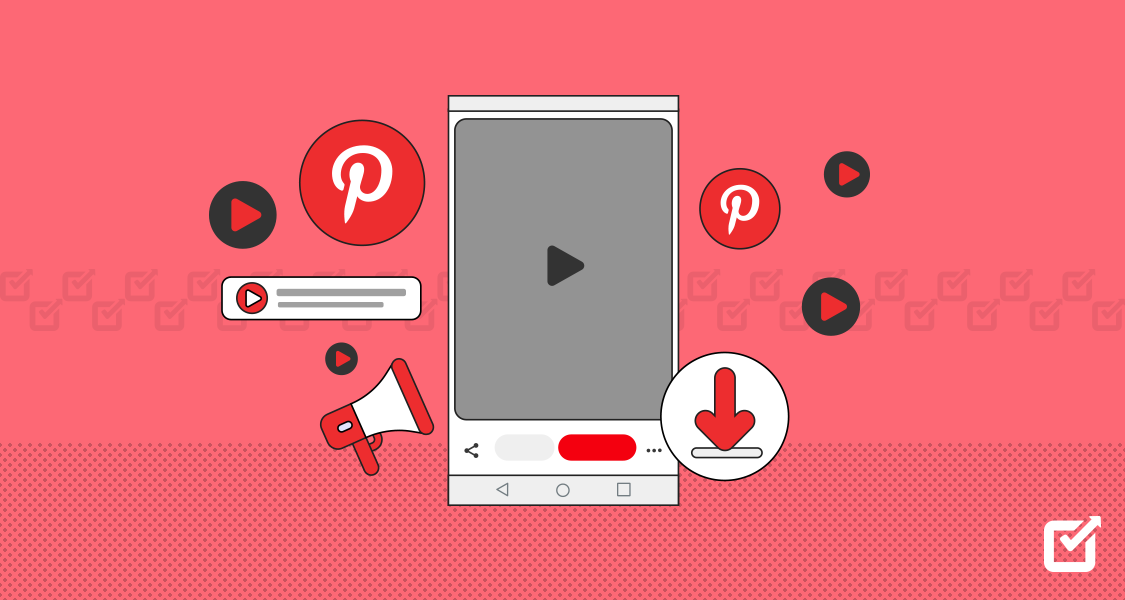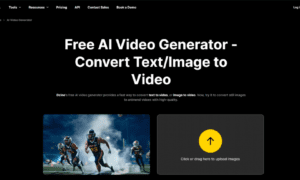Pinterest is a visual discovery platform where people share videos, images, and ideas related to home decor, fashion, recipes, travel, and more. But one thing Pinterest doesn’t allow directly is downloading videos to your device. If you’ve ever asked how to download Pinterest videos, you’re in the right place.
In this post, we’ll explain the easiest way to download Pinterest videos using SavePinMedia, a free tool that works smoothly on both mobile and desktop. No software needed, no registration, just simple downloading.
Why Would You Want to Download Pinterest Videos?
Pinterest is full of short videos DIY crafts, cooking tutorials, life hacks, workout routines, makeup ideas, and more. But the problem is: Pinterest doesn’t provide a “Download” button for video content.
Here are some common reasons why people want to download Pinterest videos:
- Watch videos offline while traveling or in low-network areas
- Save tutorials or ideas for future use
- Share content with friends or clients who aren’t on Pinterest
- Create a collection of inspiration on your phone or PC
Whatever your reason, downloading is completely possible with the right method.
What Is SavePinMedia?
SavePinMedia is a free online Pinterest video downloader that helps you download videos directly from Pinterest with just a link. You don’t need to download any app or extension. It’s a browser-based tool that works on any device.
Whether you’re on Android, iPhone, Windows, or Mac SavePinMedia helps you download Pinterest videos fast, in good quality, and without any watermarks.
How to Download Pinterest Videos Using SavePinMedia (Step-by-Step)
Let’s go through the full process to download any Pinterest video to your device in a few easy steps:
Step 1: Copy the Pinterest Video Link
- Open the Pinterest app or website
- Find the video you want to save
- Tap the three-dot menu (•••)
- Select “Copy link”
This will copy the video’s URL to your clipboard.
Step 2: Open SavePinMedia
- Go to https://savepinmedia.com
- On the homepage, you’ll see a box that says “Paste video link here”
Step 3: Paste the Link
- Paste the Pinterest video URL in the input box
- Click the Download button
Step 4: Choose Quality & Download
- After a few seconds, you’ll see available download options
- Tap the download link to save the video on your device
It’s that simple. No login. No waiting. No spam.
Key Features of SavePinMedia
SavePinMedia is more than just a downloader it’s built to give you a clean and reliable experience every time. Here are the features that make it stand out:
- ✅ Free to use – No sign-up or subscription
- ✅ Works on all devices – Android, iOS, PC, Mac
- ✅ High-quality downloads – Save videos in original resolution
- ✅ Fast and safe – No ads, no pop-ups
- ✅ Mobile-friendly – Optimized for phones and tablets
- ✅ No watermark – Original video quality preserved
Whether you’re a casual user or a content creator, SavePinMedia gives you the freedom to access and store your favorite Pinterest videos.
Is Downloading Pinterest Videos Legal?
It’s a common question: Is it okay to download Pinterest videos?
Here’s a simple answer:
- Downloading videos for personal use (like saving a recipe or tutorial) is generally fine.
- You should not re-upload or use someone else’s content for business or monetization without permission.
Always respect the creator’s rights and avoid using downloaded videos for commercial purposes unless you’ve been granted permission.
Can I Use This Tool to Download GIFs and Images Too?
Yes, absolutely. SavePinMedia also supports:
- ✅ Pinterest GIF Downloads
- ✅ High-resolution image downloads
You can download not just videos, but also animated pins and image content. It’s all in one place just copy the link and SavePinMedia handles the rest.
FAQs
Q1: Do I need to install any app to use SavePinMedia?
No. It’s a completely browser-based tool. Just visit the site and paste your video link. It works directly without any installations.
Q2: Does it work on iPhones?
Yes. SavePinMedia works on iPhones, iPads, and all Apple devices using Safari or Chrome browser.
Q3: Can I download videos in HD quality?
Yes. If the original video was uploaded in HD, SavePinMedia will let you download it in the same quality.
Q4: Is SavePinMedia safe?
100% Safe. There’s no spam, no malware, and no shady redirects. Your downloads are secure and private.
Final Thoughts
Pinterest is a treasure chest of ideas, and now you can save the best ones on your device with just a few clicks. Whether it’s a home decor reel, a skincare routine, or a delicious food recipe, you no longer need to screenshot or bookmark. Just copy the link and let SavePinMedia do the rest.
So the next time you wonder how to download Pinterest videos, remember it only takes a few seconds with SavePinMedia.