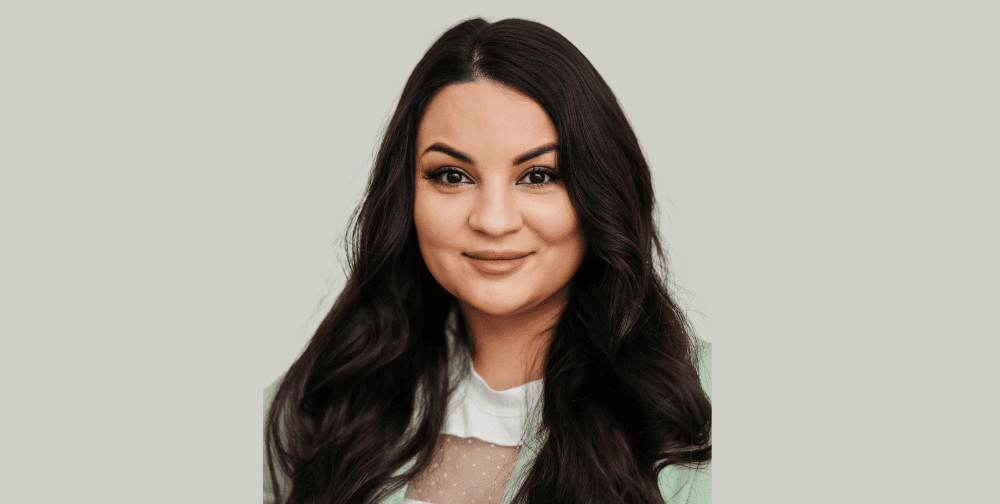Small business apps automate a range of straightforward tasks, leading to fewer wasted resources and a direct boost to revenue and profits. Employees often save dozens of hours every week after a business has transitioned to a new tech stack.
Yet many small business owners still rely on outdated and time-sapping manual systems and legacy software. And they’re needlessly losing money in the process.
Modern apps designed for small companies enable business owners to boost productivity, improve customer satisfaction, and focus on what’s most important.
In this post, we’re going to look at nine different types of online software that can transform the way your small or medium-sized business operates.
1) Calendar and Scheduling
Many small businesses rely on laborious systems to schedule client appointments and meetings. Customers often need to get in touch via phone so that a date can be entered manually into the calendar.
The best schedule maker tools for 2020 allow clients to schedule, reschedule, and cancel appointments online, without any input required on the part of the business. What’s more, the software will usually take care of SMS and email notifications, ensuring that clients don’t forget upcoming dates.
2) Email Marketing
Despite claims from some corners that “email marketing is dead”, research shows that email is still one of the most effective communication channels for businesses of all sizes. A well-maintained email list allows small and medium-sized companies to quickly contact their customers, whether for informational or marketing purposes.
Email marketing apps, like MailChimp and Aweber, enable you to gather, organize, and reach out to email subscribers. What’s more, these apps are easy to use and very inexpensive. If you’re not already building your email list, now is the time to start.
3) Travel Expense Tracking
Travel expense tracking apps are nifty little tools that businesses can use to manage travel costs, whether expenses relate to transport, hotel stays, food and refreshments, and so on.
Employees simply download an app (which is accessible by company management) onto their mobile phones. They then use it to log receipts and generate reports, allowing accounting to keep on top of payments and pinpoint any unnecessary expenses. Apps also often have automation features for syncing with accounting software.
4) Accounting and Invoicing
Most small businesses use an accounting app for bookkeeping tasks. But many still rely on legacy desktop software with limited feature-sets. Crucially, outdated software can’t communicate with third-party apps to automate the transfer of information.
The best accounting platforms like Xero and QuickBooks connect up with a whole host of apps and services, from bank accounts to contract management systems, to dramatically speed up the amount of time it takes to find data and update accounts.
5) Project Management
Project management software can dramatically streamline a small company’s workflows. Simple platforms like Trello, Asana, and Basecamp have a host of features, including collaboration areas, automated notifications for due dates and document approval, employee analytics, and more.
The key thing to remember is to opt for a solution that is specifically designed for small businesses. If you choose an enterprise-level option, you’ll be lumbering yourself with a largely redundant feature set and an overly-complex dashboard that employees will struggle to use.
6) Contract Management
Small companies need to deal with a wide array of documents, many of which require signatures. The traditional process of printing, hand-signing, and scanning documents is incredibly time-consuming, especially when multiple parties are involved.
Contract management software allows you to streamline a host of document-related tasks, including drafting with the aid of templates, recipient activity tracking, and, crucially, signing. Electronic signature fields enable clients to approve documents without the need to print anything off, and this usually leads to an increase in conversion rates.
7) Secure Cloud Storage
While cloud storage is commonplace nowadays (everybody recognizes names like Google Drive and Microsoft OneDrive), fully secure online storage solutions are less widely used. These options provide an array of high-level security features like end-to-end encryption, employee permissions, and user activity tracking.
Including secure cloud storage in your tech stack achieves two things. First, you’ll have access to a protected environment for confidential files and data. Second, you can store any sensitive client information sure in the knowledge that your digital infrastructure is legally compliant.
8) Email Templates and Tracking
For most people, after they’ve hit send on an email, that’s the end of the story. If they don’t hear back, they might write a follow-up email a few days later. But this is an inefficient way of managing email outreach.
With email tracking tools like Yesware and Groove, you can set rules for unresponsive recipients to receive follow-up emails automatically.
These tools also make it easy to access pre-written templates and track email success rates, enabling you to tailor content, send times, subject lines, and so one with a view to boosting opens and replies.
9) Social Media Management
If you manage multiple social media accounts, then logging into separate dashboards to post content and reply to comments is likely a big drag on your time. A tool like HootSuite allows you to access all your accounts from one central dashboard to schedule posts and reply to followers. You can also automate a range of menial tasks like replying to messages and filtering negative comments.
Conclusion
Apps for small businesses are inexpensive and easy to use. They have the power to dramatically increase the efficiency of your workflows, plugging up wasted resources and leading to more productive employees.
Spend a little time familiarizing yourself with the options available to you. Once you see all the free time in your schedule, you’ll wish you had done it sooner.