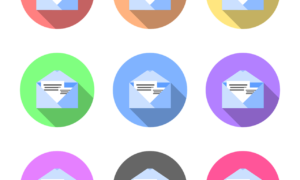We have all been there. We check our inboxes and notice tens or hundreds
of mismanaged and unanswered emails, it’s a harrowing reality that has
become commonplace in our digital world. Going through emails takes time,
we have tasks from managers that must be completed, reminders from family
and friends about events, and then, of course, get offers to renew that gym
membership from that place you stopped going to last year; it can be
overwhelming.
Luckily there’s a way to clear up the clutter, but just like keeping up
with our new year’s resolutions; effective email management can be rewarding,
yet require a little bit of effort. To restore order to that
chaotic overflowing inbox, below are eight ways to manage your email in
2022.
-
Schedule Time to Check Emails
One of the easiest ways to start on your path to email management is by
setting aside time to check your emails. If you normally check your emails
as soon as you get to work or with your morning cup of coffee, schedule
this time in your calendar with a reminder. The idea behind scheduling time
to check your inbox is to do so when it is the most advantageous for you!
For example, think of when you get your greatest email traffic throughout the
day and set aside time just during those moments to take care of them.
-
Flag Emails
If you use Microsoft Outlook, you’re probably used to seeing a little flag
the icon when a new email comes up in your inbox. This is similar to how
Google’s Gmail uses the star feature; it prioritizes messages you receive.
Try using this system to categorize the importance of your emails, red for
urgent, yellow for not-so-urgent, and colors like green or blue to signify
the relationship to the emailer. When seeing a response to a red flag or a
starred email, your brain will automatically know that this is a
prioritized message and not an unsolicited request about a job you never
applied for.
-
Make Folders to Organize by Type
Flags and stars can help step up your email management skills, but try creating folders by the type of messages you receive to go a step further. For
instance, if your job is to collect and process orders, you could have one
folder labeled “Waiting on Payment” and another “Waiting on Approval” to
help declutter the constant communication. By having multiple folders, you
are essentially creating your process management system. This can even
be used on a personal account separating “Friends” from “Family.” Remember,
emails can be moved from one folder to the next, so use this.
-
Create Inbox Rules
Another savvy way to help with email management is through the use of Inbox
Rules. Every email platform has them, which plays perfectly into categorizing folders by email type. With your specific folders already
created, search how to implement rules for your specific email platform. You can set emails from certain people or subject lines to automatically
move into a folder you created without manually doing it every time.
Just like the road rules when driving, you’re managing the traffic
of incoming emails so that they get to the right destination.
-
Don’t Feel Obligated to Reply to Everything
Every email that hits your inbox does not require a reply. This takes a
great amount of awareness and self-control, although you’re bombarded with
emails from everyone you know, this about how often a response is needed
and the time it takes to curate one. Not replying to an email is still a
response when you think about it, if no action is required, then
don’t take it.
-
Unsubscribe
One of the easiest ways to be an email management pro is to unsubscribe
from all of those newsletters, social media streams, and holiday sales
emails you receive in your main inbox every day. We often receive redundant
messages from places we have apps for that also send us notifications, the
the latest post made by your family member on vacation probably isn’t worth
cluttering your email on top of your timeline.
-
Turn Off Notifications
Silencing or altogether removing email notifications works well to
relieve the pressure of having to respond to everything in your inbox.
Having a calendar notification for the blocks of time used for checking
emails can replace the sometimes constant chime that seemingly forces us
into our inbox; use both tools to have Zen-like peace.
-
Let an App do it For You.
If these steps all seem like too much work, fret not, there’s an app for
that too. Conducting a quick search of email management tools will most
likely direct you to an affordable alternative that categorizes your email
for you to free up clutter and give you back that precious time in your
day to do other things than check emails.