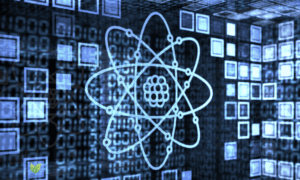You have installed a premium Virtual Private Network or VPN. That most probably means you are an advocate for privacy and cybersecurity, or at the very least are interested in peace of mind when browsing the internet. You may have been given a friendly recommendation by someone to use a VPN, or perhaps it is part of your small business cybersecurity strategy to use the technology. Maybe you have seen ads sponsored by VPNs and would like to try the technology out. Whatever the case may be, the question then is: why not use the advanced functions of your VPN software?
Most people have not activated the full capabilities of their VPN software by venturing into the settings section of their preferred premium VPN software. Advanced security features are always available with more established VPN vendor brands e.g. whether that be ExpressVPN, NordVPN, Surfshark, Cyberghost, Private Internet Access (PIA), or others that are verified vendors of VPN technology. Just like you would not want to deactivate your stability control options or airbag function in your car while at speed on the highway, the same goes for your VPN advanced features.
With that said, let’s take a look at what a VPN is and what the advanced features of modern VPNs that you need to put to use are. Before that, it is key to understand the following; always prefer a paid premium VPN app to a free one. You will have more peace of mind when it comes to existing security audits and no-log policies, as well as the general stability and safety of the app than if you were to opt for the free version (although some exceptions do exist.)
What is a VPN?
A Virtual Private Network, or VPN, is network-cybersecurity anonymization and encryption technology available to the public offered by several different vendors. VPN apps (programs, applications) are either available for download for free or for a subscription-based fee from the VPN vendor. The technology itself has decades-old roots that stem from the parent PPTP technology, academic research as well as military technology. Technically speaking, VPN technology is an end-to-end encrypted tunnelling technology that cloaks the internet connection of the user via the connection to a specialized server accessible through the app itself. With a VPN, your internet activity is re-routed through the specialized servers offered by the VPN vendor that are usually available in several countries. Simply put, a VPN will create an obstruction between your connection, your ISP (Internet Service Provider), and the rest of the internet by covering your naked network data packets in this encrypted tunnel.
What Are Advanced VPN Features?
Almost all high-quality commercial VPN software will have a setting or preferences menu where sub-menus such as security or advanced options are located in the application. The features will also vary slightly across different platforms e.g. laptop and smartphone options may differ. Since VPN providers need to diversify and have unique selling points in order to compete in the market, there will be signature options (most often VPN protocols and kill switch branding) that differ between VPN providers. These features in general include options such as;
- Auto-connect options
- Presets that prioritize speed, downloads, and more
- VPN protocol selection options
- Kill switch features
- Obfuscated server choices
- P2P servers
- Routing over the Onion network
- Malware, tracker, and ad blocking features
Let’s cover the most significant of these options briefly and why you need to have them enabled.
Auto-connect Options
When you start your device, ideally you want your VPN to immediately start protecting your connection. But, you do not want to tell your VPN to automatically connect to an unsafe or untrusted WiFi connection. You also want to be able to choose how your VPN connects. First of all, if you are somewhere in public, you need to determine what a ‘trusted’ network is, by adding your trusted networks to the list (such as your home network.) Secondly, you want to disable the option of connecting to an ‘untrusted network.’ Some VPNs also give you the ability to tell the software which specific VPN server it should be connecting to.
VPN Protocol Selection
There are several different modern VPN encryption protocols in existence, with some being a bit older. The VPN encryption protocol is the core of a VPN service, and the quality and sophistication of an encryption protocol can make or break the VPN brand -as well as make or break your safety and anonymity. This is also a distinct selling point for VPN providers. Modern VPN providers usually utilize protocols such as; IKEv2, OpenVPN, WireGuard, L2TP/IPsec, even the very old PPTP. In this case, it is sufficient to not touch this option and leave the VPN protocol in the default mode (also known as the recommended protocol) unless you specifically need to use a different protocol.
Kill Switch Features
A kill switch is a critical feature in modern VPNs and is another big selling point. Essentially, if your connection to the internet is lost, so is your connection to the VPN server. Your public IP address (physical location) will be uncovered and unencrypted at this point. Kill switch technology counters this by eliminating the possibility of this sudden loss of anonymity that can easily occur with internet instability by ‘killing’ the connection. If you have ever used a treadmill that connects your wrist with a wristband to the machine, that is a kill switch. A kill switch feature will immediately stop all network traffic until only after you are back to a cloaked, secure connection to a VPN server.