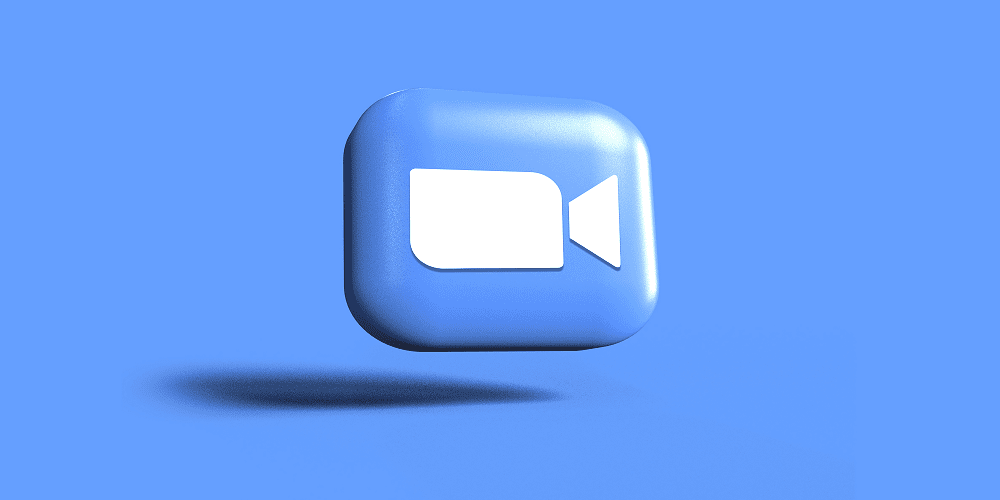Are you feeling a tad bit overwhelmed with all the Zoom account options available? Well, worry no more! Whether you’re a tech-savvy individual exploring the endless possibilities of remote communication or a business owner striving for seamless virtual meetings, we’ve got you covered. In this blog post, we will unravel the mysteries behind Zoom’s free, pro, and business accounts by dissecting their advantages and disadvantages.
Introduction
When you sign up for Zoom, you have the option to create a free, pro, or business account. In this article, we’ll break down the key differences between these three account types so that you can decide which one is right for you.
Free:
The free version of Zoom allows you to host unlimited one-on-one meetings and group meetings of up to 100 participants. You also get 40 minutes of meeting recording and 10 GB of cloud storage. However, with a free account, you don’t get access to some of Zoom’s more advanced features, like breakout rooms and webinars.
Pro:
Zoom Pro accounts cost $14.99 per month and give you all the features of the free version plus unlimited recording time, transcription services, and support for up to 500 participants in a meeting. You also get advanced features like breakout rooms and webinars (up to 100 participants).
Business:
Zoom Business accounts are designed for larger organizations and cost $19.99 per month per user. With a Business account, you get all the features of Pro plus support for up to 1,000 participants in a meeting, a dedicated customer success manager, and admin controls.
Pros and Cons of Free Zoom Accounts
When it comes to video conferencing, Zoom is one of the most popular platforms on the market. And for good reason—Zoom offers a variety of features and capabilities that make it a great choice for businesses of all sizes. But what about free Zoom accounts? Is there such a thing?
Yes, there are! Zoom offers a free Basic account that includes many of the same features as the paid Pro and Business accounts. However, there are some limitations to free Zoom accounts that you should be aware of before signing up.
Let’s take a closer look at the pros and cons of free Zoom accounts:
Pros:
Free Zoom accounts include many of the same features as paid accounts, such as HD video and audio quality, screen sharing, and group chat.
You can host an unlimited number of meetings with up to 100 participants on a free Zoom account.
There are no time limits on free Zoom meetings—they can last as long as you want!
Cons:
Free Zoom accounts have limited storage space for recorded meetings and only allow you to save them for 30 days. Paid accounts include more storage space and allow you to save recordings indefinitely.
Many of Zoom’s best features, such as group collaboration tools and custom branding, are only available with paid accounts.
Pros and Cons of Pro Zoom Accounts
There are three types of Zoom accounts: free, pro, and business. Each has its own set of pros and cons that you should consider before signing up for an account.
Free Zoom Accounts:
Pros:
You can host unlimited one-on-one meetings.
You get 40 minutes of group meeting time.
There is no commitment, and you can cancel at any time.
Cons:
You can only host meetings with up to 100 participants.
Your meetings will have a watermark.
You can’t record your meetings unless you upgrade to a paid account.
Pros and Cons of Business Zoom Accounts
When it comes to choosing a video conferencing solution for your business, there are a lot of options out there. But one of the most popular choices is Zoom. And for good reason: Zoom offers a ton of features and is very affordable. But like any video conferencing solution, there are pros and cons to using Zoom for business.
One of the biggest pros of using Zoom for business is that it offers a free plan. This is great for small businesses or startups that don’t have a lot of money to spend on video conferencing. However, the free plan does have some limitations, such as only allowing 40 minutes per meeting and not offering certain features like screen sharing or recording.
Another pro of using Zoom is that it’s very user-friendly. The interface is very intuitive and easy to use, even for those who are not tech-savvy. Additionally, setting up meetings is quick and easy; you can do it all from the web portal or mobile app.
However, there are also some cons to using Zoom for business. One of the biggest drawbacks is that the free plan has quite a few limitations, as we mentioned before. If you need more than 40 minutes per meeting or need features like screen sharing or recording, you’ll need to upgrade to a paid account. Additionally, while Zoom is very user-friendly, it doesn’t offer as many features as some of its competitors (like GoToMeeting). So if you need more than just basic video conferencing, you might want to look elsewhere.
Overall, Zoom is an excellent choice for businesses that need an affordable and user-friendly video conferencing solution. While there are some drawbacks to using Zoom, the pros often outweigh them, especially if you are on a tight budget.
Conclusion
In the end, it all comes down to personal preference and what you need from your Zoom account. Whether you choose a free, pro, or business plan, Zoom has plenty of features that can make collaboration easier and more efficient. With its impressive lineup of features, Zoom makes it easy to have virtual meetings no matter where in the world you are located!