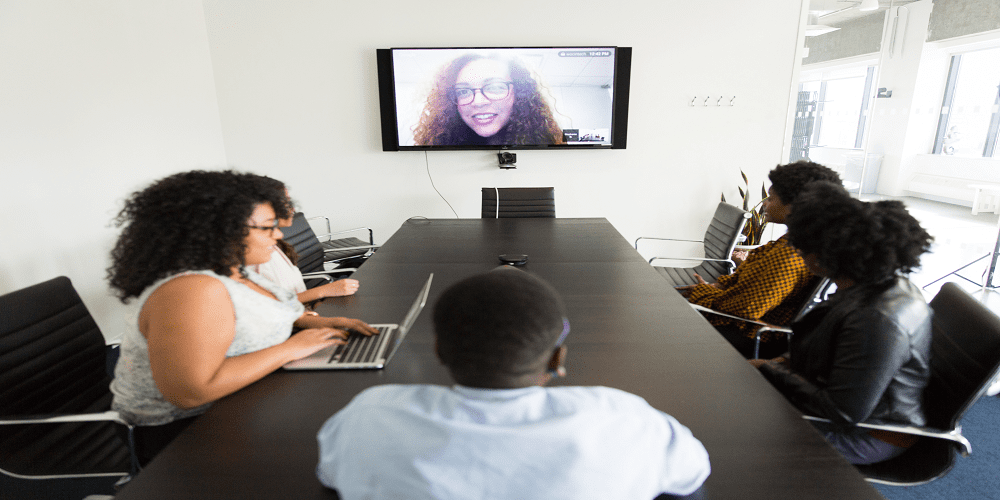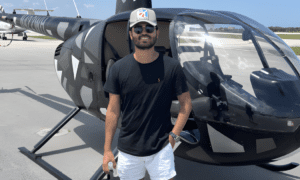Are you ready to take your Zoom experience to the next level? Whether you’re a seasoned pro or new to the world of video conferencing, understanding the different types of Zoom accounts and their unique features can make all the difference in your virtual meetings. From free accounts with basic functionality to premium plans tailored for businesses and education, join us as we dive deep into this ultimate guide to zooming in—because there’s so much more than meets the eye!
Introduction to the Zoom Platform
Zoom is a cloud-based video conferencing service that offers several different types of accounts to meet the needs of its users. The free Basic account is perfect for those who want to try out the platform with basic features like video and audio conferencing, group chat, and screen sharing. The Pro account is ideal for small businesses and teams that need more advanced features like recording and transcription, as well as additional security options. The Business account is designed for larger organizations that need enterprise-level features such as unlimited storage and admin controls. And finally, the Education account provides educators with everything they need to teach online, including virtual classrooms and breakout rooms.
No matter what type of Zoom account you have, you’ll be able to enjoy HD video and audio quality, as well as crystal-clear voice calls. Zoom also offers a mobile app for iOS and Android devices, so you can stay connected even when you’re on the go. And if you ever have any questions or need help getting started, Zoom’s customer support team is always available to assist you.
Types of Zoom Accounts
Zoom offers several account types to choose from, each with different features and pricing. The four main types of Zoom accounts are: basic, pro, business, and enterprise.
Basic: The Basic account is free and includes 40 minutes of group meeting time, video conferencing, screen sharing, and group messaging.
Pro: The Pro account costs $14.99/month and gives you unlimited meeting time, HD video conferencing, screen sharing, group messaging, and custom branding.
Business: The Business account costs $19.99 per month per user and adds on features like unlimited cloud storage, admin controls, phone support, and SSO/LDAP integration.
Enterprise: The Enterprise account is priced at $19.99 per month per user and includes all the features of the Business account plus advanced security features like single sign-on (SSO) and two-factor authentication (2FA).
Free
Zoom offers a free basic plan that includes unlimited one-on-one meetings, 40 minutes of group meeting time, and HD video and audio. There are also paid Pro, Business, and Enterprise plans that offer additional features like larger meeting sizes, recording capabilities, and administrative controls.
Pro
There are three types of paid Zoom accounts: Pro, Business, and Enterprise. Here’s a look at the features of each:
Pro: The least expensive option at $14.99/month (billed annually), Pro gives you all the essential features for hosting professional meetings, including HD video and audio, screen sharing, meeting recording, and unlimited cloud storage. You can also host an unlimited number of meetings with up to 100 participants.
Business: For $19.99/month (billed annually), Business adds a few more features on top of what Pro offers, such as the ability to customize your meeting URL and use a company branding logo in your meeting lobby screen. You also get administrative controls, such as the ability to assign roles to other users in your account and set up meeting schedules in advance. Additionally, you can host webinars with up to 500 participants.
Enterprise: Enterprise is Zoom’s most comprehensive option, priced at $19.99 per month per host (billed annually). In addition to all the features of Business, Enterprise gives you access to a dedicated customer success manager, enhanced security features, and advanced analytics. You can also host webinars with up to 10,000 participants.
Business
Basic: The Basic account is free and includes unlimited one-on-one meetings, 40 minutes of group meetings, and video calls with up to 100 participants.
Pro: The Pro account costs $14.99/month and includes all the features of the Basic account plus extras like recording capabilities, transcription services, and more.
Business: The Business account costs $19.99 per month per host and includes all the features of the Pro account plus extras like dedicated customer support, admin controls, and custom branding.
Enterprise: The Enterprise account is priced according to your company’s needs and includes all the features of the Business account plus extras like advanced security features, unlimited storage, and more.
Education
Basic: The Basic account is free and includes 40 minutes of group meeting time, video recording, screen sharing, and cloud storage.
Pro: The Pro account costs $14.99 per month and includes unlimited group meeting time, video recording, screen sharing, cloud storage, and a personal meeting ID.
Business: The Business account costs $19.99 per month per host and includes all the features of the Pro account plus additional features such as unlimited Cloud Meetings rooms, administrative controls, and support for up to 300 participants.
Enterprise: The Enterprise account is priced according to your specific needs and includes all the features of the Business account plus additional features such as a dedicated customer success manager, custom branding, and API access.
Features of Each Zoom Account Type
Zoom offers four different account types: basic, pro, business, and enterprise. Each account type has different features and pricing.
Basic: The Basic account is free and includes 40 minutes of group meeting time, video conferencing, screen sharing, and the ability to record meetings.
Pro: The Pro account costs $14.99/month and includes unlimited meeting time, video conferencing, screen sharing, the ability to record meetings, and additional features such as password protection and waiting rooms.
Business: The Business account costs $19.99 per month per user and includes all the features of the Pro account plus additional administrative controls such as co-hosting capabilities and account management tools.
Enterprise: The Enterprise account is customized based on the needs of the business. It includes all the features of the business account plus additional security features and customer support.
Pricing Comparison and Recommendations
When it comes to video conferencing platforms, Zoom is one of the most popular options on the market. And for good reason—Zoom offers a variety of features and plans that can accommodate businesses of all sizes. But with so many different types of Zoom accounts, it can be hard to know which one is right for your business.
To help you make the best decision for your company, we’ve put together a pricing comparison of the three main types of Zoom accounts: basic, pro, and business. We’ll also share our recommendations for which type of account will work best for businesses of different sizes.
Basic: The most basic level of a Zoom account is free to use and includes many features that are perfect for small businesses or individual users. With a Basic account, you can host meetings with up to 100 participants, with a 40-minute time limit on group meetings. You’ll also have access to video recording and screen sharing features.
Pro: If you need more than what a basic account offers, upgrading to a Pro account might be the right choice for your business. Pro accounts start at $14.99 per month and include all the features of a basic account, plus unlimited meeting times and support for up to 500 participants. You’ll also get access to advanced features like webinars and virtual training rooms.
Business: For enterprise-level businesses or those that need even more advanced features, Zoom offers a business account. Plans start at $19.99 per month and include all the features of a Pro account plus additional features like admin controls, unlimited cloud storage, and premium support.
Recommendations: For businesses of any size, we recommend Zoom’s Basic account as a great starting point. It’s free to use and provides plenty of features for individuals or small teams. If you need more advanced features, consider upgrading to a Pro or Business account. Pro is ideal for medium-sized businesses with frequent meetings, while Business is best for larger companies with more complex needs.
Conclusion
We hope this article has helped you understand the various types of Zoom accounts and features that are available for users. Whether you’re looking to host a business meeting or simply catch up with your family, there’s a Zoom plan that can meet those needs. From the free basic account to the advanced business plan, it’s easy to find an option that fits both your budget and your requirements.