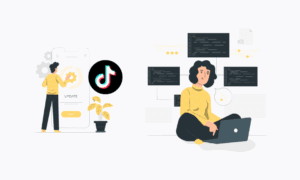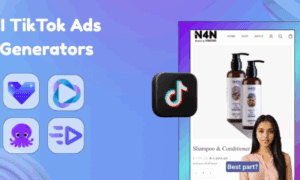Do you want to improve your performance metrics on TikTok? If so, you have to look at the TikTok analytics. But, first, you have to get deep insights into what TikTok analytics is. Here, this article lets you know that TikTok Analytics is a tool designed for creators and businesses to track their content metrics. Well, TikTok metrics are an excellent indicator to understand the overall performance of your TikTok content. Using the TikTok analytics, you can get helpful information such as a number of followers, video analytics, and a profile overview.
More creators and businesses effectively take advantage of the TikTok analytics tools and measure their metrics. With TikTok analytics, you can easily access your engagement rate. Therefore, you can enhance your content and increase your following with a clear perspective. If you are a creator or business who lags lesser engagement performance, then start to utilize Paymetoo to improve your content performance effortlessly. Here, let’s take a glimpse at this article to understand TikTok analytics.
Who Can Access TikTok Analytics?
If you want to access TikTok analytics, make sure that you have to upgrade to a Pro account. TikTok doesn’t allow normal users to check the analytics section. So, if you are on TikTok to promote your brand and still using a standard account, you should undoubtedly shift to a pro account.
Here are a few steps to switch over to a business account:
- Visit your profile page and tap the three horizontal lines on the top right corner of the screen. Go over the settings page.
- Tap on the ‘Manage account’ section.
- Click ‘Switch to Business Account.’
- Select the category that best suits your business.
- Include your business website and email to your TikTok profile.
That’s all you have to switch over to a business account. At the moment, you will be able to access your TikTok analytics. But it takes seven days to collect the data for your profile after the activation of analytics. TikTok analytics data is broken by day, and you can get the data as per your requirements.
Have you successfully set up a TikTok for Business account? Then start to access your Analytics page by taking a closer look at the below steps.
On Mobile:
- Visit your TikTok profile.
- Click on the three horizontal lines in the upper right corner.
- Go to ‘Creator tools.’
- You will explore the ‘Analytics’ section. Click to gain access.
On Desktop:
- Click Your TikTok profile.
- A small window will pop up on the screen.
- Choose the ‘View Analytics’ option.
What Type Of Data Can You Access In TikTok Analytics?
TikTok Analytics helps track your performance data, and with a clear vision, you can get as many followers for the posted new video. If you view the TikTok analytics, you will explore the four data types. They are:
#1 Profile Overview
The profile overview helps to determine the performance of your TikTok profile. If you explore the profile overview, you get the data, including total profile views, video views, and follower count.
- Profile Views: This metric helps you know how many times your TikTok profile has been viewed in the past 7 or 28 days. You will get the data separated by day. Also, you get to know which type of content drives more users to your profile.
- Video Views: At the Overview tab, you will see the total Video Views. You can know the number of times your videos have been viewed in the past 7 or 28 days.
- Follower Count: It shows your total follower count for 7 or 28 days. Follower insights help you curate content that aligns with your follower growth. Also, you can know that your content engages to bring more users to follow your brand.
#2 Content Insights
Content insights help you know your video performance, and you will get to see the type of content that is most trending and engaging. Make sure that in the ‘Video Views’ section, you can explore the data for the newly posted content for the last seven days. In the ‘Trending Videos’ section, you will see video metrics posted more than seven days ago.
If you tap, you will get to know the content insights such as:
- Total video views
- Total likes on a post
- Total number of comments
- Total shares
- Total watch time
- Average watch time
- The number of people who watched the full video
- Top viewer location traffic
Regularly exploring these metrics for the past seven days will give you a clear idea to create the type of content that gets more engagement.
#3 Follower Insights
In the follower’s insights, you will know the demographics of your followers. By getting to know the number of followers you gained in the past week, you can change your marketing strategy. In addition, checking the follower growth will help you understand your follower’s activity to create content that gets more engagement. So, if you are struggling to get the highest engagement, best leverage PayMeToo to effortlessly increase your followers.
Note: If you want to access the ‘Followers’ section, you must have at least 100 followers.
#4 Live Overview
Have you hosted live sessions in the last week or month? If so, to get the data of your follower counts, time that you spent live, and the number of diamonds you earned, explore the live analytics. It is a good indicator, so you can make your next live session more interesting with this.
Wrapping It Up
Do you want to take your TikTok profile to a greater height? If so, learn about the TikTok analytics and, with great insight, start to create engaging content which will help you to stand ahead of the competitors. I hope that the above information is helpful for you to know about analytics, and you can make the most out of the data to grow your business.