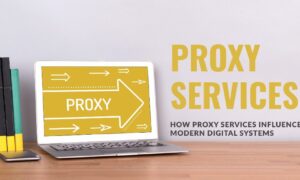In today’s digital age, maintaining privacy and security online is more crucial than ever. For those who juggle multiple online accounts, GoLogin offers a seamless solution. However, to truly maximize its potential, integrating proxies is essential. This guide will walk you through the process of integrating proxies with GoLogin, ensuring a smooth and secure online experience.
Click here to discover more about GoLogin Proxy Integration by ResiProx
What is GoLogin?
GoLogin is an antidetect browser designed for managing multiple online accounts without getting flagged. It allows users to create separate browser profiles, each with unique fingerprints. This feature is particularly useful for tasks like web scraping and social media management, where maintaining anonymity is key.
Why Use Proxies with GoLogin?
While GoLogin can mask many aspects of your digital footprint, it cannot change your IP address. This is where proxies come in. By using a proxy, you can route your internet traffic through different IP addresses, enhancing your anonymity and bypassing geographical restrictions.
Types of Proxies
Understanding the different types of proxies is crucial for choosing the right one for your needs:
- Residential Proxies: These are IP addresses assigned by Internet Service Providers to homeowners. They offer high anonymity and are less likely to be blocked.
- Datacenter Proxies: These come from data centers and are faster and cheaper but can be easily detected.
- Mobile Proxies: These use IPs from mobile networks and are ideal for tasks requiring high trust levels.
Step-by-Step Integration Guide
1. Choose a Proxy Provider
First, select a reliable proxy provider. Some popular options include ProxyEmpire and Bright Data, which offer a range of proxy types and locations.
2. Set Up Your Proxy
Once you’ve chosen a provider, log in to your account and select the type of proxy you need. For instance, if you’re using ProxyEmpire, you can choose between residential and mobile proxies and select the desired country and city.
3. Configure GoLogin
- Download GoLogin: If you haven’t already, download and install GoLogin on your device. It’s available for Windows, Mac, and Android.
- Create a New Profile: Open GoLogin and create a new browser profile. This profile will be linked to your proxy.
- Enter Proxy Details: In the profile settings, enter the proxy details provided by your proxy provider. This includes the IP address, port, username, and password.
4. Test Your Setup
Before diving into your tasks, test the setup to ensure everything is working correctly. You can do this by checking your IP address online to confirm it’s different from your original one.
Benefits of Using Proxies with GoLogin
- Enhanced Anonymity: By masking your IP address, proxies provide an additional layer of anonymity.
- Access to Geo-Restricted Content: Proxies allow you to access content that might be restricted in your region.
- Improved Security: Proxies can help protect against malicious attacks by hiding your real IP address.
Latest Trends and News for 2024
The proxy market continues to evolve with new technologies and trends. In 2024, the focus is on enhancing security and efficiency. Proxy providers are expanding their IP pools and improving infrastructure to offer faster and more reliable connections.
Read More From Techbullion And Businesnewswire.com