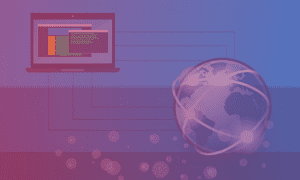Spectrum internet is the most reliable internet service available in the United States and other countries. But, just like any other gadget, it can also go into several technical glitches or software errors. For example, you may see your spectrum blinking red light, which indicates that your Spectrum Router is trying to connect with the internet, but, unfortunately, it is NOT. It can be due to many technical faults.
Today, at Tech Bullion we would be taking a deep dive into common problems with spectrum routers and their proper troubleshooting.
How to troubleshoot common problems with a spectrum router?
When it comes to fixing your spectrum router, the first step you should always check is the internet speed. If you notice your internet speed is comparatively low, you should keep an eye on the wiring of your spectrum router and modem. Are they properly connected? Can you see any wire bent or damaged? If so, replace that wire with the new one.
There are a lot of other things you can do to fix the spectrum modem and internet.
Step 1: Check the internet speed
Start troubleshooting your spectrum internet via an internet speed test. Firs, connect your spectrum router or any router you are using with the laptop using an ethernet cable.
Next, check your internet speed. If it comes below 70%, it simply means that there are few problems with the internet or spectrum. If it comes, more than 70%, that means the problem is associated with wireless network.
In this case, you should follow a restart guide.
Step 2: Check your wires
Once, you are sure that the internet is not working either way. Start checking the wires. Check every single wire associated with the spectrum internet setup.
Can you see a bent wire or damaged wire? If so, we would recommend you replace the wire with the new one.
Make sure, the modem is getting enough power from the power socket and the modem is connected to the router with the un-damaged ethernet cable.
If you see any damaged wire in the setup, just replace it to get the maximum internet speed.
Step 3: Restart your router
When you can’t find a reliable internet connection, and you are done with checking wires, give a reboot to your router or modem. In most cases, we have seen that rebooting the router fixes the problem and even secures the wireless network. You can either manually reset the router or by accessing your router’s settings.
To restart the spectrum router, follow the given steps:
- Unplug the modem and router.
- Wait for few minutes.
- Re-plug the modem and router.
- Wait for another 5 minutes to properly re-start the router.
- Notice the led light.
The LED light on the spectrum modem should eventually have a solid blue light that indicates a stable or reliable internet connection.
Step 4: Check the Internet Service Provider.
Many times, it happens that the problem is not associated with your router or modem but, it’s related to the Internet Service Provider(ISP). Check if there is any network outage in your area by visiting spectrum.com or downdetector.com.
If you notice, an internet outage in your area, you need wait until the spectrum fixes the problem.
Step 5: Factory reset the spectrum modem
If you’ve done everything and can’t see your spectrum modem internet coming back, just factory reset the spectrum modem and router.
By performing a factory reset you should be able to see a noticeable change in your spectrum internet.
How to factory reset the spectrum modem?
To factory reset the spectrum router:
- Find the reset button at the bottom of the modem.
- Take a sharp pin and long press that button for a few minutes.
- Now, your router would automatically restart.
Conclusion
Improving internet speed isn’t too hard when you know the right troubleshooting steps to follow. In order to get your spectrum internet back, check your internet speed and notice the problem if it is associated with an ethernet cable or wireless.
Next, give a restart to the modem and wait for another 5-10 minutes. Also, do not forget to check the internet service provider if there is any outage in your area.
I hope, you liked the content.