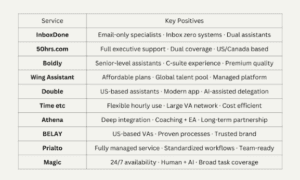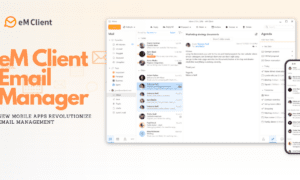Introduction
In an era where emails are a primary mode of communication, having a reliable email application on your Android device is indispensable. Microsoft’s “Outlook for Android” offers a host of features that make managing your emails, calendars, and contacts a breeze. Let’s delve into why you should consider using this app.
Why Choose Outlook for Android?
Outlook for Android is not just any email app; it’s a powerful tool designed to simplify your life. Here are some compelling reasons to opt for it:
User-Friendly Interface
One of the standout features of Outlook for Android is its intuitive user interface. Navigating through your emails and organizing your inbox has never been easier. The app’s clean design ensures that you can access your emails swiftly, even when you’re on the move.
Seamless Email Integration
Outlook for Android seamlessly integrates with various email providers, including Gmail, Yahoo, and, of course, Outlook. This means you can access all your emails from one centralized location, eliminating the need to switch between multiple apps.
Calendar and Event Management
Managing your schedule is effortless with Outlook’s built-in calendar. You can schedule events, set reminders, and even sync your calendar with other devices, ensuring you never miss an important appointment again.
Security and Privacy
Your email’s security and privacy are paramount. Outlook for Android offers robust security features, such as encryption and advanced threat protection, to keep your data safe from prying eyes.
Customization Options
Outlook allows you to tailor your email experience to your preferences. Customize your inbox, notifications, and even the appearance of the app to suit your style and needs.
Efficient Search Functionality
With Outlook’s powerful search functionality, finding specific emails or attachments is a breeze. Say goodbye to scrolling through endless threads in search of that one crucial message.
Managing Multiple Email Accounts
Many of us have multiple email accounts for various purposes. Get Outlook for Android lets you add and manage multiple accounts effortlessly, ensuring you stay organized and efficient.
Notifications and Alerts
Stay updated and never miss an important email with Outlook’s customizable notifications and alerts. You can set notifications for specific senders or keywords, so you’re always in the know.
If you’re already using Microsoft Office apps like Word, Excel, and PowerPoint, Outlook seamlessly integrates with them. Access your documents and files directly from your emails.
Tips for Getting the Most Out of Outlook
Offline Access
No internet connection? No problem. Outlook for Android offers offline access to your emails, allowing you to read, respond to, and compose messages even when you’re not connected.
Integration with Microsoft Suite
If you’re already using Microsoft Office apps like Word, Excel, and PowerPoint, Outlook seamlessly integrates with them. Access your documents and files directly from your emails.
Tips for Getting the Most Out of Outlook
To maximize your experience with Outlook for Android, here are some handy tips and tricks:
Conclusion
In conclusion, Outlook for Android is the ultimate email app for those seeking efficiency, security, and convenience. With its user-friendly interface, seamless integration, and a plethora of features, it’s a game-changer for email management on Android devices.