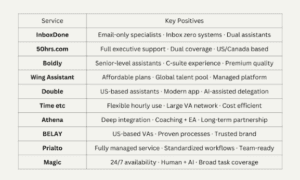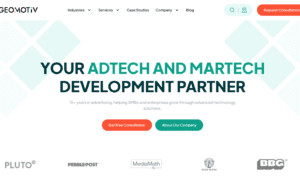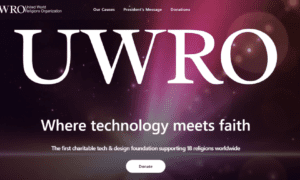Let’s face it. Email management on mobile devices often feels like a compromise, balancing functionality with simplicity. However, eM Client, a favorite among desktop users for its comprehensive features and user-friendly interface, is about to change that. Recently, eM Client released mobile apps for iOS and Android that promise to deliver the desktop experience users love straight to their smartphones. But do they offer the same conveniences as the desktop client? Today, we’re going to discuss the mobile version and see if it stands out in the crowded email app marketplace.
The Need for Better Email Management on Mobile Devices
With so many clients on the market already – why would they release another one? The fact is that we live in a fast-paced world, so our email inboxes are more than just a space for communication – they’re the hub of our professional and personal lives. However, the transition from desktop to mobile often leaves us grappling with clunky interfaces, limited functionality, and a fragmented experience that can turn email management into a daily frustration.
Moreover, the challenge isn’t just about staying on top of our inboxes; it’s about finding a mobile email solution that can keep up with the demands of modern life without sacrificing the power and ease we’re accustomed to on our desktops. This gap in the market underscores a clear need for a more sophisticated approach to email management on our mobile devices, one that eM Client is stepping up to meet.
eM Client’s Solution: Bringing Desktop Experience to Mobile
eM Client has carved out its niche among desktop users by offering a suite of features that streamline email management, integrate calendars and tasks, and enhance security through encryption. Its popularity stems from this ability to consolidate multiple communication tools into one sleek platform.
Recognizing the growing need for this level of functionality on mobile devices, eM Client has extended its comprehensive service to iOS and Android. This expansion has the potential to significantly improve email management on the go, offering a unified experience across devices and ensuring users have access to the same powerful tools whether they’re at their desks or on the move.
What to Expect from eM Client’s Mobile Apps
Diving into eM Client’s mobile apps, you’ll find a blend of familiar functionality and new conveniences. Here’s a closer look at the key features and what sets these apps apart:
Super Easy Setup
Getting started with eM Client on your mobile device is a breeze, thanks to its super easy setup process. Users can quickly integrate their existing eM Client desktop accounts into their mobile devices, ensuring a seamless transition between platforms.
Migration from the Desktop App via QR Code
One of eM Client’s most user-friendly features is the ability to migrate your account settings and preferences from the desktop app to your mobile device by simply scanning a QR code. This innovative approach eliminates the need for manual setup, making it straightforward to keep your email management consistent across devices.
Message Encryption (PGP, S/MIME)
In today’s digital age, email security is paramount. eM Client’s mobile apps offer robust encryption options, including PGP and S/MIME, to ensure that your communications remain private and secure. Whether you’re sending sensitive business information or personal messages, eM Client provides the peace of mind that comes with knowing your emails are protected.
Instant Translation
Language barriers are no longer an obstacle with eM Client’s instant translation feature. This functionality allows users to translate emails from and into various languages directly within the app, facilitating seamless international communication.
Snooze Messages
Managing your inbox is easier with the ability to snooze emails for later. This feature enables users to temporarily remove messages from their inbox and have them reappear at a more convenient time, helping to prioritize urgent tasks and manage workflow efficiently.
Watch for Reply
The “Watch for Reply” feature is convenient for those awaiting important responses. It allows users to mark emails for which they expect a reply, and if no response is received within a specified time, eM Client will remind you to follow up, ensuring that nothing slips through the cracks.
Instant Push Notifications
Stay on top of your emails with instant push notifications. eM Client’s mobile apps immediately alert you to new messages, so you’re always informed and ready to respond without delay.
Undo Send
The “Undo Send” feature is a lifesaver for those moments when you hit send too quickly. This option gives you a brief window to recall a sent email, providing a safety net against premature or accidental sends.
Anti Mail Tracking Detection
Privacy is further bolstered by eM Client’s anti-mail tracking detection. This feature alerts users when an email attempts to track when and where it was opened, offering an additional layer of security and privacy.
Unified Folders for Multi-Account Management
For individuals managing multiple email accounts, eM Client’s unified folders offer a consolidated view of all your inboxes. This feature simplifies email management by allowing you to view, organize, and respond to emails from various accounts in one centralized location.
Benefits of eM Client vs the Competition
When comparing eM Client to its competitors in the mobile email app marketplace, several distinct benefits set it apart and showcase its advantages. Let’s look at why many users consider eM Client a superior choice for efficient, secure, and feature-rich email management on their mobile devices.
- Streamlining Email with Unmatched Usability: eM Client sets itself apart in the mobile email app market through its user-centric design, ensuring a seamless experience across devices. Its intuitive interface and consistency with the desktop version cater to users seeking productivity without compromise.
- Cutting-Edge Features for Efficient Communication: Unique features like “Undo Send” and “Watch for Reply” position eM Client beyond standard offerings, addressing modern communication needs with innovation. These functionalities not only enhance email management but also add a strategic layer to everyday communication.
- Unrivaled Customization and Security: With advanced personalization options and robust encryption protocols, eM Client offers unparalleled customization and peace of mind. Users can tailor their email experience while trusting in the security of their communications, thanks to features like PGP/S/MIME encryption and anti-mail tracking.
- Simplified Multi-Account Management: The challenge of juggling multiple email accounts is effortlessly met by eM Client’s unified folders, enabling a tidy and efficient management system. This feature stands out for users who prioritize a streamlined approach to handling various accounts in one centralized location.
Final Thoughts
Ultimately, choosing eM Client for your mobile email needs means embracing simplicity, security, and sophistication all in one. It’s built for those who want their email experience to be as efficient and enjoyable as possible without the usual hassles. If you’re ready to transform how you manage emails on the go, give eM Client a try today. It’s more than an email app; it’s your daily communication ally. Why wait? Discover the eM Client difference now.