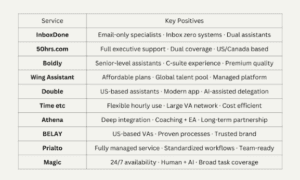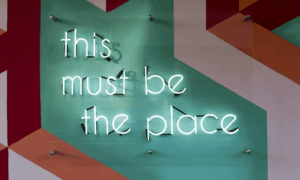Whether you are a student, intern, executive assistant, or CEO you most likely check your email at the very minimum once a day. Let’s be realistic, you probably have notifications on your cell phone for new messages and check your inbox straight when you wake up. No matter how frequently you check your inbox, everyone can benefit from email management. Email Management is a tool to help optimize productivity by reducing inbox clutter and creating a digital organization system that is right for you and your business.
Why should you care about managing your inbox? For starters, email is the standard communication practice for all businesses and academic institutions. Caring for your inbox means you care about effective communication with your colleagues in any professional setting. If you do not take care of your inbox you can not only hinder your own productivity and performance but also your overall employer’s performance. You may be wondering how your own cluttered inbox affects others? Business email correspondence typically includes scheduling, important attachments, brainstorming ideas, pitches, information regarding sales, and other crucial information pertaining to your specific field. If you miss some of these important emails or are even delayed in reading them you can significantly slow down the completion of designated tasks.
Why is email management important to your employer? Another important reason you should care about email management is because your email is a record holder for you and your company. Email is a digital record of all of your correspondence with other employees and clients. If needed your email could be used in legal situations so it is important to keep your inbox organized to protect yourself and your employer.
Still not convinced that email management is important to you? Ask yourself this basic question: does your inbox spark joy and satisfaction or stress and dreed? If your answer is not an automatic yes for sparks of joy and satisfaction you should aim to work towards that goal today. Now where to start? You may think organizing your inbox means to simply delete any unwanted mail. However, it is not that simple.
The Four D method is highly recommended. The Four Ds are: delete, delegate, deal with, and delay. The first D is to delete any unwanted emails immediately. It is crucial to start with this step because it will make organizing into the remaining categories much quicker. The second D is to delegate. If you are in a position to hand off tasks to someone such as an executive assistant, delegate those tasks to them. Make note of which emails you hand off to other members of your team and check in with them later about the progress of that task. This will save you time and allow yourself to focus on more high priority tasks. The third D is deal with. This category allows you to reply to high priority emails in a punctual manner. The final D is delay. Emails that belong in this category are still important enough to keep and not delete, but are low priority or not time sensitive. It is important to create a delay folder and check this folder once a day to see what needs to be tackled or if anything can be delegated. This method provides you with a system that is sustainable to keep your inbox clean and sorted.
How often should you organize your inbox? Once you are finished with the basics of cleaning out your email and implementing the Four D system it is recommended that you create an inbox routine. It is common for people to tackle their email first thing in the morning during the workday. If you spend a single hour while having your morning coffee or tea sorting through your inbox you will have an easier day ahead of you. This is because since you already deleted, delegated, dealt with, and delayed your inbox from the previous day, you can tackle your high priority tasks earlier in the work day. Do not forget to check your delayed folder at the start and end of your day. Impentely email management into your work week routine will help your overall performance.
Now you are convinced to tackle your unyielding inbox. You may be wondering, do I have to use a certain program to accomplish email management? Luckily, no! Whichever program your company uses you can find a way to organize your inbox. Programs such as Outlook and Gmail make email management accessible for anyone to implement in their personal or professional inboxes. While email management may seem like a daunting task to begin with, taking the time and putting in the energy to declutter your inbox can make your work week a whole lot smoother. With your own productivity up, not only will you feel better at the end of the work day but you will in turn be helping your colleagues and the overall productivity of your company.