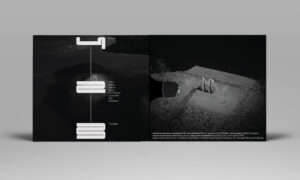Are you eager to elevate your graphic design abilities to new heights? Are you in search of the latest, most innovative software tools that can unlock your creativity like never before? Look no further! In this blog post, we will delve into the realm of graphic design software and investigate some of the most cutting-edge tools available today. Whether you are a seasoned professional or a beginner, prepare to be inspired as we navigate a sea of possibilities in tapping into your artistic brilliance.
Introduction Understanding Graphic Design:
Graphic design entails the creation of visual content to convey messages effectively. Designers employ a combination of typography, photography, and illustration to craft compelling and aesthetically pleasing designs that convey specific messages. Graphic design is a versatile field that covers a range of categories, such as branding, advertising, package design, and web design. Professionals in graphic design often harness specialized software to bring their creative ideas to life. The most up-to-date graphic design software tools can unleash your imagination and enable you to craft engaging visual content. Graphic design holds a crucial position in various industries, assisting businesses in distinguishing themselves from competitors through the creation of logos, brochures, websites, packaging, advertisements, and other compelling assets. Without graphic design, brands would struggle to communicate with their target audience effectively.
Types of Graphic Design Software:
Numerous software programs are available to assist graphic designers in their work. Here’s an overview of some of the most popular types of graphic design software:
- Adobe Photoshop: Widely used for creating and editing digital images, Photoshop offers an array of features and tools that enable designers to craft high-quality graphics.
- Adobe Illustrator: Illustrator is a vector graphic design program commonly employed for creating logos, illustrations, and infographics. It provides a versatile set of features and tools for designing intricate graphics.
- Adobe InDesign: InDesign serves as a page layout program, frequently used for crafting magazines, newspapers, and books. It boasts an extensive array of features and tools for creating sophisticated layouts.
- QuarkXpress: Another page layout program with features akin to InDesign, QuarkXpress stands out for its user-friendly interface, making it an excellent choice for beginners.
- CorelDRAW: CorelDRAW, a vector graphic design program, offers a comprehensive suite of features and tools for creating complex graphics. It also includes built-in templates that simplify the process of producing professional designs.
Benefits of Graphic Design Software:
Graphic design software equips users with an array of tools for producing professional-grade designs. These tools facilitate the creation and editing of images, the addition of text and effects, and the development of intricate layouts.
Popular graphic design software programs like Adobe Photoshop, Illustrator, and InDesign offer a wealth of features for producing high-quality designs. For instance, Photoshop offers a wide range of image-editing capabilities, while Illustrator provides vector drawing tools for crafting intricate illustrations. InDesign is a layout program that empowers users to create polished page layouts for both print and digital publications.
The market offers various other graphic design software programs, including free and open-source options. Irrespective of your choice, graphic design software can unleash your creativity and yield impressive results.
The advantages of using graphic design software encompass:
- Enhanced productivity: Graphic design software streamlines the design and editing processes, enabling you to complete tasks more efficiently.
- Professional-grade outcomes: With the right tools, you can effortlessly produce professional-quality designs that leave a lasting impression on your clients.
- Cost savings: Investing in top-notch graphic design software can save you money in the long run by helping you avoid costly errors.
- Seamless collaboration: Most graphic design software programs offer collaborative features, facilitating teamwork on projects.
- Enhanced flexibility: The right tools allow you to adapt your designs to various formats or media effortlessly.
- Amplified creativity: Graphic design software can unleash your creative potential, resulting in stunning outcomes.
Tips for Utilizing Graphic Design Software:
Here are key considerations when using graphic design software to bring your vision to life:
Start with a sketch: Initiate your design process with a sketch to outline your ideas and gain an overall sense of your project. Once you have a rough concept, experiment with colors, fonts, and other elements until you find the right fit.
Embrace simplicity: While working with graphic design software, it’s easy to overcomplicate designs. However, simplicity often proves more effective than overloaded visuals. A clean and minimalistic approach can be compelling.
Seek assistance when needed: Numerous online resources, including tutorials, forums, and courses, are available to support your design journey. Don’t hesitate to reach out to friends or colleagues familiar with the software for guidance.
Save your work regularly: Technical issues can cause graphic design software to crash or freeze. Frequent saving and backup practices can help prevent major setbacks.
Prominent Graphic Design Software Tools and Features:
Several popular graphic design software tools are currently on the market, each with its unique features and capabilities. Below, we highlight some of the most renowned tools and their standout characteristics:
Adobe Photoshop: Widely used for creating and editing digital images, Photoshop offers an extensive array of features and tools for designing high-quality graphics.
CorelDRAW: A popular graphic design software tool renowned for its vector drawing and illustration capabilities.
Adobe Illustrator: Frequently used in tandem with Photoshop, Illustrator is a vector drawing and illustration program, ideal for crafting complex graphics.
Inkscape: An open-source vector graphic editor with functionality comparable to Illustrator.
GIMP: An open-source image editor with features akin to Photoshop.
These are just a few of the leading graphic design software tools available today. Each has its unique strengths and suitability for various projects. When selecting a software tool, consider the type of project you intend to undertake and your specific requirements.
Choosing the Right Tool for Your Needs:
With a plethora of graphic design software options available, it can be challenging to determine the most suitable tool for your unique requirements. Here are some factors to consider when choosing the right graphic design software for you:
Assess your experience level: If you are a beginner, opt for user-friendly software with ample tutorials. More experienced designers may prefer software with advanced features for greater control.
Identify your design focus: Some software is better suited for specific types of design work. For example, Illustrator is ideal for vector illustrations, while Photoshop excels in photo editing.
Set your budget: Graphic design software comes in a range of price points. Determine your budget before narrowing down your options.
By considering these factors, you can streamline your selection process and choose the ideal graphic design software to meet your needs and budget.
Addressing Common Issues:
Graphic designers are continually seeking the latest and most effective software tools to enhance their creative capabilities. While numerous excellent options exist, navigating the choices can be overwhelming. To assist you, we have compiled a list of some of the best graphic design software tools available. In this guide, we examine the features of each tool and offer troubleshooting tips for common issues you may encounter during use.
Adobe Photoshop: Photoshop ranks among the most widely used graphic design software tools, offering a wide array of features and tutorials for creating professional designs. However, it can be challenging, especially for beginners. If you encounter difficulties while using Photoshop, consult our comprehensive list of Photoshop tutorials.
Sketch: Sketch, a vector drawing and animation software tool, is gaining popularity among designers for its user-friendly interface and extensive features. Whether you’re a novice or an expert, Sketch can cater to your needs. Nevertheless,
like any software, Sketch has its quirks and challenges. For troubleshooting issues with Sketch, explore our collection of Sketch tutorials.
Inkscape: As a free vector graphics editor with an intuitive interface and ample features, Inkscape is an excellent choice for beginners in graphic design. If you encounter any problems while working with Inkscape, consult our Inkscape tutorials for guidance.
GIMP: GIMP, another popular open-source software tool, supports both raster and vector editing. Renowned for its versatility and wide range of features, GIMP is an ideal starting point for those entering the world of graphic design. If you face any challenges with GIMP, explore our collection of GIMP tutorials for valuable tips and tricks.
Conclusion:
As evident, a multitude of exceptional tools are available for graphic design, each capable of unlocking your creative potential. With the right software and dedicated practice, you can craft captivating visuals that communicate your vision effectively. Be sure to explore all the available options to maximize the potential of these powerful programs and produce genuinely distinctive designs. Best of luck on your creative journey!