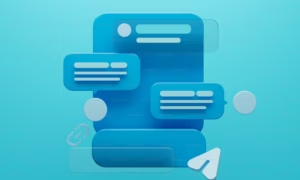Huawei is a popular brand of Android devices, but due to a trade ban, they can no longer use Google’s services including the Google Play Store. While this may be a hindrance for some users, it’s still possible to install apps on Huawei devices without the Play Store.
As a result, Huawei has been developing its own operating system called HarmonyOS and its own app store to provide its users with alternative options for apps and services. However, some users may still prefer to have access to Google apps, which is currently possible on Huawei phones.
How to Download Apps on a Huawei Phone?
Huawei is one of the most popular smartphone brands in the world, known for its high-quality devices and innovative features. If you own a Huawei phone and want to download apps, you’ll be glad to know that the process is very straightforward and easy to follow. In this article, we’ll guide you through the steps of downloading apps on Huawei phones.
Let’s take an example of downloading Microsoft Office on huawei.
You can follow these steps:
Step 1: Move to Huawei’s AppStore on your home screen.
Step 2: Enter the name of the desired application, such as “Microsoft Office”, into the search bar located in the featured section of AppGallery.
Step 3: Click the “Get” button.
Step 4: Now click the “Download” button.
Step 5: Wait until the download is finished, which may take several seconds or minutes depending on the speed of your internet connection.
Step 6: After the application has finished downloading, click on the “Install” button.
Step 7: Allow some time for the Microsoft Office app to install on your Huawei phone, then you can proceed to open the app.
How to Download Games on Huawei in 2023?
Downloading games on a Huawei device is a straightforward process. By following the next steps, you can easily download and install games on your Huawei device such as Free Fire and PUBG Mobile and start enjoying them. With Huawei’s AppStore offering an ever-increasing range of games, you’re sure to find something that you enjoy. In this article, we will discuss the steps you need to take in order to download games on Huawei devices in 2023.
To learn how to download popular games such as Free Fire and PUBG on a Huawei device, keep reading for the steps below.
Step 1: Open Huawei app store from your homescreen.
Step 2: You can find the app you want to download by typing the name of the game, such as Free Fire or PUBG, or any other game, in the search bar.
Step 3: Click on the “Install” button and wait for a few minutes for the installation process to finish.
Step 4: Tap on “Open”.
Also Read:
How to Uninstall Apps on Huawei?
Uninstalling apps on Huawei is a simple process that can help you optimize your phone’s performance and free up space. By following the next steps, you can easily uninstall or disable apps on your Huawei phone.
Here’s a step-by-step simple guide on how to uninstall apps on Huawei:
1- Go to the home screen of your Huawei phone and locate the app that you want to uninstall.
2- Tap and hold the app icon until a pop-up menu appears.
3- Tap on the “Uninstall” option in the menu.
5- You will be prompted to confirm the uninstallation. Tap “OK” to proceed.
6- The app will now be uninstalled from your Huawei phone.
Alternatively, you can also uninstall apps on Huawei through the settings menu. Here’s how:
- Go to “Settings” on your Huawei phone.
- Scroll down and tap on “Apps & notifications.”
- Tap on “App info.”
- Locate the app that you want to uninstall and tap on it.
- Tap on “Uninstall” and confirm the action.
- The app will be uninstalled from your Huawei phone.
Conclusion
While the absence of Google Play Store on Huawei devices might be a bit inconvenient for some users, there are many alternative ways to download and install apps on Huawei devices. The method mentioned above is easy to follow and safe, but it is recommended to download apps only from trusted sources. With these options, Huawei device owners can continue to enjoy.