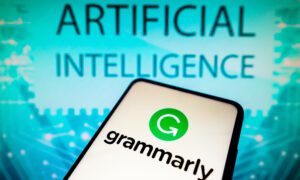GrammarlyGO: Revolutionizing AI-Assisted Communication for Authenticity
In today’s digital landscape, crafting eloquent text has become necessary for professionals, students, and casual writers alike. As a result, AI-powered language tools such as Wordtune and Grammarly have emerged as indispensable resources in the writing process. These platforms promise to help users improve their writing through various language-enhancement features, from correcting grammar to refining sentence structure.
While Wordtune and Grammarly share a common goal of assisting writers, they each have unique strengths and offerings. Grammarly, an established player in the market, is widely recognized for its reliable grammar-checking capabilities and robust writing improvement suggestions. On the other hand, newcomers like Wordtune focus on assisting users with sentence rewriting and refining, enabling them to convey their thoughts more effectively.
As we explore the differences and merits of both tools in this article, the ultimate choice between Wordtune and Grammarly will depend on an individual’s writing needs and preferences. To better inform our readers, we’ll break down each platform’s key features, interface, and user experience, enabling you to make the most suitable choice for enhancing your written communication.

Wordtune vs Grammarly: Features Overview
Feature Comparison
Both Wordtune and Grammarly offer an impressive lineup of features to help writers improve their content. Key areas where the tools provide support include grammar and spelling checking, rephrasing, and fluency. While both tools integrate with various platforms, Grammarly also offers features like plagiarism detection, which is absent in Wordtune.
Artificial Intelligence
Wordtune and Grammarly employ artificial intelligence (AI) to analyze and enhance written content. Wordtune focuses on refining sentences for improved clarity and readability. Grammarly’s AI capabilities extend to identifying grammar and spelling errors, offering suggestions for better word choices, and even assessing the overall tone of the text.
Grammar and Spelling Checking
- Wordtune: Since it primarily focuses on sentence structure and clarity, Wordtune has limited functionality for identifying grammar or spelling errors.
- Grammarly: As a complete writing assistant, Grammarly detects grammar and spelling mistakes, providing accurate and context-specific suggestions to help users maintain a professional and polished writing style.
Rephrasing and Fluency
- Wordtune: Wordtune’s AI-powered rephrasing tool enhances the fluency and readability of sentences, making the content more engaging and easy to understand.
- Grammarly: While offering some rephrasing suggestions for improved clarity, Grammarly’s primary focus remains on addressing grammar and spelling issues.
In this feature comparison, we see that both tools have distinct strengths. Wordtune excels in refining sentences to optimize clarity and fluency, whereas Grammarly provides comprehensive support for grammar, spelling, and overall writing quality.
Compatibility and Integration
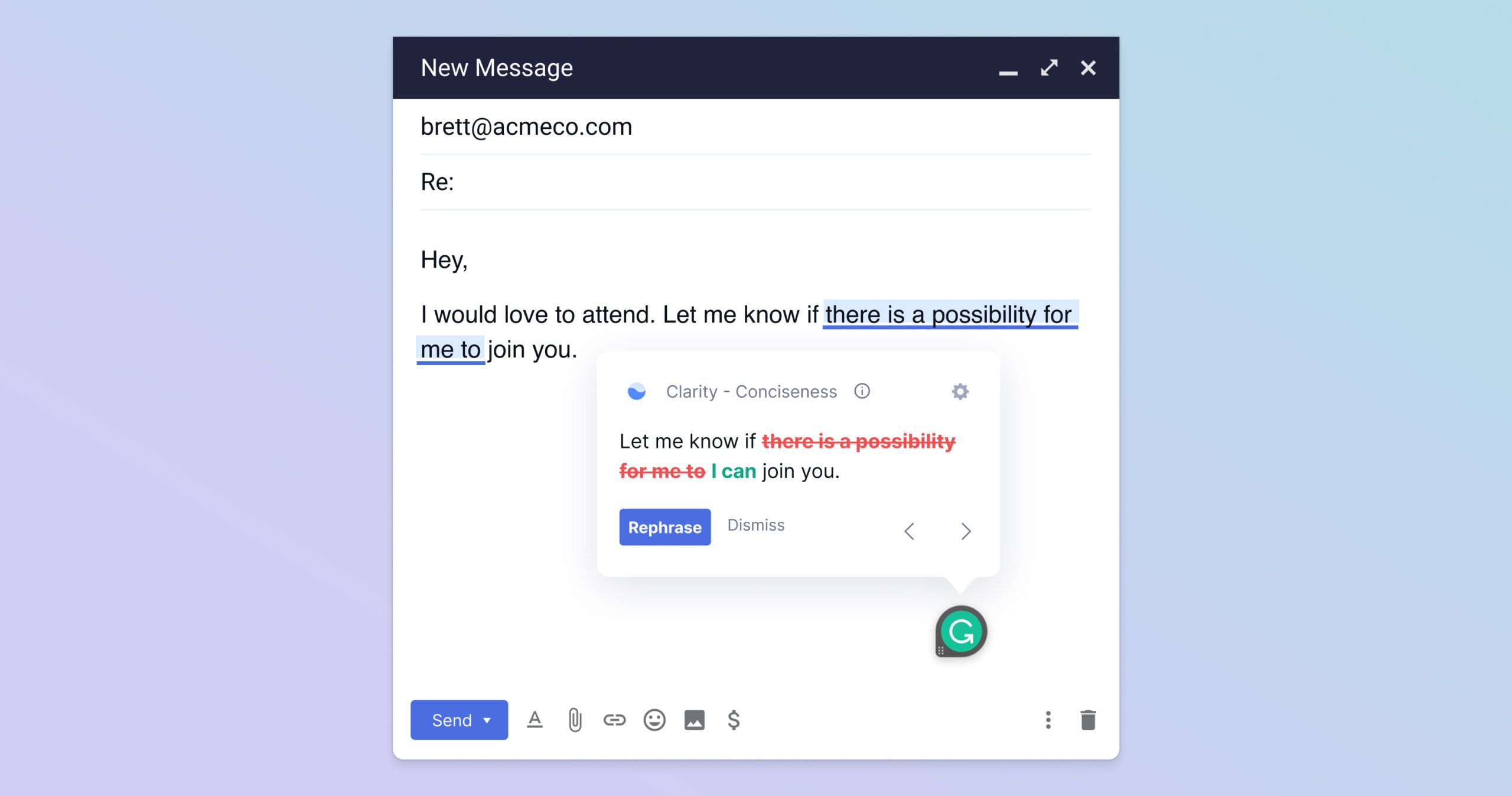
Google Docs
Wordtune and Grammarly both offer integration with Google Docs. They are accessible within Google Docs through their respective browser extensions. Users can conveniently edit and improve their writing while working within Google Docs.
Microsoft Word
Grammarly supports Microsoft Word through a dedicated add-in on Windows and Mac operating systems. Wordtune, on the other hand, currently does not offer native integration with Microsoft Word.
Browser Extensions
For web-based usage, both Wordtune and Grammarly provide browser extensions. They are available for:
| Browser | Wordtune | Grammarly |
|---|---|---|
| Chrome | Yes | Yes |
| Firefox | Yes | Yes |
| Safari | No | Yes |
These extensions enable users to check and enhance their writing on various websites and platforms.
Mobile and Desktop Apps
Regarding native apps, Grammarly offers mobile keyboard apps for Android and iOS devices and desktop apps for Windows and Mac operating systems. Users can download and use these apps to improve their writing across different platforms.
| Platform | Wordtune | Grammarly |
|---|---|---|
| Android | No | Yes |
| iOS | No | Yes |
| Windows | No | Yes |
| Mac | No | Yes |
In contrast, Wordtune currently does not provide mobile or desktop applications. Its services are accessible through browser extensions.
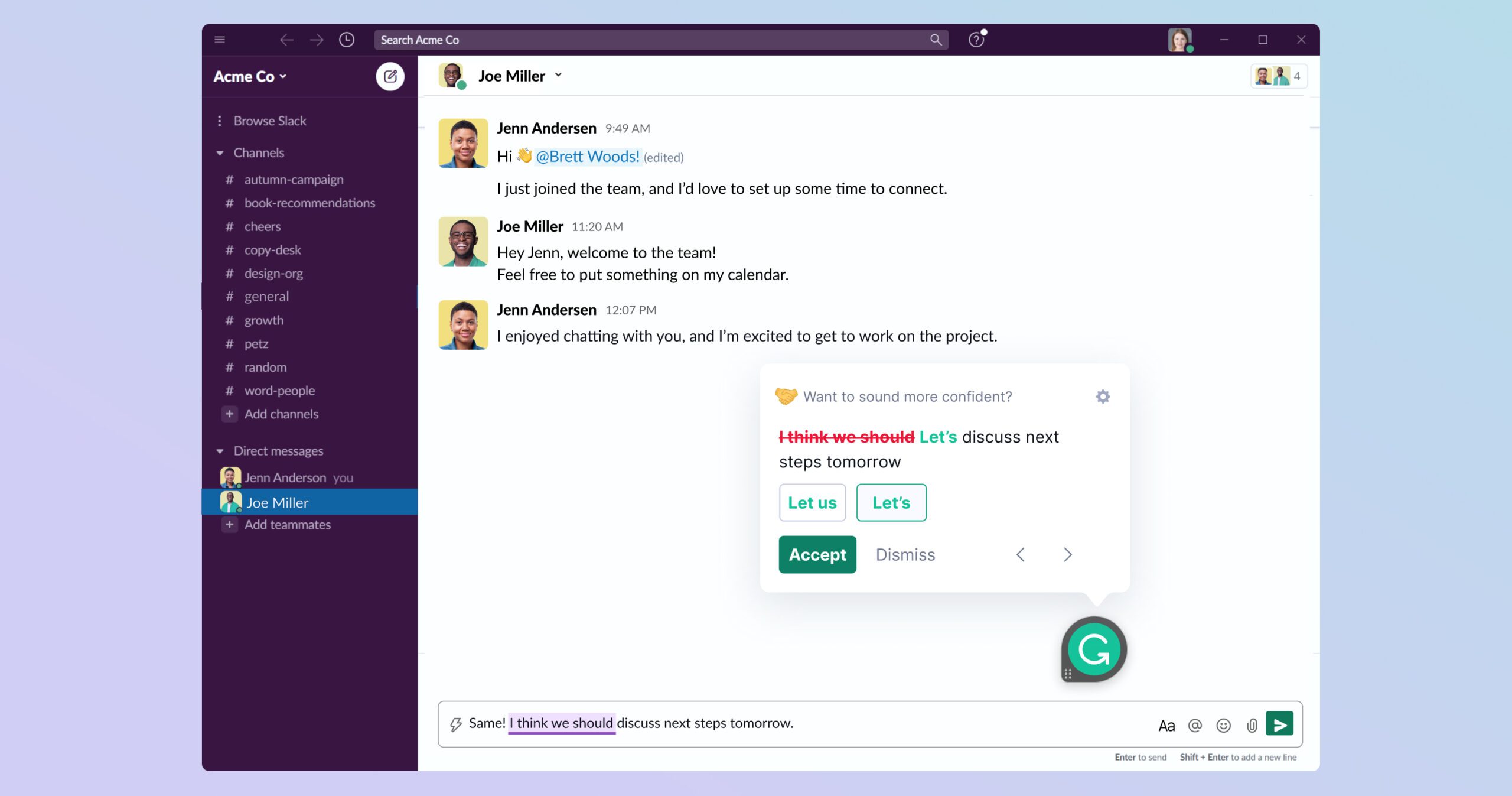
Upgrading to Premium: Is It Worth It?
Premium Vs Free Version
One must consider the additional features each offers when comparing Wordtune and Grammarly’s premium and free versions. Wordtune’s premium offers:
- More writing style suggestions
- Paraphrasing assistance
- Sentence and paragraph rewriting
- Multi-language support
Grammarly’s premium provides:
- Advanced grammar checking
- Vocabulary enhancement suggestions
- Genre-specific writing style check
- Plagiarism detector
Both tools offer significantly improved premium versions over their free counterparts, giving users a more comprehensive writing assistant experience.
Yearly and Monthly Plans
Wordtune and Grammarly offer different subscription plans for their premium versions. Wordtune’s pricing structure is as follows:
| Plan | Price per Month | Total Price per Year |
|---|---|---|
| Monthly | $24.99 | $299.88 |
| Yearly | $9.99 | $119.88 |
Grammarly’s pricing structure is:
| Plan | Price per Month | Total Price per Year |
|---|---|---|
| Monthly | $29.95 | $359.40 |
| Quarterly | $19.98 | $239.76 |
| Yearly | $11.66 | $139.92 |
Both tools offer more cost-effective options with their yearly plans.
Price Comparison
Comparing the prices of Wordtune and Grammarly premium plans:
- Wordtune Monthly: $24.99
- Wordtune Yearly: $9.99 per month ($119.88 per year)
- Grammarly Monthly: $29.95
- Grammarly Quarterly: $19.98 per month ($239.76 per year)
- Grammarly Yearly: $11.66 per month ($139.92 per year)
In terms of pricing, Wordtune’s yearly plan is the most affordable at $9.99 per month; however, one must decide if the specific features offered by each tool align with their writing needs and goals before making a decision.
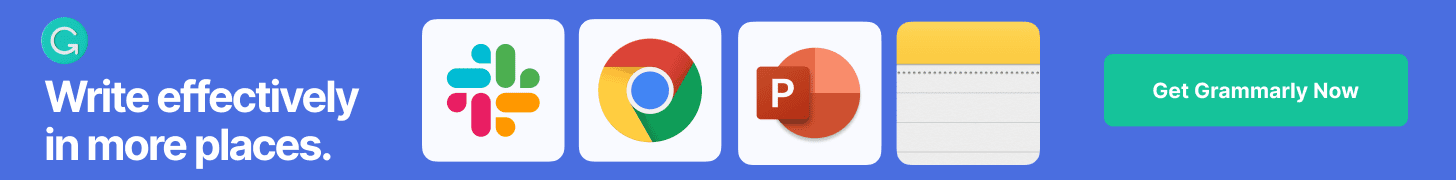
Try Grammarly today to improve your writing!
Additional Tools and Services
Tone and Style
Both Wordtune and Grammarly offer features to enhance tone and style. Grammarly provides a tone detector for users to gauge their tone, such as confident or friendly, in their writing. Wordtune focuses on rewriting sentences while preserving the original intent, helping improve readability and overall flow.
Plagiarism Detection and Protection
Grammarly has a built-in plagiarism checker reviews text against billions of web pages and articles, ensuring originality. Wordtune does not offer a plagiarism detection tool, so users seeking this feature may need another resource.

Translation Services
As for translation services, Grammarly offers a translator tool limited to its premium users, supporting several languages for text translation. Wordtune does not provide translation services within the tool, though users can utilize external resources to assist with their translation needs.
Support and Resources
When considering customer support, Grammarly offers extensive resources, including a knowledge base, email, and chat support for premium users. Wordtune provides basic support through email and a help center, focusing on frequently asked questions and tutorials.
In conclusion, Wordtune and Grammarly are valuable writing assistants, offering grammar checks and sentence structure improvements. While Grammarly provides additional features like plagiarism detection and translation services, Wordtune aims to refine sentence flow through rephrasing suggestions. Users can explore each tool’s offerings to determine which suits their writing and editing needs best.

Target Audience and Use Cases
Students
Wordtune and Grammarly are useful tools for students who need assistance writing essays, assignments, and other academic documents. Both platforms provide grammar and syntax suggestions that enhance students’ writing.
- Wordtune focuses on phrases and sentence-level refinement.
- Grammarly offers more comprehensive feedback, including spelling, punctuation, and style improvements.
Writers
Whether they are novelists, journalists, or bloggers, writers across different genres can benefit from using Wordtune and Grammarly. These tools aid in refining their work, ensuring it is polished and error-free.
- Authors can utilize Wordtune to improve the readability and flow in their manuscripts.
- Bloggers can rely on Grammarly to optimize SEO as it often highlights overused or ineffective keywords.
Content Marketers
For content marketers, creating engaging and high-quality material is crucial. Both Wordtune and Grammarly help ensure their content is well-written and clear.
- Wordtune can enhance headlines and article hooks, making them more appealing to readers.
- Grammarly provides a plagiarism detection feature to guarantee originality in the content.
Professionals
In any professional environment, communication is key. Wordtune and Grammarly can assist professionals in drafting precise emails, proposals, reports, and other workplace documents.
- With Wordtune, professionals can improve the clarity and conciseness of their work.
- Conversely, Grammarly helps professionals avoid embarrassing grammar or spelling mistakes that might hurt their credibility.
Pros and Cons of Wordtune and Grammarly
Wordtune Pros vs Cons
Wordtune offers a user-friendly interface, making it easy for users to understand and navigate through the writing enhancements it provides. Its focus on sentence-level improvements allows users to rephrase their text and improve readability quickly.
Pros:
- Ease of use
- User-friendly interface
- Fast rewriting suggestions
However, Wordtune may not be as comprehensive in providing grammar and contextual error detection as other options. Additionally, it can be more expensive compared to alternatives like Grammarly.
Cons:
- Less comprehensive grammar checking
- Expensive

Try Grammarly today to improve your writing!
Grammarly Pros vs Cons
Grammarly, a well-known and widely adopted writing tool, offers users a range of features to improve their writing. It provides robust grammar, punctuation, and contextual error detection, making it suitable for users who want to examine their text thoroughly.
Pros:
- Comprehensive grammar checking
- Context-aware error suggestions
- Affordable option
While Grammarly provides powerful error-checking capabilities, it may not be as fast in providing suggestions as Wordtune. Additionally, its user-friendly interface can be less intuitive for some users, especially when dealing with more advanced features.
Cons:
- Slower suggestions
- Less intuitive interface for advanced features
Final Recommendations
When comparing Wordtune and Grammarly, it’s essential to consider the user’s specific needs. Both tools have their strengths and can complement each other in certain situations.
For those looking to improve their writing style and make it more engaging, Wordtune is a solid choice. This AI-powered tool suggests alternative phrases and sentence structures, ensuring the content flows smoothly and captures the reader’s attention.
In contrast, Grammarly is an excellent tool for those who maintain grammatical accuracy and adhere to standard writing conventions. With its wide range of features, including spelling, punctuation, grammar suggestions, and context-specific recommendations, Grammarly is indispensable for maintaining a professional writing tone.
To help decide which tool is best suited for specific needs, consider the following:
| Need | Recommendation |
|---|---|
| Sentence rephrasing | Wordtune |
| Grammar and conventions | Grammarly |
| Readability improvements | Both |
| Vocabulary enhancement | Wordtune |
In summary, Wordtune and Grammarly have their merits and can cater to different writing requirements. Users can utilize one or both tools, depending on their goals and desired outcomes. By carefully evaluating the aspects of writing they wish to focus on, users can make an informed decision and choose the tool that best supports their endeavors.
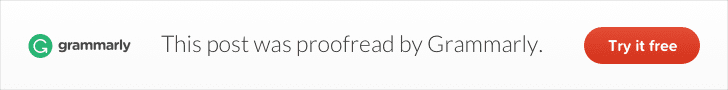
Try Grammarly today to improve your writing!
FAQs
What is Wordtune?
Wordtune is an AI-powered writing tool that aims to improve written content quality. It assists in rephrasing sentences and makes suggestions for better word choices, ensuring the text is clear and concise.
What is Grammarly?
Grammarly is an online writing assistant that helps users with grammar, spelling, and punctuation checks and offers suggestions for improving overall writing style and readability.
How do Wordtune and Grammarly differ in features?
- Wordtune focuses primarily on enhancing the quality of sentences and finding appropriate word choices.
- Grammarly is more comprehensive in its approach, offering grammar, spelling, and punctuation checks, along with style and readability suggestions.
Is there a price difference between the two?
Both Wordtune and Grammarly have free and premium versions available. The cost of the premium versions differs as follows:
| Tool | Monthly Subscription | Annual Subscription |
|---|---|---|
| Wordtune | $24.99 | $119.88 |
| Grammarly | $29.95 | $139.95 |
Do the tools offer any integrations?
Wordtune and Grammarly integrate with popular platforms like Google Docs and Microsoft Word. Additionally, both offer browser extensions for Chrome, Firefox, and Safari.
Can both tools be used simultaneously?
Yes, it is possible to use both Wordtune and Grammarly simultaneously. While Wordtune helps refine the tone and clarity of the written content, Grammarly can provide insights on style, grammar, and writing consistency.
Sources:
Grammarly Vs. Wordtune: Which Tool Should You Use for Your Writing?
Grammarly Business: Boosting Efficiency and Accuracy in the Workplace
ProWritingAid vs Grammarly: Unbiased Comparison of Writing Tools