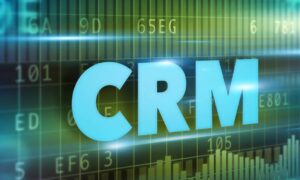In a world driven by data, migrating information between systems is a common but complex task. Whether you’re upgrading software, consolidating platforms, or moving to cloud-based systems, data migration requires a format that ensures accuracy, compatibility, and structure. XML (eXtensible Markup Language) is one of the most reliable formats for this purpose.
With its flexibility and platform independence, XML is widely used for transferring structured data. However, working with XML during data migration can be challenging, especially when files are large or poorly formatted. Fortunately, tools like XML Formatter can help simplify the process by organizing and validating XML files, ensuring a smooth migration.
This guide will explore why XML is essential for data migration, common challenges, and practical tips for managing XML efficiently.
Why XML is the Preferred Choice for Data Migration
XML has become a standard format for data migration due to its ability to structure complex datasets while maintaining compatibility across platforms. Here are the key reasons why it’s so effective:
- Platform Independence
XML files can be read by virtually any application or system, making them ideal for transferring data between old and new platforms. - Customizable Tags
XML allows the creation of custom tags to suit specific data needs, providing the flexibility required for unique migration scenarios. - Structured Hierarchy
Its nested structure allows XML to represent relationships between different data points, ensuring the integrity of the migrated data. - Schema Validation
XML Schema Definitions (XSDs) allow developers to define rules for the data structure, ensuring consistency and accuracy during migration.
Challenges of Using XML for Data Migration
Despite its benefits, XML-based data migration comes with its own set of challenges:
- Complex Formatting: Large XML files can become messy and hard to manage without proper formatting.
- Validation Errors: Errors such as unclosed tags or missing elements can disrupt the migration process.
- Performance Issues: Handling large XML files can strain system resources, especially if they’re not optimized.
To address these challenges, using tools to clean, format, and validate XML files is crucial. For instance, if you’re preparing XML files for migration, tools like XML Formatter can quickly organize and validate your files, reducing the risk of errors and speeding up the process.
Tips for Efficient XML Data Migration
1. Start with Clean XML Files
Before migrating, ensure that your XML files are well-formatted and free of errors. Poorly formatted files can cause delays or even data loss during the migration process. Use a tool like XML Formatter to clean and organize your files before proceeding.
2. Validate Against a Schema
If the target system has specific requirements, validate your XML files against its schema (XSD). This ensures the files meet the necessary structural rules and eliminates compatibility issues.
3. Break Down Large Files
For large datasets, split your XML files into smaller chunks. This improves performance and makes troubleshooting easier if an issue arises during migration.
4. Use Automation for Repeated Tasks
If you’re dealing with multiple XML files, automate tasks like formatting, validation, and splitting using scripts or online tools to save time and effort.
5. Test the Migration Process
Always run a test migration on a small subset of your data before moving the entire dataset. This helps identify potential issues without risking the entire project.
Applications of XML in Data Migration
XML is used across various industries for migrating data between systems. Some common examples include:
- Enterprise Resource Planning (ERP) Systems
Businesses use XML to migrate customer records, financial data, and inventory details between ERP platforms. - Content Management Systems (CMS)
Websites migrating from one CMS to another rely on XML to transfer articles, metadata, and media files while preserving their hierarchy. - Database Transfers
XML is often used to move data between different database management systems, ensuring compatibility and structure. - Cloud Migrations
Cloud-based systems frequently utilize XML to move configuration files, logs, and structured data during the migration process.
Conclusion
XML plays a pivotal role in data migration, offering a reliable way to transfer structured data between systems. While its flexibility and compatibility make it ideal for migration projects, challenges like messy formatting and validation errors can complicate the process.
By leveraging tools like XML Beautifier, you can clean, format, and validate XML files quickly, ensuring your migration goes smoothly. Whether you’re working on a small project or a large-scale migration, having the right tools and practices in place can make all the difference.
Take the time to prepare your XML files properly, and you’ll set yourself up for a seamless and successful data migration.