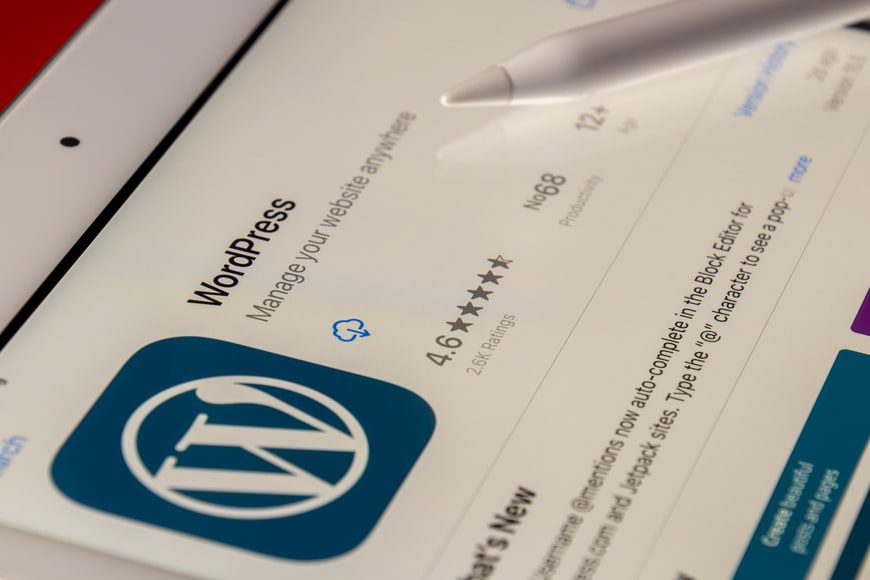Thanks to automated content management systems (CMSes), anyone can easily create and maintain a website these days without knowing much (or anything) about coding and programming languages. Many content management systems have come and gone over the past two decades, but none compares to the astonishing success of WordPress, which currently commands the lion’s share of the CMS market.
WordPress had humble ambitions when it was conceived in 2003 by developers Matt Mullenweg and Mike Little. It was intended to be a simple blog publishing platform during the dawn of the blogging era back then. But it didn’t stop there and it kept evolving and evolving until it became an all-inclusive content management system that is fully capable of powering all kinds of websites.
Below we briefly discuss the main reasons that have helped WordPress become the most successful CMS, not just for blogging, but also for e-commerce and other uses.
Free For All
There is no question that is offered free of charge has dramatically helped this platform climb its way to the top spot in the CMS arena. Whether you are using it for a personal or a commercial project, you pay absolutely no license or royalty fees.
That’s actually pretty generous of WordPress Foundation (the organization that owns the WordPress trademark and rights), especially when there are so many e-commerce sites making millions of dollars in profits without paying a penny for using WordPress to power their website!
Open Source
Not only is WordPress free to use, but it is also open source and free to edit and modify in any way. The code is written in the PHP programming language and uses a MySQL database for storing content. There are no limits on how you can modify and customize the code to suit your project’s needs.
Web Host Friendly
Since most newly created websites run on WordPress, it follows that most web hosting providers have plans that are optimized for this CMS, and many even include it preinstalled and ready to use. WordPress may require more server resources than other simpler systems, especially when complex plugins are used.
A business website using the WooCommerce plugin may require a high-end hosting service to handle the increased demand for server resources, such as memory, CPU, and database calls. You can find plenty of reliable companies that offer premium hosting services for WordPress e-commerce sites with guaranteed uptime and fast page loading, which are both critical to small business sites.
Another major advantage you get when you opt for WordPress is that most technical support agents are familiar with the common problems and errors you are likely to encounter with this system, so you can usually receive a quick response and solution to any technical issues.
Countless Themes and Plugins
Although WordPress comes with a couple of default themes, you’d probably want to use a third-party theme if you are looking for a more customizable look and advanced features. Luckily, there are thousands of themes out there for each category and style to choose from.
Whether it’s a personal blog, a business page, a portfolio, an online store, or whatnot, you will surely find several fitting themes to consider. Those can include both free themes (limited support and fewer custom options) as well as premium ones (full support and more custom options).
Plugins are also an essential part of every WordPress site. There are lots of functionalities that plugins can provide depending on what you exactly want to achieve with your website. Just like themes, many basic plugins are available for free while those that offer more advanced options may require you to purchase a license.
Community Support
WordPress has a massive worldwide community that consists of millions of average users and expert developers. There are numerous internet forums where you can ask for free help if you are facing any technical problems with your WordPress site. Oftentimes, a quick Google search of the issue you are having will reveal an instant solution since it’s very likely that other users have faced the same issue and found the fix somewhere.
Fresh Updates
There are two types of updates that WordPress gets; security updates and feature updates. Security updates are frequently released whenever new vulnerabilities are discovered and patched. These are normally installed automatically. Major feature updates include new and/or improved functionalities of the platform and these usually require manual installation from the admin dashboard.
Since WordPress is an open-source project, there are many volunteer programmers and developers from the community who help secure and improve the core code base, so you can expect new updates and versions to be released on a regular basis.
If you own several WordPress sites and you find it time-consuming and inefficient to manually update each of them, including all the themes and plugins, you may want to consider using a plugin that automates the installation of updates (there are a few good ones out there). Alternatively, a fully managed WordPress hosting plan should include automatic updates with no need for third-party plugins.
So, that was a quick overview of six of the most important pros of WordPress. There are other pros (and also cons) that may apply to each specific use case, but all in all, there is little argument that WordPress is the best content management system for both beginner website owners and professionals to use. It’s highly unlikely that any other platform will outrank WP in terms of popularity and usability anytime soon, so this shouldn’t be a hard decision to make as you weigh up different CMS options for a new website.