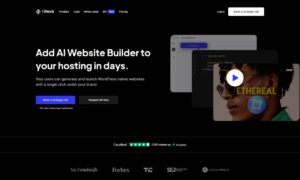Virtual private servers make it possible for website owners to have dedicated server resources at their disposal for a very affordable price. Instead of paying a large sum of money to rent an entire physical server, you’ll only be paying for a portion of the server’s resources that are allocated to your VPS account.
Although several VPSs may be using the same underlying server hardware, each of them has its own fully dedicated share of CPU, RAM and disk space. In terms of software, each VPS basically functions as a stand-alone server. The user can install any operating system and any other custom software they need on their server.
Many large websites, especially those running an e-commerce software, use a VPS to achieve high performance at a reasonable cost. WordPress sites that use heavy plugins also experience much better performance when upgrading from shared to VPS hosting.
But what exactly should you look for in a VPS hosting service? The following are some of the main features that you want to examine as you’re considering different providers for your project.
Server Management
There are two types of VPS hosting in regards to server management: managed and unmanaged services. We’ll briefly explain each of these below.
With a managed service, the provider will be responsible for installing the operating system, web server software, control panel and any other server systems or apps. They will also apply future updates and make sure all systems remain functional and secure. In case of any downtime due to a software error, a security breach or any other reason, the support team will help you resolve it and get the service up and running again. In short, managed VPS means that most of the technical aspects of running a VPS server will be handled by the support team.
Most average website owners prefer using a fully managed VPS as it offers them peace of mind knowing that someone with experience is monitoring the systems around the clock and fixing any arising issues. Managed VPS costs more, but for beginners who lack the necessary technical skills, there is no other less costly alternative.
Unmanaged VPS is the opposite of that. You will be given root access to the server and you’ll have to install and configure all of the systems yourself. If your server experiences downtime for any reason other than a hardware failure, then you’ll have to fix it on your own. Most unmanaged services come with zero support for any software-related issued.
Only users who have plenty of experience with server management should consider signing up for an unmanaged service. It does cost considerably less, but then it requires much more time and effort in setting up and maintaining all of the server’s software.
Software Licenses
Unlike the case with shared hosting plans where all of the server systems come pre-packaged and ready to use, each VPS runs its own systems, and some of those may require purchasing a licence. For example, if you plan on using cPanel, you’ll have to purchase a license to run it on your private server (the price depends on how many accounts you want to create).
Running a commercial operating system, such as CloudLinux, would require a license, and the same applies to commercial web server software, such as LiteSpeed. Other tools and features (security solutions, backup service, etc.) may also add to your licensing fees.
You’ll notice that each company provides different software options, licenses and prices with their plans. Choosing a plan that includes all of the software licenses you need from the get-go may save you a lot of time and trouble later on.
Scalability
One of the major advantages of VPS hosting is that it can be scaled up and down as needed. It usually only takes a few clicks to add more resources to your current plan as your website grows and the need for extra server resources arises. This is particularly true for services that are based on cloud technology. You can read more about some of the best cloud VPS providers in a detailed article that was recently published on Pocket-lint.
Some hosts allow you to upgrade each resource (CPU, RAM or storage) on its own, and this can be a very cost-effective option when you’re not sure about the exact amount of resources you’ll need. Others only allow you to upgrade the whole plan to a more advanced one with a preset amount of resources. Choose the model that best suits your requirements and spending plan.
Uptime Guarantee
There is no question that the reliability of any web hosting provider all comes down to their ability to maintain a near-perfect uptime with as little downtime as possible. A strict 100% uptime may not be a realistic expectation since routine maintenance tasks and system updates can result in temporary downtime (usually only a few minutes), but you want it to be as close to that as possible.
A 99% uptime guarantee may have sounded like an excellent deal a decade or so ago, but that’s not good enough these days. Companies that are confident in their infrastructure and technology should offer you at least a 99.9% uptime guarantee.
Backup Service
Accidents, errors and security breaches can mess up or even completely destroy your website’s files and/or databases. That’s why keeping recent backup copies of all your server’s data is very vital, especially if you are running a small business website.
Automatic daily backups for the last seven days is the least you should look for, and a better option would be daily backup retention for 30 days or more. And of course, keeping backup copies at a remote server is better and safer than keeping them onsite. Not all companies offer a backup service for free, so you may have to purchase it as an add-on, and the price usually depends on the estimated size of backup copies.
Security Solutions
Since each VPS acts like a separate server, each needs its own security systems and configurations. When you order a managed VPS plan, you should expect it to include certain security features, such as a firewall, malware scanning and removal, DDoS protection, and so on.
Some companies offer premium security tools with advanced threat detection and prevention functionalities, such as Imunify360. These may come either as a paid add-on or as part of the plan at no additional cost.
Conclusion
Various factors should be taken into consideration when searching for a VPS hosting provider for your website. It’s important that you take your time to thoroughly examine all of the features that are included in a certain plan before you place an order.
In this article, we provided some general guidelines for beginners to help them make an educated decision as they navigate through the vast sea of companies that offer this type of hosting. There are surely many other technical characteristics of VPS hosting that we didn’t cover in this article, but this should be a good starting point to familiarize yourself with the basics.
On a final note, when you search for user reviews of a particular web hosting company, try to focus on unbiased and non-commercial sources, including the numerous webmaster forums and online communities out there. You are more likely to find helpful and truthful opinions on such informational sites in comparison to commercialized review sites.