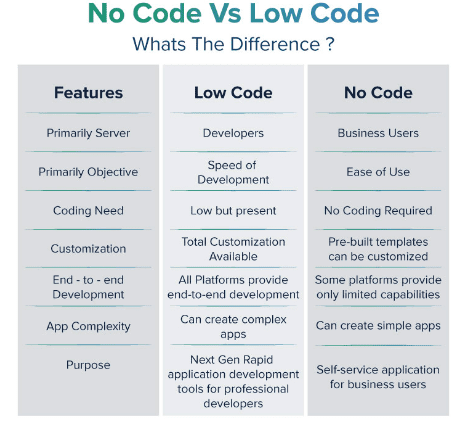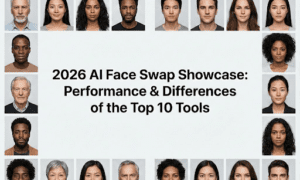Developers primarily use low-code platforms.
Good coders can speed up their work with these platforms, but technical knowledge is essential. As coders’ skills improve, so do the tools that speed up technical development.
On the other hand, business customers are the ones who use no-code platforms.
IT modernization and hyper-automation are becoming increasingly popular, but there aren’t enough developers for many businesses to keep up with these trends. Many IT projects end up in the “pending” folder because there aren’t enough technical resources to finish them. This makes operations less efficient and slows down time-to-market, which is a key factor for companies to keep up with the competition.
These low-code or no-code solutions are an alternative to traditional ways of making software.
Developers are the ones who will use low-code applications.
Platforms such as these demand technical knowledge and accelerate the work of good programmers. The better tools are for coders; the more powerful they are to speed up tech development.
On the other hand, business users are the ones who use no-code platforms.
What does low code mean?
Rapid Action Development (RAD) makes it possible to make apps quickly. It makes it possible to generate code automatically using visual building blocks like drag-and-drop or pull-down menus. Low-code developers can focus on what makes their programming unique instead of what makes it the same as everything else. Low code can be thought of as a middle ground between coding by hand and coding by a computer. Users can add code to the code, but not on top of the code that was automatically generated.
Low-code applications include making mobile apps and websites, platforms for managing business processes, and tools that can be used across departments, like software for managing appraisals. They can also be connected to third-party plugins or next-generation technologies in the cloud, such as machine-learning libraries and robotic process automation.
What does “no-code” mean?
A RAD approach is another way to talk about no-code. This approach is often considered a part of low-code modular plug-and-play development. Low-code developers might help in manual coding or scripting, but no-code developers don’t do anything and just use visual tools.
Apps made with no code can offer ease of use for businesses. They can also be used to make dashboards, web, and mobile apps, platforms for managing data, and content management. It is great for quickly making stand-alone apps with simple user interfaces and for automating tasks. No-code can also be used in tools for facility management, planning your calendar, and BI reporting apps with columns or filters that can be changed.
Automation with little or no programming
Low-code application platforms (LCAP), which are also called low-code development platforms (LCDP), have an integrated development environment (IDE) with features like APIs, code templates, and plugin modules that can be used over and over again. A lot of the process of Making an application can be automated with these tools. Most LCAPs are available as Platform-as-a-Service (PaaS) solutions that run in the cloud.
Low-code platforms are based on visual tools and techniques, such as process modeling, which can help reduce complexity. Users can create workflows, business rules, and user interfaces with the help of visual tools. Behind the scenes, the whole workflow is automatically turned into code. Most developers use LCAPs to streamline common coding steps and focus on the last stage of software development.
All of the code on a no-code platform (NCDP), also called a citizen automation platform and development platform (CADP), is made with drag-and-drop or point-and-click tools. NCDPs can be used by professional developers, citizen developers, non-technical users, and people who don’t know much about programming or how to program.
The similarities and differences between Low-code and No-code
Source: Cuelogic
Low-code and no-code are similar in that they both use visual interfaces to hide the complicated parts of programming. They are both available through PaaS(Platform-as-a-Service) solutions. They use a workflow-based design to flow data and set out how things should go. The most common approach has many benefits.
Low-code and no-code solutions are made so different users can do more with technology. This helps lessen the need for expensive specialists and technologists who are hard to hire.
Low or no code speeds up development, eliminates IT backlogs, and speeds up the rollout of new products.
With low-code or no-code, developers can get feedback from customers quickly before investing a lot of time and money. By putting out prototypes that are easy to build, developers can get quick feedback from customers. This lets the go/no-go decision be made sooner in the project’s timeline, which reduces risk and costs.
More build than buying: Commercial-off-the-shelf (COTS) products tend to be pricey and have a universal design, while low-code and no-code encourage customization within the system, moving the needle toward “build.”
Architecture consistency: A centralized platform with low-code or no-code ensures that cross-cutting modules like auditing and logging have the same design and code. This uniformity can also help developers when they are debugging their apps. They can spend more time fixing problems instead of figuring out how the frameworks work.
Cost-effectiveness: Low code/no-code development is cheaper than starting from scratch and writing code by hand because it requires fewer people and has lower costs for infrastructure and maintenance. This also increases the return on investment and speeds up agile releases.
Collaboration between IT and business: There has always been a push-pull relationship between the development and business teams. Because more business users are participating in low-code/no-code development, there is more balance between these two worlds that seem to be very different.
Low-code and no-code differ in what way?
Even though their solutions are slightly different, these two ways have a lot in common. This is made worse by the way low-code platform vendors are set up. You should think about some important differences.
People to go after
Low code is made for developers who know what they are doing. It lets them avoid writing the same basic code repeatedly, and it makes room for more complicated parts of programming that can lead to new ideas and more features. It automates the most basic programming parts and takes a syntax-agnostic approach so that developers can learn new skills.
No-code is for business users with a lot of domain knowledge and maybe some tech skills but who can’t write code by hand. This is a great tool for people who run small businesses, use business software, or make software. It also works well with teams that aren’t in IT, like HR, finance, and legal.
Use cases
Front-end apps can be made quickly and easily with drag-and-drop interfaces that don’t need any code. Good candidates are UI apps that pull data from sources, report on it, analyze it, import it, and export it.
No-code can also be used to replace administrative tasks that are done repeatedly, like the reports that business teams use that are made in Excel. These projects are hard for IT to put at the top of the list, but they can save the day for business teams. This is a great choice for smaller apps or apps with a lot of features.
With a large component library, low code can be used for heavy-duty business logic applications and scaled up to the enterprise level. With low code, you can connect to multiple data sources, synchronize with other apps, and create systems that require an IT lens. Read here for more information.
Speed
Because low code allows for more customization, it takes more time to develop, deploy, and onboard. It also needs more training. It’s still much faster than the way things have always been done.
Because Low-code is very flexible and plug-and-play, it takes longer to build than No-code. Testing takes less time when programming is done by hand because it is harder to make mistakes. It’s all about making sure the configurations and data flow are right.
When compared to closed systems and open systems?
With low code, users can add functionality by writing code. This makes it easier to change things and reuse them. Users can also make their data source connectors and plugins to meet their needs and then use them in the future. It’s important to know that LCAP patches and upgrades are incompatible with older versions.
No-code is a closed system that can only be made bigger by adding feature sets already made. This limits the kinds of use cases you can do and gives you access to standard integrations. But backward compatibility is easier to make sure of because there is no code written by hand that could cause problems in future versions of NCDP.
“Shadow IT risks”
Both low-code platforms and no-code platforms have had trouble with this. But shadow IT is a bigger risk because IT teams don’t have to do much, if anything, to keep it running. This could lead to a parallel infrastructure that isn’t closely watched, creating security holes and technical debt.
But low code is still a problem for IT teams. This can be a good sign that it is possible to govern and control.
Styles of buildings
Both cross-platform compatibility and scalability are better with low code than with no code. Custom plugins and code can be added to make it work with more platforms and allow for more ways to use it.
No-code is less flexible and can’t connect to legacy systems or work with other platforms as well as it could. So, it has a small range and can only be used for a small number of things.
How and when to use low-code and non-code
Each one has its good points. Because of how much they are alike, this is not an easy choice. It is best to look at what is needed and then make a choice.
These questions will help you figure out what your users want.
How do low-code and no-code software work?
What are all these people doing here? How well do they know how to code?
Is this a big deal?
Does your company already have other applications or programs you will need to use?
How long does it take to get back to you?
How much do you want users to be able to change the code?
Do you need the app to work with private information?
Who is going to make it and what is it for? Those are the two most important things to know. Both of these are important things to know. But it’s better to focus on the goals than on the users. In other words, what is more, important than who.
Low code is better when the use cases are complicated, involve integrations with other cloud apps or on-premises apps, or have business-critical or customer-facing requirements. Users can still benefit from training programs or partnerships with IT departments even if they don’t know how to code.