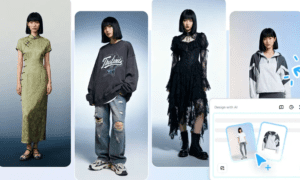As a Webflow agency, we’ve had the privilege of working with different web development platforms, and two of the most popular ones we’ve worked with are Webflow and WordPress. While both platforms have their pros and cons, we’ve had unique experiences using both platforms with different clients.
In this blog, we’ll be exploring from a Webflow Agency’s perspective on Webflow vs. WordPress and which platform might be best suited for your business.
- Webflow – A Game Changer for Designers
- WordPress – A Versatile Platform for All Types of Businesses
- The Key Features of Webflow and WordPress
- What differentiates them and what do they have in common
- Which is the Best for Your Business?
Ready to roll? Let’s Roll!
Webflow – A Game Changer for Designers
As a Webflow Agency, we’ve had excellent experiences using Webflow for clients who value design and want a unique website that stands out from the crowd. Webflow offers a range of design features that make it easy for designers to create custom, high-quality websites without touching a single line of code.
For example, Webflow offers a wide variety of pre-built components and templates, as well as the ability to create custom components that can be reused across multiple pages.
One of our clients, a local restaurant, wanted a website that showcased its menu and photos of the restaurant’s interior. Webflow made it easy for us to create a beautiful website that met our client’s expectations. As a Webflow Agency, we were able to use Webflow’s pre-built components to create a responsive website that looked great on desktop and mobile devices.
Another client, a startup, needed a website that could be updated frequently as their business grew. Webflow’s CMS (Content Management System) allowed us to create a dynamic website that could be updated easily, without needing to rely on a developer to make changes. This saved our client time and money in the long run.
Overall, Webflow is an excellent platform for designers who want to create custom, high-quality websites without knowing how to code. It’s also a great platform for businesses that want a website that’s easy to update and manage on their own.
WordPress – A Versatile Platform for All Types of Businesses
WordPress is a versatile platform that can be used by businesses of all sizes and types. It’s been around for over a decade and has built a massive community of users and developers who contribute to its growth and development.
WordPress offers a wide range of themes and plugins that make it easy to create a website that meets your business’s needs. We’ve had excellent experiences using WordPress for clients who need a website that’s highly customizable and scalable.
Take for example; One of our clients, a manufacturing company, needed a website that could handle a large amount of product information and be updated frequently. WordPress’s CMS and WooCommerce integration allowed us to create a dynamic e-commerce website that met our client’s needs.
Another client, a nonprofit organization, needed a website that could accept donations and be easily managed by volunteers. WordPress’s donation plugins and user management features made it easy for us to create a website that met our client’s needs.
WordPress presents the opportunity to businesses that need a website that’s highly customizable and scalable. Its vast range of themes and plugins makes it possible to create a website that meets almost any business’s needs.
The Key Features of Webflow and WordPress
Webflow: With Webflow, you get these as some of their key features
- A Visual Editor – Webflow’s visual editor allows users to create and edit their website design visually. Users can drag and drop elements onto the canvas, adjust styles and layouts, and preview their changes in real-time.
2. Pre-built Components – Webflow offers a library of pre-built components that users can use to speed up their design process. These components include forms, sliders, tabs, and more.
3. Custom Components – Users can also create custom components that can be reused across multiple pages of their website.
4. Responsive Design – Webflow allows users to create websites that are fully responsive and optimized for desktop, tablet, and mobile devices.
5. CMS – Webflow’s CMS (Content Management System) allows users to manage their website content easily, without relying on a developer to make changes.
6. Hosting – Webflow offers to host services for websites built on their platform. This includes SSL certificates, automatic backups, and more.
7. E-commerce – Webflow’s e-commerce features allow users to create and manage online stores, including product listings, checkout, and payment processing.
8. Integrations – Webflow integrates with a wide range of third-party services, including Google Analytics, Mailchimp, and Zapier.
9. SEO – Webflow offers a range of SEO (Search Engine Optimization) features, including custom meta tags, alt tags, and XML sitemaps.
10. Collaboration – Webflow allows multiple team members to collaborate on a single project, including designers, developers, and content editors.
WordPress: Here are some of the key features of WordPress:
- Customizable Themes – WordPress offers thousands of customizable themes that users can choose from to create a unique website design.
2. Plugins – WordPress has a vast library of plugins that users can use to add features and functionality to their websites. This includes plugins for SEO, e-commerce, social media integration, and more.
3. Custom Post Types – WordPress allows users to create custom post types, such as products, events, or portfolios, to organize their website content.
4. Custom Fields – Users can create custom fields to add additional data and information to their website content, which can then be displayed in different ways on the website.
5. Multilingual Support – WordPress offers multilingual support, allowing users to create websites in multiple languages.
6. User Management – WordPress allows users to create different user roles and permissions, giving them control over who can access and edit their website content.
7. SEO – WordPress offers built-in SEO features, including customizable permalinks, meta tags, and sitemaps, to help improve website visibility in search engine results.
8. Security – WordPress offers various security measures, such as two-factor authentication and SSL certificates, to help protect websites from hacking and other security threats.
9. Media Management – WordPress offers a media library where users can upload and manage their website images, videos, and other media files.
10. Blogging – WordPress was originally created as a blogging platform and offers a range of blogging features, such as categories, tags, and comments.
Key Similarities and Differences between Webflow and WordPress
Here are some of the key similarities and differences between Webflow and WordPress:
Similarities:
1. Content Management System – Both Webflow and WordPress offer a content management system that allows users to manage their website content easily.
2. Customization – Both platforms allow users to customize their website design and functionality, either through pre-built templates or custom coding.
3. SEO – Both platforms offer features to help improve website visibility in search engine results.
4. Third-party Integrations – Both platforms integrate with third-party services, such as Google Analytics and Mailchimp, to help users manage their website and marketing efforts.
5. E-commerce – Both platforms offer e-commerce features, allowing users to create and manage online stores.
Differences:
- Hosting – Webflow offers to host services for websites built on their platform, while WordPress requires users to find their own hosting.
2. Visual Editor – Webflow has a visual editor that allows users to create and edit their website design visually, while WordPress requires users to use code or third-party plugins to customize their website design.
3. Learning Curve – Webflow has a steeper learning curve than WordPress, requiring some knowledge of design and web development to use effectively.
4. Customization – While both platforms allow for customization, Webflow offers more flexibility in terms of design customization, while WordPress offers more flexibility in terms of functionality customization.
5. Pricing – Webflow is a paid platform, with different pricing tiers based on website size and features, while WordPress is free to use, with costs associated with hosting and premium plugins and themes.
Overall, the main difference between Webflow and WordPress is their approach to design and development. Webflow is a visual-based platform that offers a more streamlined design process, while WordPress is a more code-based platform that offers more flexibility in terms of functionality customization.
Both platforms are powerful tools for creating and managing websites, and the choice between them will depend on the specific needs and skill set of the user.
Which is the Best for Your Business?
In conclusion, both Webflow and WordPress are excellent platforms that offer unique benefits.
Webflow is an excellent platform for designers who want to create custom, high-quality websites without knowing how to code. WordPress is a versatile platform that can be used by businesses of all sizes and types, and it’s highly customizable and scalable.
Ultimately, the platform you choose will depend on your business’s needs and goals. If you value design and want a website that stands out, Webflow might be the right choice for you. If you need a highly customizable and scalable website, WordPress might be the better option.
Spoke Design Labs, being an experienced webflow agency, we’ve found that the best approach is to evaluate each client’s needs and goals and choose the platform that’s best suited.