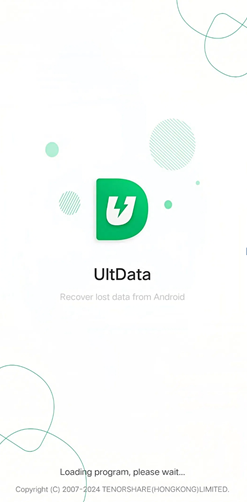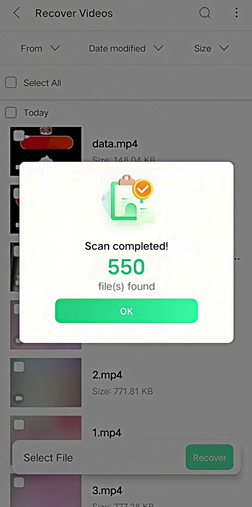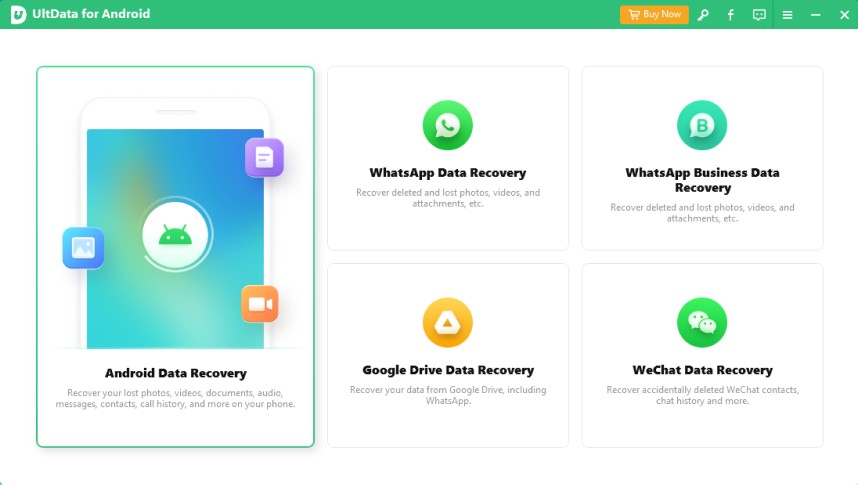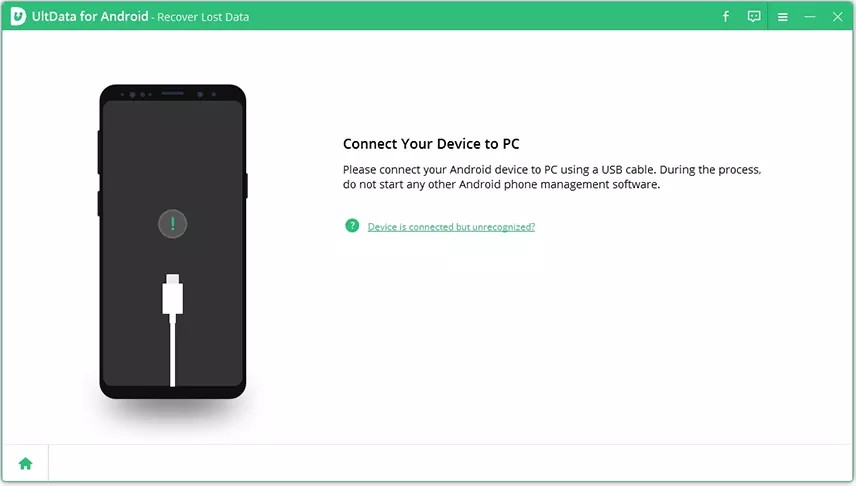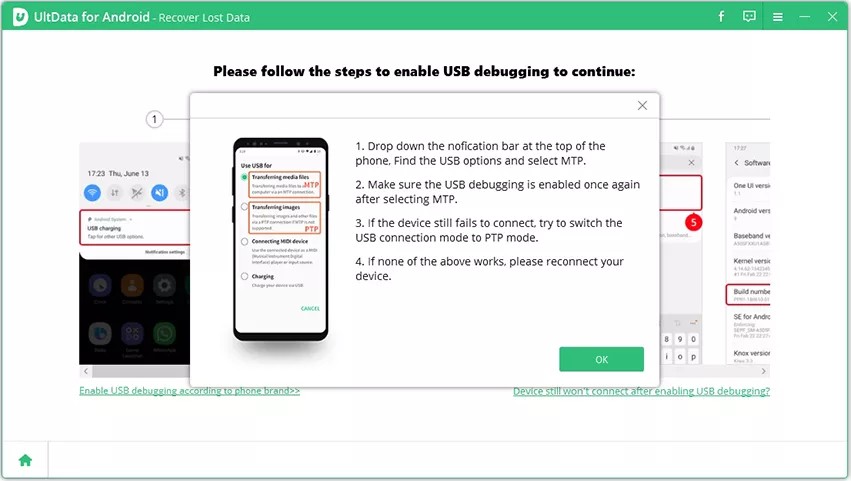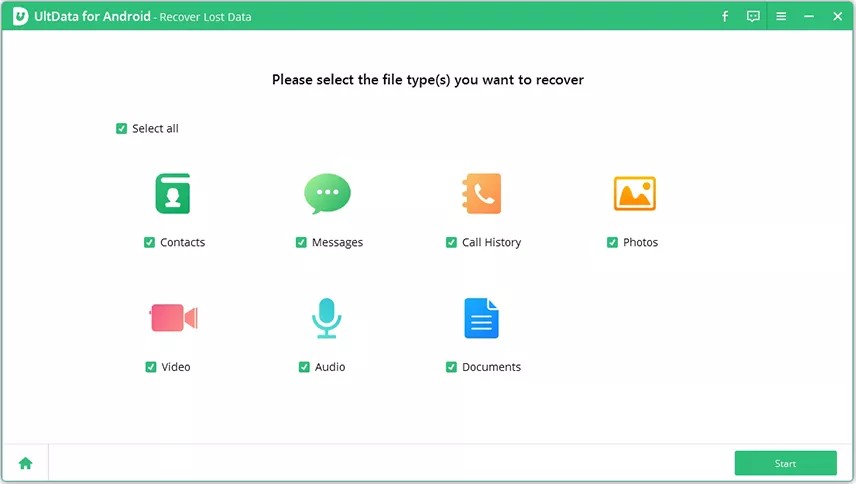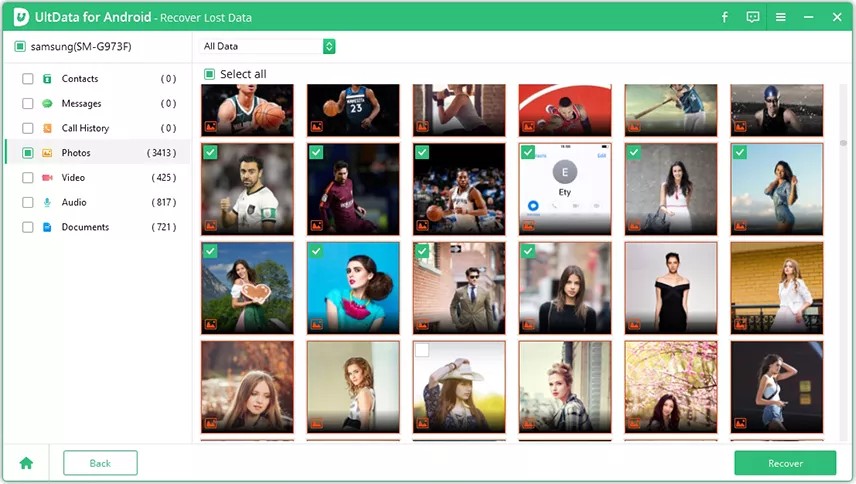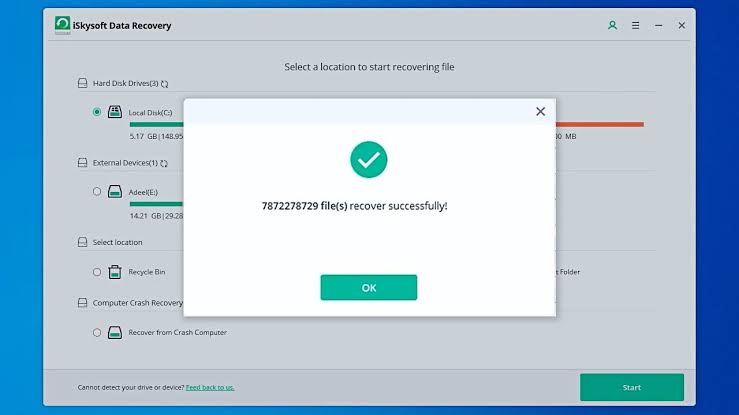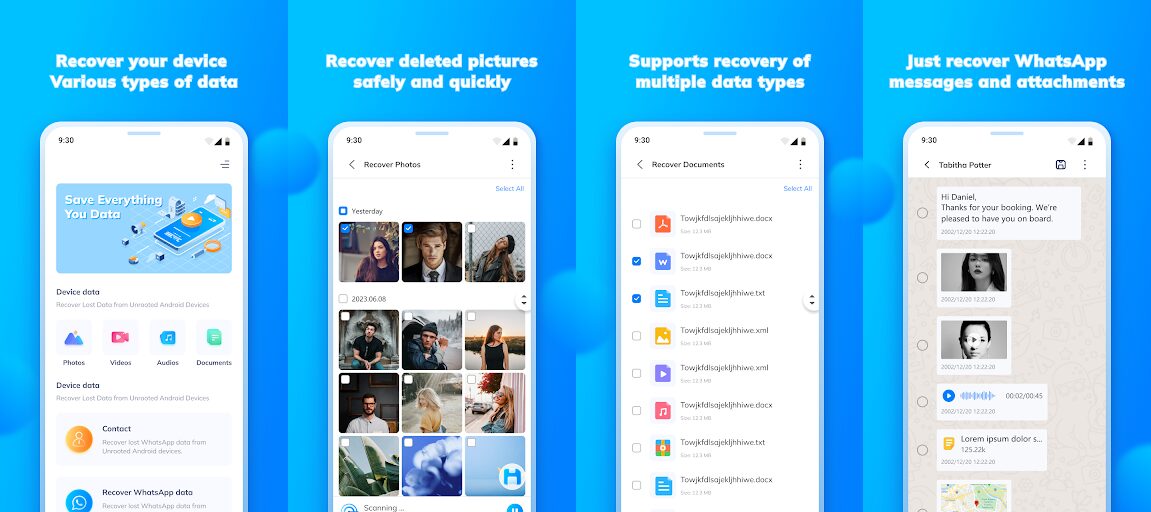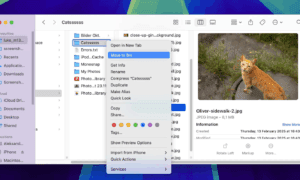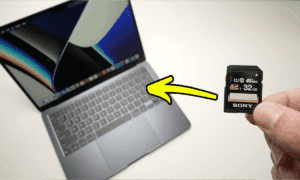It cannot be enjoyable to lose data on your Android phone’s SD card since it is not always possible to retrieve this data once you have deleted it. Other reasons leading to such data loss include file deletion by mistake, formatting the wrong disk, and damage to the SD card, among others. However, did you know that Android SD data recovery is a very realistic option that is usually very easy to accomplish if done correctly and at the right time?
Please note that this is a comprehensive guide on how to recover files from an Android SD card that aims to give you a step-by-step and method-by-method approach to recover files from an Android SD card. If you snap photos using a memory card that has been corrupted, or you have a bad day and accidentally delete important photos, it’s not the end of the world!!
Part 1: Is SD Card Recovery for Android Possible?
How Data Loss Works
Deleted files from an SD card are not erased — only file pointers are deleted, leaving the data buried and inaccessible. The files stay as they are until new data is written over. Thus, it is possible to recover, even after deletion or formatting, for this reason.
Importance of Quick Action
Recovering deleted files is all about timing. Here are a few tips to maximize your chances of success:
- Avoid using the SD card: If you want to save new files or use a card for any activity, you’ll overwrite the lost data.
- Start recovery immediately: The quicker you act, the more of a change in your data you will have.
Role of Recovery Tools
But you also have specialized recovery tools at your disposal, such as UltData Android Data Recovery, which is designed specifically to scan your SD card and recover your lost files. Such apps use advanced algorithms to search for and retrieve inaccessible files, such as pictures, videos, audio, documents, and so on.
Part 2: How to Recover Deleted Files from SD Card on Android
Step 1: Choose a Reliable Recovery Tool like UltData
UltData Data Recovery is one of the best tools in recovering lost files from your SD card. It’s secure, productive, and easy to use, making it a nice option for people no matter their previous experience in trading.
The best part?
This tool is available both for Android and PC.
UltData Android Data Recovery – Key Features for SD card data recovery
- Recover all file types, such as photos, videos, music, documents, and contacts.
- It works flawlessly with both internal phone storage and third-party SD cards.
- Users can preview recoverable files and see if they are worth restoring.
- It offers a high success rate so that most files can be retrieved.
- Provides an intuitive interface able to navigate.
Step 2: Recovery Process Using UltData
For Android Phones
Step 1: Install UltData Android Data Recovery App
Download and install the app on your Android phone from a trusted source.
Step 2: Insert the SD Card
Insert the SD card into your phone if it is not already inserted.
Step 3: Scan the SD Card
Launch the app, and it will automatically detect and scan the SD card for deleted files.
Step 4: Preview Files
After the scan is complete, preview the recoverable files and select the ones you want to restore.
Tap the “Recover” button to restore the selected files to your phone or SD card.
Using UltData on PC
Follow these simple steps to recover your lost photos from your Android device without root access:
Step 1: Connect Your Android Device
Install Tenorshare UltData – Android Data Recovery on your PC and download it on your computer.
When you launch the program, you will see the option ‘Android Data Recovery’ just like below.
For that, you’ll need to connect your Android device via OEM USB cable.
Step 2: Enable USB Debugging
On your phone, change your USB setting to ‘Transferring files.’
Go into “Settings > Search Build number > Tap 7 times to enable Developer Options.”
On your device allow USB debugging when prompted.
Step 3: Scan and Recover Photos
Select “Photos” as the file type you wish to scan and click “Next.”
Next scan and preview, choose the photos you plan to recuperate.
To save them to your PC, simply click ‘Recover’.
Note: If you want better resolution, enable the Photo Enhancement feature prior to recovery.
Why Choose UltData for Recovery?
UltData provides a selective, preview-based SD card data recovery solution that guarantees simple and fast file recovery. It usually identifies and restores deleted or lost files on an Android device in mere minutes. The smart recovery makes it the best choice when you want to recover deleted photos, documents, files of different types, or even WhatsApp deleted messages.
What makes the UltData Android App Stand Out?
✔ No Root Required: Recover lost images, videos, and documents without requiring the user to root the phone. Its innovative recovery feature enhances the process of returning deleted files since it is done effectively.
✔ All-in-One Solution: For SD card photo restore, deleted messages recovery, and even more, UltData will do the job for you.
✔ High Success Rate: If you want to get back deleted SD card videos, backup photos, or deleted WhatsApp messages, UltData will give you great results.
✔ Ease-of-use: The graphical user interface is click-based and friendly, allowing scanning, previewing, and searching for data on Android devices.
✔ Risk-free Recovery: Keeping and not touching the data during the deleted photos/videos recovery process is recommended.
✔ Quick Filter & Preview: Able to filter the search of the desired file from the scanned results, and has an option to view the scanned results before restoring the deleted photos or videos.
Part 3: Other Popular Android SD Card Recovery Tools
While UltData is an excellent choice, other tools are also available for SD card recovery:
1. iSkySoft Toolbox – Android Data Recovery
iSkysoft is a tool designed for Android data recovery and comes with an easy-to-use interface divided into three steps to follow to recover data. Its scanning algorithm is enhanced to deliver a quick and precise outcome while preserving data during the recovery process.
Pros:
- Compatible with most Android phones and SD cards.
- Allows recovery of multiple file types.
Cons:
- Slower scanning process compared to competitors.
- Not beginner-friendly
2. UltFone Android Data Recovery
UltFone Android Data Recovery is a good tool for recovering deleted or missing files since it has a preview feature that allows the user to check on files before the recovery process. Its safe recovery mechanism ensures that no data is overwritten or tampered with.
Pros:
- It has a simple design and is easy to use by anyone.
- Provides free scan for restoring lost files for a certain quantity of data.
Cons:
- Paid versions are required for full recovery functionality.
Part 4: Tips for Solving SD Card Issues on Android Phones
SD Card Not Detected on Android
If your phone does not recognize the SD card, try the following solutions:
- Ensure the SD card is compatible with your phone.
- Inspect the SD card for physical damage and clean the metal contacts gently.
- Re-mount the SD card using your phone’s storage settings.
Corrupted SD Card on Android
Your SD card may become corrupted and, therefore, cannot be read. Follow these steps to address the issue:
- Delete any data which is retrievable from the card as soon as possible.
- To fix the card, go to your phone, look for the option “Format SD Card,” and click on it.
- If formatting is not possible, one should try to use tools like UltData to extract data from corrupted cards before attempting repair.
Conclusion
It can be stressful to lose crucial files from your SD card, but they are usually recoverable as long as you take quick action and use the right tools. Following the steps listed above will help you recover deleted files effectively and save your important data from loss.
With its great performance, using UltData Android Data Recovery is highly recommended. Just remember not to overwrite data, as if you did, you’ll have to go back sooner rather than later and try to retrieve it if it’s lost.
Lastly, it is essential to allow regular backups of the SD card and phone data to keep your crucial files safe. The good news is that with the proper preventive measures, you can avoid the frustration of unexpected data loss in the future.