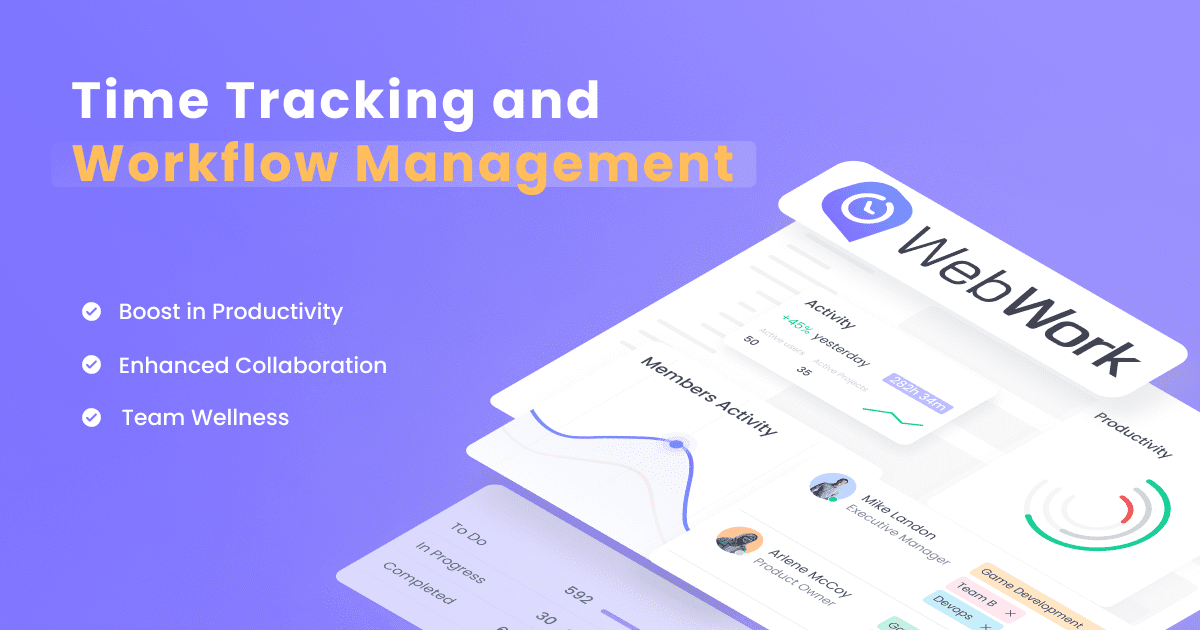The traditional concept of the work environment has been changing dramatically over the course of recent years. When remote work entered our lives, there was no going back. Now that it is the norm, can we say that the future is here? Why not. With the current tendency of going remote or hybrid, it looks like working from home is here to stay.
Moreover, the quick-paced advancements in technology are evolving the work landscape even faster. As a result, we learn to adapt to the changes equally as fast. One of the things that we have to adapt to is remote collaboration.
While we have long been used to remote communication, working together remotely is not really the same.
Efficient remote work and collaboration require honed communication and time management skills. While it might seem like a breeze at first, it’s actually harder than it sounds. Remote teams face a number of collaboration challenges that are sometimes overlooked.
Remote Collaboration Challenges
1. Asynchronous Work
When working remotely, it is natural to have employees working in different time zones. While a great advantage to remote employees, working from different time zones may lead to asynchronous work. Employees may get easily confused, especially when working on the same project.
2. Company Culture
Remote work makes it much harder to build company culture and employee engagement. Naturally, it may create friction in remote interactions between employees. This, in turn, can make collaboration harder and more inconsistent.
3. Time Management
While not directly a challenge for collaboration, timemanagement affects remote collaboration significantly. Having different time management habits directly affects collaboration. In the office, everyone works according to the same schedule and rhythm. But when remote, people tend to work at their discretion, resulting in inconsistent rhythms of work.
Luckily, there is a single solution for overcoming these challenges and adapting to remote collaboration.
WebWork Time Tracker Is the Solution to Remote Collaboration
Despite the many challenges of remote work and remote collaboration, there is a tool that solves them all. In fact, there are a multitude of similar tools designed to simplify all aspects of remote work.
WebWork, on the other hand, has been designed with all aspects in mind, including time management, collaboration, remote employee monitoring, task management, and more.
Let’s see how exactly WebWork helps adapt to remote collaboration.
1. Real-Time Monitoring
One of the biggest benefits that WebWork provides is the ability to monitor your employees’ work in real-time. This way, you do not have to constantly ask to be aware of what everyone’s up to.
2. Activity Level and Descriptions
To make the remote work process transparent, WebWork allows you to see the activity level and activity descriptions of your employees. While activity level is measured based on device usage, activity descriptions are written by employees themselves.
These two functions also serve the purpose of optimizing time management, which we are about to discuss in more detail.
3. Chat and Video Meetings
As a remote work management platform, WebWork couldn’t do without communication tools. It helps remote teams collaborate through built-in chat and video meetings. Instead of jumping from one tool to another, your team can organize the whole process of collaboration in one place.
4. Task Management
Remote collaboration goes hand in hand with remote task management. WebWork has taken care of that with its Task Management system. Remote teams can organize and carry out all their tasks on the same platform where they track time and communicate.
On the Task Management system, you can create projects and tasks, assign them to employees, attach files, and track the process of each task.
5. Timesheets
Efficient time management plays a big role in remote collaboration, especially. When working from different locations, it is important to adapt to the workflow. And the best way to do that is by managing time efficiently.
On WebWork timesheets, you can see the worked hours of each employee, their tracked time on projects and tasks, and their earned amounts.
Tips for Effective Remote Collaboration with Time Tracking
1. Setting Clear Expectations and Guidelines
In order to have everyone on the same page about remote collaboration, you should set clear expectations and guidelines for your team. These can ensure that remote team members are aligned with project objectives and understand their individual roles.
What are the clear expectations and guidelines?
These can include
– starting work at a fixed time
– sticking to deadlines
– using the same platform and method for task management
– and so on.
Making the expected outcomes transparent is more likely to foster a collaborative environment for everyone, regardless of their physical location.
2. Balancing Flexibility and Accountability
While both flexibility and accountability are equally important in remote collaboration, they are most effective when balanced. Flexibility is the cornerstone of remote work, and accountability is the cornerstone of efficient work.
However, to reap the benefits of both, you need to strike the right balance between them.
Time tracking can be used as the ideal balancing tool.
It gives you insights into time allocation by each remote employee without compromising autonomy. Teams can optimize remote collaboration by following time management guidelines while maintaining flexibility and accountability.
3. Communicating the Value of Time Tracking in Remote Work
To make time tracking work at its maximum capacity for remote collaboration, make sure you communicate its value to your team members.
Highlight its positive impact on remote performance, both individual and team. Emphasize how time tracking contributes to streamlined workflows by ensuring healthy time usage in remote work.
Remember to mention that time tracking is not about micromanagement but about making sure that time is used wisely. And of course, act upon it and don’t use time tracking as a monitoring tool.
Wrapping Up
Remote work is truly a blessing when done correctly. So is remote collaboration. While it can be challenging, it can also be rewarding. With the right approach and the right tools, you can help your team master remote collaboration.
Or you can use WebWork instead of many tools and make the process of adapting smooth and frictionless.
Author Bio
Liana Papyan is a content writer and an English language enthusiast. Her current writing niches are remote work, productivity, time tracking, and the like. Liana also writes marketing copy and is trying to be a UX writer at the same time. The only thing she likes more than writing is reading.