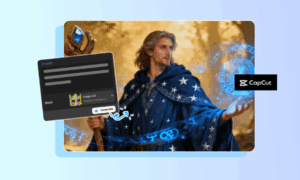In today’s digital world, creating incredible videos has never been easier. With the rise of artificial intelligence (AI), video editing apps have become incredibly powerful and user-friendly, whether you’re a professional videographer, a content creator, or someone who loves sharing moments with friends and family.
AI video editing apps like Inshot Pro APK can help you quickly and efficiently create high-quality videos. Here’s a look at some of the best AI video editing apps in 2024.
- Adobe Premiere Pro
- Final Cut Pro X
- Inshot Pro
- InVideo
-
Adobe Premiere Pro with Sensei AI
Professional video editors have traditionally used Adobe Premiere Pro. Premiere Pro has considerably more capability now that Adobe Sensei, its AI engine, has been integrated. Sensei assists in automating complex tasks like audio mixing, colour correction, and even trimming extraneous segments from your video. With some limitations, you can use this Heavy Ai video editing app on your PC desktop.
Why It’s Great:
- Auto Reframe: Automatically reframe your videos to different aspect ratios, perfect for social media.
- Scene Edit Detection: Quickly find and mark cuts in your video, saving hours of manual work.
- Enhanced Color Matching: Matches color between different shots, ensuring a consistent look throughout your video.
-
Final Cut Pro X
Final Cut Pro X is a top-tier video editing software that professionals and enthusiasts favor. Its sleek, user-friendly interface and powerful editing tools make video creation a seamless experience. The software’s machine learning capabilities, such as Smart Conform and Voice Isolation, help streamline the editing process, allowing for precise adjustments and high-quality output.
Whether crafting a cinematic masterpiece or a quick social media clip, Final Cut Pro X offers the versatility and performance to bring your vision to life. It’s a reliable choice for anyone serious about video editing.
Why It’s Great:
- Smart Conform: Automatically adjusts your footage to different aspect ratios, maintaining the essential elements in the frame.
- Voice Isolation: Easily remove background noise from voice recordings.
- Object Tracking: Track objects in your video, perfect for applying effects or text that follow the action.
-
Inshot Pro
Inshot is a well-known mobile video and photo editing tool with numerous unique filters and additional capabilities. The Inshot. Inc. team created one of the most excellent smartphone AI video editing apps. You can get this video editing software from Mod APK’s official website for free.
For those looking for incredible capabilities like filters, video effects, trimming, merging, and slideshow creation, Inshot is the ideal video editing program.
Once you’ve downloaded the Inshot Pro APK version, you may use the Pro unlocked version of Inshot Pro without Watermark to enjoy the newest premium version and all of the pricey features and filters without spending a single penny.
Why It’s Great:
InShot Pro is a popular video editing app known for its ease of use and powerful features. Here’s why it stands out:
- User-Friendly Interface: The intuitive design makes video editing accessible to beginners and professionals.
- Comprehensive Editing Tools: Offers a range of editing options, including trimming, cutting, merging, and adjusting video speed.
- Music and Sound Effects: Easily add music, voiceovers, and sound effects to your videos from its extensive library or your collection.
- Filters and Effects: Various filters, effects, and transitions help enhance the look and feel of your videos.
- Aspect Ratio Settings: Adjust your video to fit different aspect ratios for various social media platforms.
- HD Export: Export high-quality videos to ensure they look crisp and professional.
- No Watermarks: Enjoy a watermark-free experience with the Pro version, giving your videos a polished finish.
These features make InShot Pro a universal and powerful tool for creating surprising videos on your mobile device.
-
Capcut
CapCut AI is a dynamic AI video editing app designed to make video creation effortless and enjoyable. Its AI-driven features streamline the editing process, allowing users to produce professional-quality videos with minimal effort.
Key features include auto-captions, which generate subtitles automatically, and smart cropping, which intelligently adjusts the aspect ratio of videos for different platforms.
Why It’s Great:
Here are its famous features:
- Auto-Captions: Automatically generates subtitles for your videos, making them more accessible.
- Smart Cropping: Intelligently adjusts the aspect ratio of videos to fit different social media platforms.
- Filters and Effects: A wide range of filters, effects, and transitions to enhance your video’s visual appeal.
- Music Library: Access an extensive library of music tracks to add the perfect soundtrack to your videos.
- User-Friendly Interface: An intuitive design that makes video editing straightforward and enjoyable for all skill levels.
- Speed Adjustment: Easily adjust the speed of your video for slow-motion or time-lapse effects.
- Text and Stickers: Add customizable text and animated stickers to personalize your videos.
- HD Export: Export your videos in high definition for a professional finish.
- No Watermarks: Enjoy a watermark-free experience to maintain a clean and polished look.
These features make CapCut AI a robust and accessible tool for creating high-quality videos effortlessly.
Read More From Techbullion And Businesnewswire.com