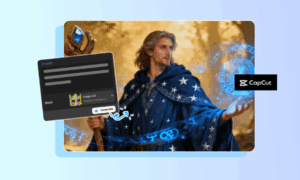Creating an impactful video requires more than just capturing footage; it demands skillful editing to bring your vision to life. Whether you’re new to video editing or looking to refine your craft, here’s a comprehensive guide to editing videos effectively with thecapcut.
1. Define Your Purpose
Understanding the goal of your video is the first step.
- Is it for educational content, social media, or a business campaign?
- What emotions or actions do you want to evoke in your audience?
Clarifying these aspects will shape your editing process.
2. Select the Right Editing Software
Choose a tool that aligns with your needs:
- Beginner-friendly: iMovie, InShot, or Filmora.
- Advanced options: Adobe Premiere Pro, Final Cut Pro, or DaVinci Resolve.
Experiment with a few to find a platform that feels intuitive and meets your requirements.
3. Organize Your Media Files
Start with a clean and organized workspace.
- Create folders for raw footage, audio tracks, and graphics.
- Rename files clearly for easy identification.
- Plan your edits using a storyboard or timeline.
4. Cut Out Unnecessary Content
The editing process begins with trimming your clips.
- Remove irrelevant or poor-quality footage.
- Focus on retaining shots that drive the story forward.
- Arrange your clips to establish a natural flow.
5. Elevate the Experience with Sound
Sound is as important as visuals.
- Add background music that fits the mood of your video.
- Use sound effects to enhance key moments or transitions.
- Ensure voiceovers and dialogues are clear by adjusting audio levels.
6. Add Transitions and Effects
Subtle transitions and effects can make your video look professional.
- Use fades, cuts, or dissolves for seamless scene changes.
- Enhance visuals with filters or slow-motion effects.
- Avoid overusing flashy transitions, as they can distract viewers.
7. Adjust Colors for Consistency
Color correction and grading can dramatically improve your video’s quality.
- Balance brightness and contrast for a polished look.
- Use grading tools to establish a mood (e.g., warm tones for nostalgia, cool tones for drama).
8. Incorporate Text and Graphics
Text elements can communicate additional information.
- Add titles, subtitles, or captions where necessary.
- Include lower thirds to introduce speakers or display key points.
- Use animated graphics to make your video more engaging.
9. Review Your Work
Before finalizing your video, conduct thorough reviews.
- Check for smooth transitions, consistent audio, and clear visuals.
- Watch it from the perspective of your target audience.
- Seek feedback from peers or mentors for additional insights.
10. Export with Care
The final step is exporting your video in the right format.
- For social platforms, opt for MP4 with 1080p resolution.
- For professional projects, consider exporting in 4K for optimal quality.
Test the exported file on various devices to ensure compatibility.
11. Embrace Continuous Learning
Stay updated with the latest trends in video editing.
- Watch tutorials to learn advanced techniques.
- Experiment with new styles and tools to expand your skill set.
- Join communities or forums to connect with fellow video editors.
Final Thoughts
Effective video editing combines creativity, precision, and technical know-how. By following these steps and continually honing your skills, you’ll produce videos that captivate and inspire your audience.
Company: The Capcut
Website: https://thecapcut.live/