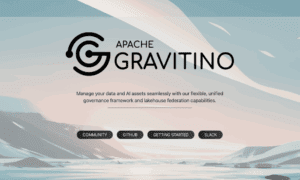The World Wide Web, as we see it today, is being driven by a powerful and interesting technology, Apache. Apache is the most popular front-facing platform that the world reckons at present; it handles all the millions and trillions of user requests from all over the world.
Now, while managing and fulfilling user requests, it is crucial for engineers to understand what is going on in an Apache server. Detailed information related to servers and user traffic is of the utmost importance for diagnostics and other vital tasks, for which we need server logs. These Apache logs help us retrieve vital details related to various aspects, starting from website traffic and performance of UI elements to where and when errors occur, etc.
In this article, let us find out more about Apache logs.
First, what is Apache logging?
Apache logging is essentially the practice of generating logs on Apache servers; it comprises several phases. These logs are basically text files containing every little information about the activities of the corresponding server. You can find out details related to the process of resources mapping, errors and alerts that were triggered, resources that have been accessed, the time and user who accessed that resource, and various other metrics.
The phases of apache logging consist of –
- storing historical log files for analytical uses
- analyzing and parsing logs to fetch useful data
- converting the data obtained into visual graphs for ease of analysis and understanding
Apache logs are of a few types. Let us find out about them below.
What are the different types of Apache logs?
-
Apache access logs
Access logs store all details related to the requests that the web server receives. Information such as pages visited by users, the IP address of each user, time taken by the server to fulfill each request, response code, the success rate of requests received, and log response time are also contained.
You can configure different parameters of access logs as per your requirement –
- Generally, the location of access logs depends on the operating system. But with the CustomLog directive, you can reconfigure the location of these access logs.
This directive is also used when we want to generate multiple Apache server logs without extra effort. For that, we need to include as many CustomLog sections in the actual configuration file.
Again, you might want the server to write logs only upon meeting a specific condition; this is called conditional logging. Here also, the CustomLog directive is used along with environment variables.
- To configure their formats, we use the LogFormat directive. Currently, two formats are available – common log format and combined log format.
-
Apache error logs
Error logs are also text files, and the most important log files in an Apache web server, since this is where all details related to errors are stored, and helps in debugging. Error logs are also the primary source of information about problems faced by a server during its startup. And analyzing Apache error logs can also offer hints at how to troubleshoot the issue.
- In the case of error logs too, the default log storage location is determined by the underlying platform, i.e., the operating system. But you can change it with the help of the ErrorLog directive.
- You can also reconfigure the format of error logs using the ErrorLogFormat directive.
- Along with other details, error logs must also contain the level of log events that indicate their severity. This is specified using the LogLevel directive. The Apache server documentation describes some log levels such as – error, alert, emerg, crit, warn, notice, info, debug and trace 1 to trace 8. These levels indicate different levels of severity; while “emerg” indicates that the server is unstable, trace levels are used to indicate low-level logging information.
Apache logging offers a holistic approach to detecting problems, and understanding and resolving issues for smoothing the functioning of the servers. An Apache web server comes with many modules using which you can alter and extend the different capabilities and functionalities of the server logs. These modules are – Mod_log_debug, Mod_logio, Mod_log_forensic, and Mod_filter. These modules help in the effective management and monitoring of Apache server logs.