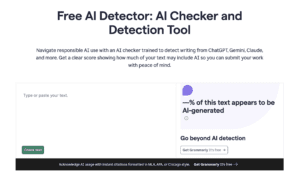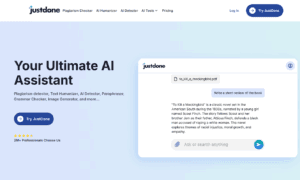QuillBot Grammar, an advanced AI-powered tool, has been transforming how people write and edit text for various purposes. This article discusses the key features and benefits of QuillBot Grammar, helping users to understand its practical applications and potential for improving their writing skills.
Many people struggle with grammar, spelling, and punctuation when writing, often losing the intended meaning of their text. QuillBot Grammar aims to help users overcome these challenges, offering a seamless experience for editing and polishing written content. With its intuitive interface and powerful algorithms, this tool promises to be a valuable asset for both professional and personal writing endeavors.
As a cutting-edge solution, QuillBot Grammar continuously updates its knowledge base and implements the latest linguistic advancements to ensure the highest level of accuracy. This allows users to confidently rely on this tool to enhance their writing, making it more concise, coherent, and grammatically correct. In the following sections, the article will delve deeper into the various aspects of QuillBot Grammar, providing a comprehensive understanding of its functions and advantages.
QuillBot Grammar Overview
QuillBot is an AI-powered paraphrasing and summarization tool designed to help users improve their writing. It assists with rephrasing content without losing the original meaning, ensuring the text remains coherent and grammatically correct.
The system’s algorithms understand context and sentence structure, making it more efficient than simple synonym replacement. QuillBot produces meaningful, natural-sounding sentences that flow well within a text.
Key features of QuillBot’s grammar capabilities include:
- Fluency: QuillBot enhances sentence structure to ensure a better flow and readability.
- Vocab Enhancement: The tool optimizes word choice, replacing phrases with appropriate synonyms while still maintaining context and meaning.
- Grammar Correction: QuillBot detects and addresses grammar errors within sentences, improving overall text quality.
QuillBot is compatible with various platforms and document formats, making it a versatile solution for writers, professionals, and students. Users can integrate it into popular word processors, web browsers, and even mobile devices for a seamless writing experience.
Using Quillbot for Grammar Editing

Sign Up Free here
Quillbot is an AI-powered paraphrasing and summarization tool that can help users edit and improve the grammar of their written text. It’s a valuable resource for writers, students, and professionals who want their writing to be clear and polished.
Inputting Text for Analysis
Using Quillbot for grammar editing begins with inputting the text that needs improvement into the platform. Users can type their text directly into the input field or copy and paste from an external source, such as a document or a website. Quillbot supports text in various languages, catering to a diverse user base.
Once the text has been entered, users can choose from several AI-powered modes, including grammar checking, paraphrasing, and summarization. Users can select the Grammar Check mode for grammar editing and set the desired output length before initiating the analysis.
Reviewing and Implementing Suggestions
Upon analyzing the input text, Quillbot identifies grammar errors and provides suggestions for correcting them. Users can view these suggestions in a side-by-side comparison of the original and improved text, making it easier to see and assess the changes.
Some key features of Quillbot’s grammar suggestions include:
- Correcting verb tense inconsistencies
- Improving punctuation and capitalization
- Enhancing sentence structure
- Refining word choice and eliminating redundancy
Users can accept or reject these suggestions as they see fit, ensuring that the final output aligns with their intended message and style preferences. Once satisfied with the changes, the improved text can be copied and used in the desired document or platform.
Advanced Quillbot Features
Quillbot offers a variety of advanced features to enhance grammar, writing, and communication. In this section, two significant tools provided by Quillbot will be discussed: The Paraphraser Tool and The Summarizer Tool.
The Paraphraser Tool
Quillbot’s Paraphraser Tool is designed to help users rewrite and rephrase texts effectively while maintaining the original meaning. The tool uses artificial intelligence to generate alternative versions of the input text, improving its clarity and readability. The Paraphraser Tool offers several modes to cater to different writing styles and complexity levels:
- Fluency: Emphasizes readability and natural language flow.
- Standard: Balances fluency with preservation of the original meaning.
- Creative: Produces more diverse and inventive rephrasings.
- Formal: Adopts a professional tone and adheres to formal language rules.
- Shorten: Minimizes text length without losing key information.
- Expand: Elaborates the text, adding details to enhance understanding.
The Summarizer Tool
The Summarizer Tool is another powerful feature provided by Quillbot. It assists users in condensing long articles, reports, or documents into shorter, more manageable pieces without losing vital information. The Summarizer condenses text by identifying key points and extracting relevant details. Users can select the desired summary length, varying from 30% to 80% reduction of the original text.
Both tools, The Paraphraser and The Summarizer, enhance grammar and produce clear, well-structured, and concise texts. Quillbot’s advanced features are valuable resources for writers, professionals, students, and anyone aiming to improve their writing and communication skills.
Quillbot for Educational Institutions
Quillbot, an AI-powered writing tool, offers noteworthy benefits for educational institutions. Many students and teachers have recognized its utility in enhancing writing and communication skills. In this section, let’s explore key features that make Quillbot particularly valuable for schools and universities.
Firstly, Quillbot is designed to improve the quality of student’s written work. By utilizing advanced artificial intelligence, it can generate paraphrases, improve sentence structure, and expand vocabulary. This enables students to improve their writing and gain a better understanding of the English language as a whole.
Moreover, teachers can use Quillbot’s powerful capabilities to save time grading and editing assignments. With its plagiarism detection feature, educators can quickly identify any instances of copying or similarity, enabling them to address academic integrity concerns easily.
- Paraphrasing: Students can use Quillbot to reword their sentences, improving clarity and avoiding repetition in their writing.
- Sentence Structure: Quillbot helps students enhance complex sentence structures, making the content more engaging and coherent.
- Vocabulary Expansion: The tool assists students in discovering new vocabulary, aiding them in articulating their thoughts more effectively.
- Plagiarism Detection: Educators can employ Quillbot to detect instances of plagiarism, ensuring assignments are original and upholding academic integrity.
Lastly, integration with popular platforms like Google Docs, Microsoft Word, and other content management systems makes Quillbot a versatile choice for various educational settings. With its broad-ranging features, schools and universities can effectively leverage Quillbot to empower students and teachers in their pursuit of excellent written communication.
Privacy and Data Security
QuillBot prioritizes the privacy and data security of its users. The platform employs industry-standard encryption and security measures to protect users’ data against unauthorized access and misuse.
Data storage and management policies are designed to comply with global privacy regulations, including the European Union General Data Protection Regulation (GDPR) and the California Consumer Privacy Act (CCPA). These regulations mandate strict guidelines for collecting, storing, and processing personal data.
QuillBot’s data retention practices involve automatically deleting user data after a certain period. For free users, the data is removed within 30 days; for premium users, it’s maintained for up to 90 days. This practice helps minimize the risk of unauthorized access and ensures compliance with applicable privacy laws.
Furthermore, the platform allows users to control their data through various options. Users can:
- Delete their account and all associated data
- Request access to their data stored on the platform
- Modify or update their personal information
- Opt-out of data collection for marketing purposes
The platform’s commitment to privacy and data security is reinforced by its transparent privacy policy, detailing the types of data collected, the purposes for which it’s used, and user rights concerning their personal information. QuillBot is dedicated to maintaining user trust and preserving their data’s privacy and security.
Pricing and Subscription Plans
QuillBot offers a variety of subscription plans to cater to different user needs and budgets. They provide both free and premium options, ensuring accessibility for all individuals.
The free version of QuillBot allows users to experience the rewriting and paraphrasing capabilities, with a limited number of characters per use. The premium plans may be a better fit for those requiring more features and larger character limits. Premium features include:
- Quicker processing time
- Higher character limits
- Additional paraphrase modes
- Ability to use browser extensions
- Priority customer support
There are multiple subscription options for the premium plans:
| Plan | Price |
|---|---|
| Monthly | $14.95 per month |
| Quarterly | $39.95 per quarter |
| Yearly | $79.95 per year |
Subscribers can choose a plan according to their needs and frequency of use. Payment options include credit or debit cards and PayPal, allowing for simple and secure transactions.
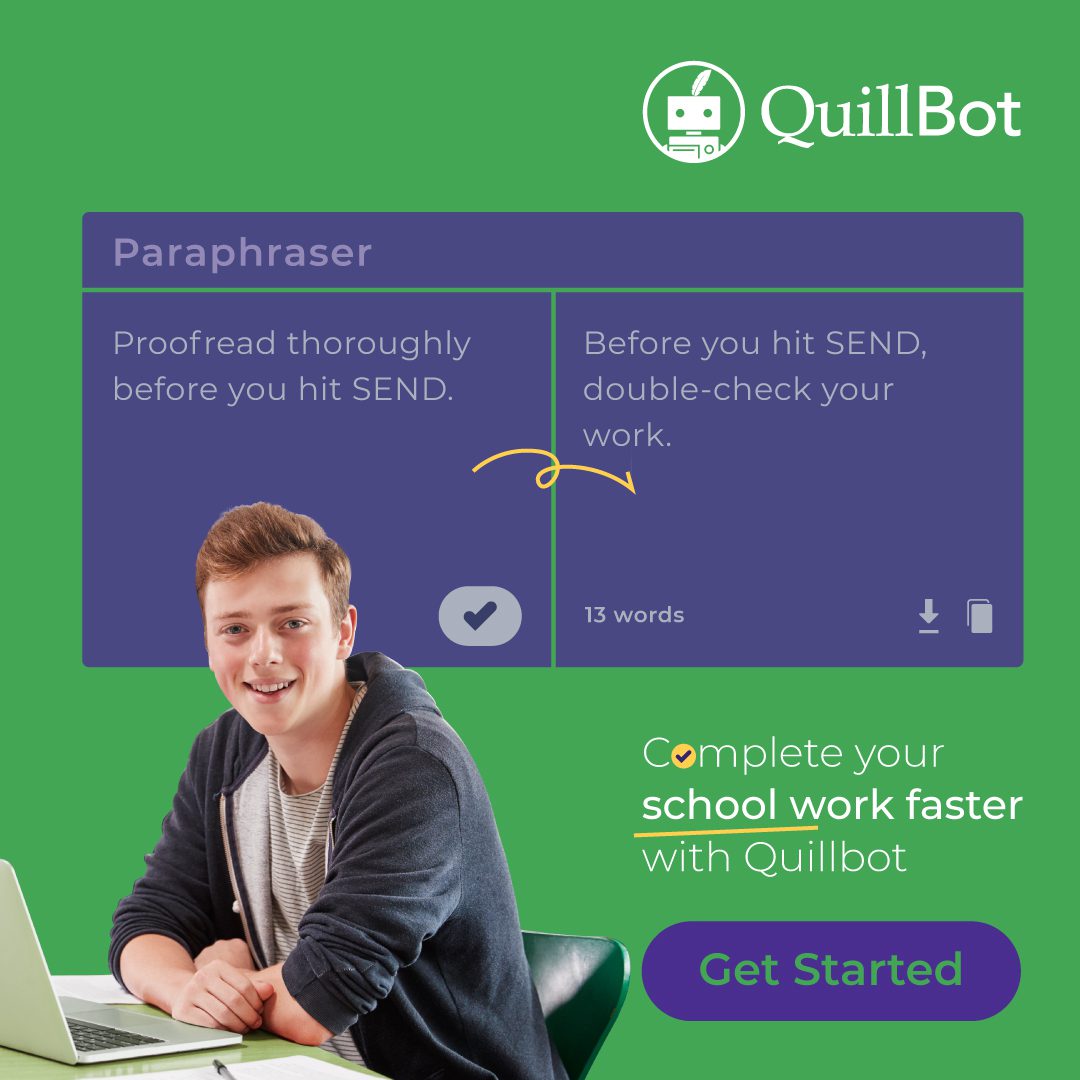
Sign Up Free here
Pros and Cons
Quillbot is an excellent tool for students, educators, and professionals who need help with improving their writing. Its wide range of features makes it versatile and suitable for a variety of purposes. Some of the benefits are:
- Easy to use and intuitive interface
- Affordable subscription plans for premium users
- Integration with popular platforms like Google Docs and Microsoft Word
- Punctuation correction & vocabulary expansion capabilities
- Plagiarism detection
- Privacy & data security measures
However, there are also some drawbacks to consider when using Quillbot. The free version has limited character limits, which can be restrictive depending on the user’s needs. Additionally, some users have reported that the paraphrasing results were unsatisfactory.
Overall, Quillbot is a reliable and effective writing aid for those needing content creation assistance. Its features make it an ideal choice for creating quality content quickly. However, users should be aware of the potential limitations when relying on automated tools like Quillbot to improve their writing.
FAQs
How does QuillBot optimize content?
QuillBot helps improve written content quality by enhancing sentence structures, expanding vocabulary, and detecting plagiarism.
What subscription plans does QuillBot offer?
QuillBot offers both free and premium versions of its platform. The free version provides basic services such as rewriting and paraphrasing with limited characters per use. Multiple subscription options are available – monthly, quarterly, or yearly plans – at different price points for more features.
Is my data secure on QuillBot?
Yes, QuillBot takes data security very seriously. It employs industry-standard encryption and security measures to protect user data against unauthorized access and misuse. Additionally, the platform allows users to control their data by deleting accounts, requesting access, modifying or updating personal information, and opting out of data collection for marketing purposes.
This ensures that user trust is maintained and their privacy rights are respected.
What regulations does Quillbot comply with?
QuillBot complies with global privacy regulations such as the European Union General Data Protection Regulation (GDPR) and the California Consumer Privacy Act (CCPA). It also has a transparent privacy policy that outlines its data collection practices, purposes of use, and user rights over personal information. Furthermore, it maintains strict guidelines for storing and processing personal data while employing automated deletion of user data after 90 days.
Alternatives to Quillbot AI
Several alternatives to QuillBot AI exist, including Grammarly, ProWritingAid, WhiteSmoke, and Ginger. Each platform offers similar content optimization services, such as grammar checking, plagiarism detection, readability score analysis, etc. However, they differ in terms of pricing plans and additional features offered. Users should evaluate their needs before choosing a platform that best suits them.
Tips for Using Quillbot AI
1. Review the feedback: QuillBot provides detailed reports analyzing your content, including suggested corrections and edits. Review the feedback it provides and use it to improve your writing.
2. Before submitting a document to QuillBot, read through it first to check for any potential errors or typos that its automated system may have missed.
3. Take advantage of additional features: To get the most out of your subscription, take advantage of all the extra features, such as vocabulary expansion and plagiarism detection offered by QuillBot.
4. Be mindful of limits: The free version from QuillBot has a character limit, so be aware of how long your document is before submitting it for optimization.
5. Utilize the support feature: If you experience issues with QuillBot’s services, utilize the customer service feature to get help quickly.
Grammar Tips for Quillbot AI
1. Read your document aloud: A great way to pick up on errors is to read it aloud after submitting it to QuillBot. This allows you to identify any grammar mistakes or typos the automated system may have missed.
2. Change sentence structure: Use shorter sentences and simple words when possible, making your content easier to understand and preventing potential grammar mistakes.
3. Check punctuation marks: Incorrect punctuation can change the meaning of a sentence and lead to confusion, so double-check the placement of all commas, colons, quotation marks, etc.
4. Know your subject-verb agreement rules: Know the rules governing subject-verb agreement, such as when to use singular or plural forms.
5. Utilize Quillbot’s in-depth grammar features: The subscription plans offered by QuillBot come with more detailed grammar checks, so take advantage of them if you need more accurate reports.