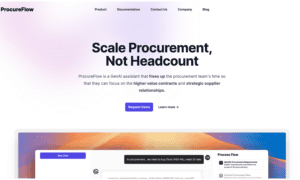Currently, the analytics world is undergoing rapid development, gaining new products and bringing changes to the market. Larger and more established ones are replacing brands that previously were small and new.
The data landscape has become increasingly complex and digitalized in our digital world, and business intelligence gives you a better understanding of it.
Choosing the right analytics tool is essential to obtaining the data you need and making informed decisions.
We have two options for data visualization or business intelligence, and they are both broken down in great detail in this Power BI vs Tableau reference guide.

What Is Power BI And Tableau?
Analytical and Business Intelligence platforms, Power BI and Tableau, both offer these tools. By manipulating, analyzing, and visualizing business data, they assist in drawing insights from business data.
Microsoft Power BI is a relatively new product on the market, and the first release was available for download on 11 July 2011.
There isn’t one single software program. Apps and services hosted in the cloud form this umbrella.
Power BI was founded ten years after Tableau Software in 2003. Power BI leads the field in data visualization. While Tableau is somewhat difficult to learn, Power BI Interface is extremely simple.
Tableau vs. Power BI – What’s the Better Choice?
To increase revenue and drive its growth in the right direction, every enterprise has a set of goals and targets.
We will discuss the differences between Tableau and Power BI in some important areas where they show major differences in helping organizations achieve their goals.
In this article, we’ll compare Power BI with Tableau from a different perspective.
-
Visualizations
There are various visualization options in Power BI. Using natural language queries, users can design visualizations with Power BI.
With interactive reporting, Tableau offers amazing data visualizations. Create unique visualizations with powerful functionality.
Business analysts can make good conclusions using Tableau and Power BI’s cool visuals. In contrast to Power BI, Tableau users can analyze any number of data points.
- Data Sources
Power BI can connect to many external sources such as Excel, SharePoint, JSON, MySQL, SAP HANA, and more. Power BI determines the relationships among data collected from various sources automatically.
Power BI supports connecting to third-party databases, files, and online services such as Google Analytics and Salesforce.
Tableau Software offers PDFs, JSON, Excel, text files, statistical files, Amazon Redshift, Cloudera Hadoop, Dropbox, Google Sheets, Google Drive, and more.
-
Integration
Tableau’s out-of-the-box integrations remain a distinct advantage. The tools and connections Tableau uses have been heavily integrated and connected. From your dashboard, you can view all the links that are enabled at the account level!
With Power BI, organizations can also connect to popular technologies like Google Analytics, Salesforce dashboards, email platforms, and various Microsoft products for quick analysis.
- Quality and convenience
The quality and convenience of preparing data for analysis is another important comparison point.
It is Power Query which, at this point, holds a significant lead over Power BI. By doing so, Cleaner can read the data in Power BI and prepare it for further analysis.
Tableau Data can be filtered, new columns can be added, useless ones can be deleted, and formats can be changed.
Which tool is easier to use?
It is generally considered that Power BI is easier to use for novice users and non-analysts. Data analysts are more likely to favor Tableau since it’s known to have a steeper learning curve.
PowerBi vs. Tableau Comparison Summary
We reviewed Power BI and Tableau in our last post and decided which one would better our needs.
It is also a great data analytics and BI tool with a variety of potential users. Business intelligence is particularly useful for employees whose companies value self-service and do not necessarily need complex analytics.
Microsoft customers can also utilize Power BI. A tight budget and not much functionality might make Power BI the best choice.
If you enjoyed this article, you will likely find a lot of value in our latest marketing dashboard resource guide, and also how to view social media on your desktop or laptop device.