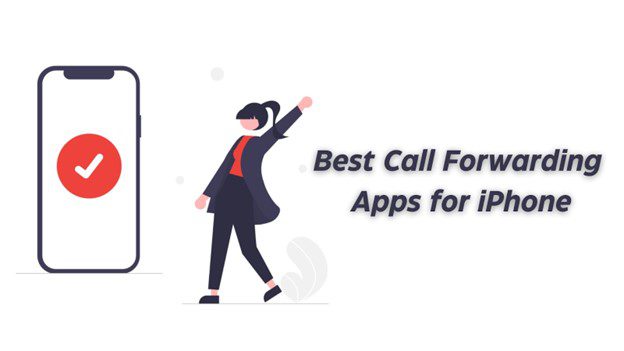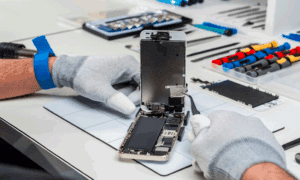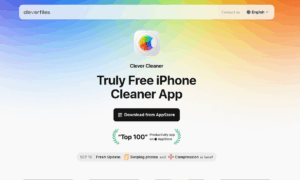In today’s fast-paced business world, missing a call can mean losing a potential client. Call-forwarding apps have become essential for users relying on smartphones for work and personal communication.
In this blog, we’ll look at the top 10 call-forwarding apps for iPhone, their features, pros, and cons. Whether you’re at a networking event or just want to keep your personal and professional calls separate, a call-forwarding app can help you stay on top of your game. So, let’s dive in and find the perfect call forwarding apps for iPhone for your business needs.
Top 10 Call-Forwarding Apps for iPhone
1. Moon Dialer
Moon Dialer is an excellent call forwarding app for iPhone that allows you to forward your incoming calls to any other number, ensuring you never miss an important call. The app is designed to be easy to use and offers a range of features that can be useful for both personal and professional use.
One of the key features of Moon Dialer is its voicemail transcription, which can convert your voicemails into text messages. This can make reading and responding to your messages easier, particularly when you cannot listen to your voicemails.
Features
- Call Forwarding: Moon Dialer allows you to forward your phone calls to any other number, so you never miss an important call. It provides uninterrupted and best call forwarding service for users.
- Voicemail Transcription: This call forwarding app iPhone offers voicemail transcription, which can convert your voicemails into text messages, making them easier to read and respond to.
- Caller ID: The app displays the caller’s ID, even if the call is forwarded to another number.
- Call Recording: Moon Dialer allows you to record and save your calls for future reference.
- International Calling: The app offers international calling at competitive rates.
- Do Not Disturb: The app allows you to set a Do Not Disturb mode, which can help you avoid unwanted calls during certain times of the day.
Pros
- It’s simple to set up and utilise the Moon Dialer.
- includes a number of features, such as call recording and voicemail transcription.
- provides affordable international calling.
- The Do Not Disturb mode can be useful for avoiding unwanted calls
Cons
- Only Available on iPhone
2. Call Forwarding Lite
This app is a simple, easy-to-use call-forwarding solution that allows you to forward your incoming calls to any other number. This call forwarding app for iPhone is free and has no ads.
Features
- Call Forwarding: The app enables users to forward their important calls to another number they choose.
- Free: It is a free app.
- No Ads: The app does not display ads, ensuring a seamless user experience.
- Works Offline: It does not require an internet connection.
Pros
- Simple to use with easy forwarding settings
- Receive phone calls with virtual phone numbers
- Advanced call handling options for iPhone users
- No Ads, unlimited calls, and unlimited lines for mobile workers
- Works offline with forwarding options
- Modern contact center tool
- Automatic call forwarding and conference calling features on mobile devices
- Contact the support team and get issues resolved by service teams
Cons
- Limited Features
- No Customization
- Not Ideal for Business Use
3. Google Voice
Google Voice is a popular call-forwarding feature that allows you to forward calls directly to any number and offers voicemail transcription, and text messaging features.
- Call Forward: Google Voice allows users to forward their calls to any number, including their mobile phone, work phone, or even home phone.
- Voicemail Transcription: Transcribes voicemail messages into text.
- Spam Filtering: Google Voice has built-in spam filtering that blocks spam calls and text messages.
Pros
- Free call forwarding service for small business
- Advanced business phone features
- Multiple numbers
- Custom greetings
- Provides selective call forwarding iPhone app users
- Mobile and desktop apps
Cons
- Limited International Calling
- Call Quality
- Limited Availability
4. Sideline
Sideline is a business-oriented call-forwarding app that provides a separate number for your work contacts. It also offers a variety of business phone features, such as auto-attendant, voicemail transcription, and team messaging.
Features
- Separate Business Number: Sideline provides a separate phone number for your business contacts.
- Custom Voicemail Greetings: You can customize your voicemail greeting for your business contacts, ensuring your customers receive a professional and personalized message.
- Auto-Attendant: Sideline offers an auto-attendant feature that allows you to set up a menu of options for your callers, ensuring that their calls are routed to the appropriate department or person.
- Voicemail Transcription: Sideline transcribes your voicemail messages.
- Call Recording: Sideline allows you to record your calls for future reference.
Pros
- Separate Business Number
- Affordable
- Auto-Attendant
- Custom Voicemail Greetings
- Team Messaging
Cons
- Limited Free Version.
- Call Quality
- No International Calling
5. Line2
Line2 is a versatile call-forwarding app that offers a second phone number, voicemail transcription, and team messaging. The app offers a free trial. You may require a subscription is required for ongoing use.
Features
- Second Phone Number: A second phone number is offered by Line2 and can be utilised for either personal or professional reasons. You can phone and text this number to send and receive messages.
- Call Forward: It has the best call forwarding service and allows you to redirect incoming calls.
- Voicemail Transcription: Line2 offers voicemail transcription, transcribing your voicemail messages into text format.
- Screening: Line2 offers screening, which allows you to see the caller’s name and number before answering the call.
Pros
- Versatility
- Cost-effective phone forwarding service
- Advanced features
- Easy to use
Cons
- Subscription-based
- Call Quality
- Limited International Calling
6. Burner
Burner is one of the famous apps that provides disposable phone numbers for temporary use. It is ideal when you need to give out a phone number but don’t want to reveal your number.
Features
- Disposable Phone Numbers: Burner offers faux phone numbers that you can use for short periods of time before getting rid of them.
- Call Forward: You can forward your calls from your Burner.
- Text Messaging: Burner allows you to send and receive text messages.
- Voicemail: The app also provides voicemail service for your temporary phone number.
- Privacy Protection: Burner helps protect your privacy by providing temporary phone numbers that can be used for specific purposes.
Pros
- Convenient
- Cost-Effective phone forwarding service
- Easy to Use
- Privacy Protection
Cons
- Limited Features
- Subscription Required
- No International Numbers
7. Grasshopper
Grasshopper is a free call forwarding app for iPhone that provides a separate business number, voicemail transcription, and call-routing features.
Features
- Separate Business Number: Grasshopper offers a separate business number that can be used for business calls, text messages, and voicemails.
- Call Forward: With Grasshopper, you can divert calls to any phone number, including your mobile or landline phone.
- Voicemail Transcription: Grasshopper offers voicemail transcription, which means your voicemails are automatically transcribed into text and sent to your email.
- Custom Greetings: You can record custom greetings for your business and personalize them for different times of the day.
- Call Routing: Grasshopper allows you to set up call routing rules, which means that calls can be forwarded to different extensions or numbers based on the time of day, location, or other criteria.
- Mobile App: The Grasshopper mobile app enables you to manage calls, voicemails, and messages from anywhere.
Pros
- Professional Image
- Flexibility
- Provides phone forwarding service
- Voicemail Transcription
- Custom Greetings
- Mobile App
Cons
- Limited Features
- Cost is relatively expensive
- Limited Extensions
8. MightyCall
MightyCall is a free call forwarding app that provides a virtual business phone system for small businesses. It offers call routing, auto-attendant, voicemail transcription, and team messaging.
Features
- Virtual business phone system: MightyCall offers a virtual business phone system that allows you to set up a professional greeting, call routing, and voicemail transcription.
- Auto-attendant: MightyCall’s auto-attendant feature allows you to set up a menu.
- Call routing: MightyCall offers call routing based on business hours.
- Voicemail transcription: MightyCall transcribes voicemails into text.
- Team messaging: MightyCall’s team has messaging feature.
- Mobile app: It allows you to manage your calls and messages on the go.
Pros
- Easy-to-use phone forwarding service
- Cost-effective call forwarding service for small business
- Professional image
- Advanced features
- Excellent customer support
Cons
- Limited scalability
- No video conferencing
- Limited integrations
9. MySudo
MySudo is an app that temporarily provides a disposable business phone system. It also offers a variety of privacy features, such as encrypted messaging and secure voice calls.
Features
- Disposable Phone Numbers: MySudo offers disposable phone numbers that you can use temporarily for online shopping or dating.
- Secure Messaging: The app allows you to send and receive secure messages and attachments to protect your privacy.
- Email Addresses: MySudo also provides disposable email addresses that can be used temporarily.
- Voice Calling: The app lets you make and receive voice calls from your disposable number.
- Voicemail: MySudo allows you to customize voicemail greetings for each Sudo number.
Pros
- Enhanced Privacy
- Multiple Numbers
- User-Friendly Interface
- Free trial of call forwarding service for small business
- Affordable Subscription Plans
Cons
- Limited International Coverage
- No Web Version
- Technical Issues
- Limited Features for Free Version
10. Hushed
Hushed is a free call-forwarding app that temporarily provides disposable phone numbers. Additionally, it provides a range of privacy features, including private voice calls and encrypted messaging. Although the software is free, continued use requires a subscription.
Features
- Disposable Phone Numbers – For short-term use, Hushed offers disposable phone numbers.
- Privacy Features – Hushed offers a variety of privacy features, such as encrypted messaging and secure voice calls.
- Texts and Calls – You can text and call using this number.
- Call Forward – Hushed offers the best call forwarding service to your primary number.
- Custom Voicemail Greetings – You can customize voicemail greetings.
- Variety of Area Codes – Hushed provides a wide range of US and Canadian area codes.
- International Phone Numbers – You can get international numbers.
Pros
- Cost-Effective and Convenient
- Robust Privacy Features
- Wide Range of Area Codes
- Selective call forwarding iPhone app
- User-Friendly Interface
Cons
- Paid Subscription Required
- Only Available for iOS
- Limited International Coverage
- Technical Issues
Benefits of Call Forwarding Apps
Call forwarding apps provide an excellent way to manage incoming calls, stay connected, and maintain privacy.
-
Flexibility
These call forwarding apps for iPhone provide flexibility as they enable you to redirect your calls to any number of your choice, which can be handy in various situations.
-
Cost-Effective
These apps are often cost-effective as they do not require any additional hardware, unlike traditional forwarding services.
-
Improved Accessibility
These apps provide improved accessibility by allowing you to receive calls from any place with an internet connection.
-
Privacy
These apps provide disposable phone numbers that can help protect your privacy.
-
Increased Productivity
These apps can help you stay productive by allowing you to manage your calls more efficiently.
-
Advanced Features
They offer advanced features such as voicemail transcription, call screening, auto-attendant, and team messaging.
Conclusion:
Whether you’re a busy professional juggling multiple clients or a busy parent trying to balance work and home life, these Call forwarding apps for iPhone make it easy to manage your calls and stay connected on the go.
With the right app like Moon Dialer from Moon Apps, you can ensure that you never miss an important call again and stay ahead of the game in your personal and professional life.