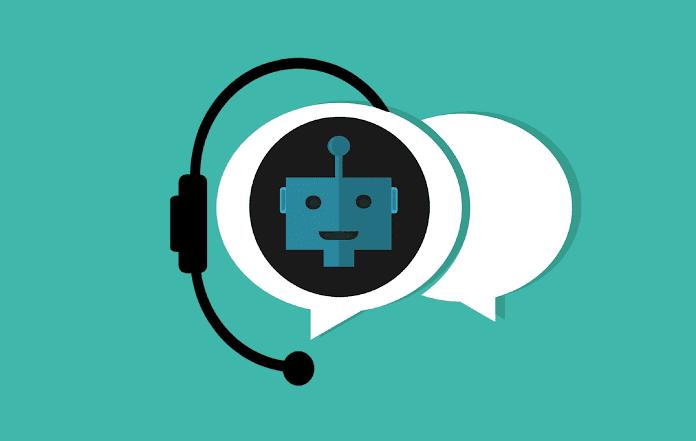Chat GPT, powered by OpenAI, is an innovative language model that revolutionizes the way we interact with artificial intelligence. With its advanced capabilities, Chat GPT offers a seamless conversational experience for various applications. In this article, we will explore the benefits of using Chat GPT and provide a comprehensive guide on how to access the Chat GPT login.
Why Choose Chat GPT?
Chat GPT is a state-of-the-art language model designed to understand and generate human-like text. Its ability to comprehend complex queries and provide detailed responses makes it an invaluable tool for individuals, businesses, and developers. Here are some reasons why you should choose Chat GPT:
- Natural Language Understanding: Chat GPT comprehends natural language queries with remarkable accuracy, ensuring that your conversations are smooth and efficient.
- Contextual Understanding: It excels at understanding context, enabling it to provide accurate and relevant responses tailored to your specific needs.
- Wide Range of Applications: Chat GPT can be utilized for a wide range of applications, including customer support, content creation, language translation, and more. Its versatility makes it a valuable asset in various industries.
Accessing Chat GPT Login
To begin your Chat GPT journey, you need to access the login portal. Follow these steps to access the Chat GPT login page:
- Visit the OpenAI website: Open your preferred web browser and go to the official OpenAI website.
- Sign in or create an account: If you already have an OpenAI account, sign in using your credentials. Otherwise, create a new account by providing the required information.
- Navigate to Chat GPT: Once you’re logged in, navigate to the Chat GPT section on the website.
- Access the login page: Click on the “Login” or “Access Chat GPT” button to proceed to the login page.
- Enter your credentials: Enter your registered email address and password to log in to Chat GPT.
- Start your conversation: After successfully logging in, you can now enjoy interacting with Chat GPT and explore its various capabilities.
Exploring Chat GPT Playground
Chat GPT Playground is an interactive environment where you can experiment with Chat GPT’s capabilities and explore its potential. Here’s how you can access and make the most of Chat GPT Playground:
- Visit the OpenAI website: Go to the OpenAI website using your preferred web browser.
- Sign in or create an account: If you’re not already logged in, sign in to your OpenAI account or create a new one.
- Access the Playground: Once logged in, find the Chat GPT Playground section on the OpenAI website.
- Familiarize yourself with the interface: The Chat GPT Playground offers a user-friendly interface where you can input prompts and receive responses. Take some time to explore the available options and functionalities.
- Experiment with prompts: Enter prompts in the designated area to start a conversation with Chat GPT. You can use plain text or provide system-level instructions to guide the AI’s behavior.
- Review and refine responses: Chat GPT will generate responses based on the prompts provided. Review the responses, make adjustments to your instructions if needed, and iterate to achieve the desired outcome.
Conclusion
Chat GPT, with its powerful language understanding capabilities, opens up new possibilities for human-AI interaction. By accessing the Chat GPT login and playground, you can unlock the full potential of this remarkable tool. Whether you’re looking for conversational AI for customer support, content creation, or any other application, Chat GPT offers an intuitive and engaging experience.