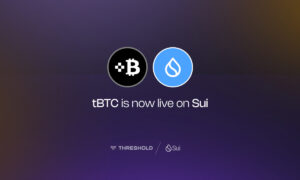By enabling intelligent, data-driven functionalities, machine learning (ML) integration into Android apps is transforming the creation of mobile applications.
Android app developers may create context-aware, adaptable, and personalised experiences by utilising machine learning models. Using machine learning (ML) can change how users engage with mobile apps by enabling features like real-time image identification, predictive analytics, and natural language processing.
As TensorFlow Lite, ML Kit, and other libraries in Android’s ML toolkit continue to advance, developers are able to create applications that are more intelligent, effective, and captivating.
In addition to improving user pleasure, this integration gives the company a competitive edge in the ever changing IT sector of today.
What is Machine Learning?
Machine learning is a subset of artificial intelligence(AI). Its main objective is the creation of self-learning models and algorithms. Thanks to these machine learning models, a system or software program can learn. As a result, it helps with decision-making and prediction-making without programming.
Tech experts label machine learning as the future of computing. It is widely accepted in every industry and positively impacts efficiency.
When we dive deeper into machine learning, we understand that it is a model trained on a dataset collected and cleaned of duplicate entries. That model is trained until the results are about to be accurate and close to the actual results.
With advancement and time each and every industry is adapting to machine learning rather than just doing it manually. Popular examples of machine learning apps-
- Google Assistant
- Snapchat
- Netflix
- Spotify
Why Is The Integration of Machine Learning in Android Apps Growing?
The major cause of the increase in the number of integrated Android Apps is the positive impact of machine learning on efficiency. It helps them achieve a long-term goal in a shorter span, which will also benefit many other things.
Here are some of the benefits of Integrating Machine Learning in Android apps:
Personalized User Experience
By analyzing user data, inputs, and preferences, ML algorithms can customize contents and features specifically for each user.
Intelligent Automation
Machine learning can automate various tasks within an app. It can reduce manual effort and improve efficiency.
Advanced Analytics and Insights
By analyzing user behavior, app usage patterns, and other relevant metrics, ML algorithms can generate meaningful insights.
Enhancing App Capabilities
There are many machine learning algorithms or models that enhance the capabilities of an app like simplifying computations.
Improved Efficiency and Accuracy
ML algorithms can automate complex tasks, reducing human error and increasing efficiency.
Predictive Analytics and Recommendation Systems
Machine learning enables apps to make predictions and provide recommendations based on user data.
Steps to Integrate Machine Learning into Android Apps
Gather and Prepare Data
Training machine learning models require data. Gather representative and pertinent data that supports your problem and objective. Make sure the information is appropriately labeled and arranged. After that, allow the data to be converted, cleansed, and normalized as needed.
Choose the Machine Learning Frameworks & Tools
Numerous machine learning frameworks and technologies are available for use in the development of Android applications.
ML frameworks
- Android’s Custom ML Stack
- TensorFlow
- PyTorch
- OpenCV
- Microsoft Azure Machine Learning
- Amazon SageMaker (AWS)
- Google Cloud Machine Learning Engine
APIs for ML integration
- Google Cloud Vision API
- Google Cloud Natural Language API
- Microsoft Azure Cognitive Services
- Google Cloud Translation API
- Amazon Rekognition
- OpenAI GPT-3 API
- TensorFlow Lite API
Select the Machine Learning Approach
Depending on your objective and available data, select the best machine learning strategy. There are many machine learning models that are used in integration like Reinforcement learning, Supervised Learning, and Unsupervised Learning.
Train the Machine Learning Model
Divide the data into the sets of training and testing. Employ this training set to train your machine learning model.
Integrate the Model into the Android App
You must incorporate your ML model into your Android app once it has been trained and assessed. You can select several integration strategies based on the requirements and level of complexity.
Test and Validate
Test your app’s integrated machine-learning features thoroughly. Verify the model’s accuracy and performance over a range of use cases and scenarios. Make that the application works properly and provides the intended user experience.
Final Few Words
When machine learning is incorporated, there are many opportunities to develop more intelligent, effective, and user-friendly Android apps.
During the development process, many Android app development tools can be integrated with Machine learning to enhance the efficiency of the work.
Machine learning enables developers to create innovative apps prepared for the future. These apps can enhance user engagement with features like voice control, image recognition, and predictive text and revolutionize data-driven decision-making.
Integrating AI and machine learning in Android apps has become an important aspect to gain a competitive edge in the mobile app market.