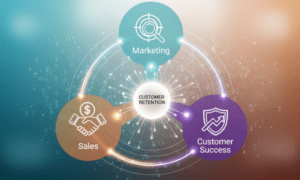Cloud-based phone systems have revolutionised the way businesses communicate with their customers. With the advent of technology, businesses can now use cloud-based phone systems to automate their customer service and support functions, improving customer satisfaction and driving revenue growth.
However, integrating cloud phone systems with other business applications such as Customer Relationship Management (CRM), Sales and Support can further enhance the effectiveness of cloud-based phone systems.
Benefits of integrating cloud-based phone systems with CRM, Sales, and Support
Improved customer experience
With a cloud-based phone system, businesses can capture valuable customer data such as call logs, call duration, and customer feedback. This data can be integrated with CRM, Sales, and Support systems to give businesses a better understanding of their customers’ needs, preferences, and behavior patterns. This can enable businesses to personalise their interactions with customers, resulting in a more satisfactory experience.
Increased productivity and efficiency
With a cloud-based phone system, businesses can automate several tasks, such as call routing, call forwarding, and call recording. These tasks can be integrated with CRM, Sales, and Support systems, eliminating the need for manual data entry and reducing the risk of errors. This can enable businesses to operate more efficiently, resulting in a faster response time to customer queries and complaints.
Integration of cloud-based phone systems with CRM, Sales, and Support
The integration of cloud-based phone systems with CRM, Sales, and Support systems can be achieved through various methods such as:
API Integration
API (Application Programming Interface) integration is a popular method of integrating cloud-based phone systems with other business applications. An API allows two different systems to communicate with each other and exchange data in real time. Hosted phone systems can use APIs to integrate with CRM, Sales, and Support systems, enabling the exchange of data between these systems. This can result in a seamless integration of customer data across all business applications, resulting in a more personalized customer experience.
Zapier Integration
Zapier is a web-based tool that enables the integration of cloud-based phone systems with other business applications. Zapier connects cloud-based phone systems with CRM, Sales, and Support systems, enabling the exchange of data between these systems. This can result in a seamless integration of customer data across all business applications, resulting in a more personalised customer experience.
Third-Party Integration
Third-party integration involves using a third-party application to integrate cloud-based phone systems with other business applications. Several third-party applications are available that can integrate cloud-based phone systems with CRM, Sales, and Support systems. These applications can simplify the integration process, making it easier for businesses to exchange data between these systems.
Best Practices for Integrating Cloud-Based Phone Systems with Other Business Applications
Integrating cloud-based phone systems with CRM, Sales, and Support systems can deliver several benefits to businesses. However, to ensure seamless integration, businesses must follow certain best practices such as:
Defining Integration Goals
Before integrating cloud phone solutions with other business applications, businesses must define their integration goals. Integration goals can vary depending on the business’s needs, such as improving customer experience, increasing productivity, enhancing sales performance, or improving customer support. By defining integration goals, businesses can ensure that their integration efforts are aligned with their business objectives.
Ensuring Compatibility
Before integrating cloud-based phone systems with other business applications, businesses must ensure that these systems are compatible. Compatibility issues can arise due to differences in technology or data formats. To avoid compatibility issues, businesses must ensure that their cloud-based phone system and other business applications use the same technology and data formats.
Testing Integration
Testing integration is an essential step in ensuring a seamless integration of cloud-based phone systems with other business applications. Businesses must test their integration thoroughly to ensure that all data is being exchanged accurately and in real time. Testing can also help identify any compatibility issues or errors that need to be fixed before going live.
Training Employees
Integrating cloud-based phone systems with other business applications can introduce new processes and workflows. To ensure a smooth transition, businesses must train their employees on these new processes and workflows. Training can help employees understand the benefits of integration and how to use these systems effectively.
Conclusion
Integrating cloud-based phone systems with other business applications such as CRM, Sales, and Support can improve customer experience, increase productivity, and enhance sales performance and customer support. To ensure a seamless integration, businesses must follow best practices such as defining integration goals, ensuring compatibility, testing integration, and training employees. Overall, integrating cloud-based phone systems with other business applications can help businesses stay competitive and meet the demands of their customers.