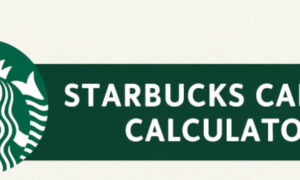The Starbucks app allows customers to easily and conveniently order items from the coffee chain. By using the app, customers can browse the menu, customize their orders, and pay for their purchases. They can also choose a location for pickup. Additionally, downloading the app may even result in winning a free item.
Overall, the app streamlines the ordering process and can save time for customers. However, some users may find it difficult to navigate and have to visit the store in person. This article aims to provide a guide on how to use the Starbucks app.
How to use the Starbucks app?
- To start using the Starbucks app, you will need to download it from the app store that corresponds to your phone’s operating system.
- Once you have the app installed, open it and you will be directed to the home page.
- If you do not already have an account, you will need to sign up by entering your personal information and linking a physical gift card to your account.
- After reading and accepting the terms of use, your account will be ready to use.
The home page has several icons, including an “inbox” button in the left corner that displays messages from Starbucks, a “stores” button that allows you to select a nearby Starbucks location as your default, a “history” button that shows past transactions, and a settings button where you can manage your account information and preferences.
How to Pay at Starbucks
By using the Starbucks app, customers can pay quickly and earn Stars through the Starbucks Rewards™ loyalty program. They can also use the app to find the closest store, place an order in advance, and make contactless payments.
Members of the Starbucks Rewards program in the United States and Canada can earn two Stars per dollar spent by scanning their Starbucks app and an additional one Star per dollar spent by paying with a Starbucks Card, cash, credit/debit cards, or certain mobile wallets. You can also use Apple Pay at Starbucks for quick payment. Additionally, members can save their credit/debit cards or PayPal account in the app, allowing them to scan and pay while earning Stars in one seamless step.
What does the Starbucks app do?
The Starbucks app allows customers to order and pay for their food and drinks from their mobile devices. It also allows customers to view their rewards, track their loyalty points, and redeem rewards.
The app also offers personalized recommendations and exclusive offers for customers. Additionally, the app provides a store locator and the ability to reload a Starbucks card.
Starbucks card to use the app
A Starbucks card is not necessary to use the app. While having a card makes it easy to collect stars and rewards as a member, you can also link your credit/debit card or PayPal to your Starbucks app and pay through that method. This means that you do not need a Starbucks card to use the app.
Starbucks app work with rewards
Like many other restaurants, Starbucks offers a loyalty program that rewards customers for their repeat business. By signing up for the Starbucks Rewards Program and completing your first transaction, you will receive 150 stars as a welcome bonus, which can be redeemed for various rewards such as a free drink.
To earn more stars, simply scan your member barcode in the app and pay with cash, credit/debit, or a digital Starbucks card. For every dollar spent, you will earn 1 star when paying with cash or credit/debit, and 2 stars when paying with a digital Starbucks card or scanning your physical registered Starbucks card in the app.
However, it is important to note that stars expire after six months, so be sure to accumulate them and redeem them before they expire. To maximize your star collection, it is recommended to pay with cash instead of credit.
How does one pay at a Starbucks drive-thru?
Customers have the option to use Visa, MasterCard, American Express, and Discover credit or debit cards in-store. Additionally, customers can save their credit or debit card information in the Starbucks app and use it to pay directly, whether in-store or when placing an order through the app. Cash is also accepted as a form of payment.
Is it possible to redeem Starbucks stars at the drive-thru?
Yes, Starbucks Rewards members can order and pay for their drinks and items ahead of time for pickup at the drive-thru or in restaurants. They can also take advantage of other promotions, such as Happy Hour deals for buy-one-get-one-free drinks and contests.
In conclusion, the Starbucks app is a convenient and easy way to order and pay for your favorite drinks and snacks. With features such as mobile ordering, rewards, and gift cards, the app makes it easy to customize your order and stay connected with the brand. Download the app today and start enjoying the benefits of being a Starbucks customer.