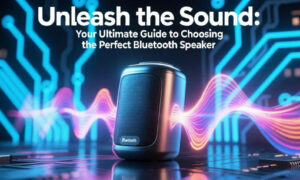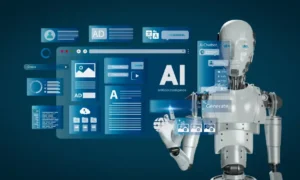There are now a lot of Bluetooth speakers that you can use to listen to your favourite music and have fun at the same time. Bluetooth devices, on the other hand, aren’t always easy to pair with each other.
For problems with charging as well as pairing, it is possible that your Bluetooth Speaker needs to be reset. Power cables and Bluetooth connections can be checked to see if they work, but if they don’t work, you might need to reset the speaker.
People who reset Bluetooth speakers often have trouble connecting to them, but it’s very simple to do so. In the guide below, you will learn how to reset your Bluetooth speaker.
Why Would Bluetooth Fail and How Can I Solve This?
Bluetooth connections or pairings may not work because of a problem with hardware or software, like a virus or bugs. There are a number of reasons why a Bluetooth connection might fail, but most of the time it can be rectified quickly. Interference, compatibility, and obstacles are the most common reasons for Bluetooth failures. Make sure the devices you want to link using Bluetooth are compatible before you start the pairing process.
Make sure the Bluetooth speaker and the device you want to connect it to are in close proximity to each other. Due to the fact that most Bluetooth devices get a limited range of transmission. The speaker could still have issues connecting if the battery is low, although this is a common problem with low-battery devices. The speaker and phone must be discoverable before you may link them. Switch on the speaker then press the Bluetooth button to put it into Bluetooth mode, then go to the phone’s settings and make the Bluetooth option available. Also find out How to Make a Bluetooth Speaker Louder.
Another issue that may prevent Bluetooth from connecting is excessive Wi-Fi connections and radio waves, since any electrical device might experience interference if there are superfluous and too many signals. Remove any additional signals from the region or relocate the speaker if that doesn’t work.
What Is Reset in Bluetooth?
What does “resetting Bluetooth” mean? If you’re like me, you’ve probably heard and even reset a lot of electronic equipment.
To reset a Bluetooth speaker implies that you force the speaker’s hardware and software to make all of the modifications that you have made, such as connected device volume setting.
When you reset, however, all of your personalized settings will be reverted to their default values. Manufacturing mode has been activated on your speaker. As though it were a brand-new one. So, I hope you’ve figured out how to reset your Bluetooth speakers now.
Let’s get down to business and show you how to reset Bluetooth speakers of various types.
Find: How To Reset Blackweb Bluetooth Speaker
Why Do We Need to Reset Bluetooth Speakers?
Why do we need to restart our Bluetooth speaker? Although Bluetooth speakers are amazing for their ability to provide safe and secure connections, their design flaws mean that they have not always been 100% effective. There is a risk of not being able to connect to the mobile or other device if you pair with a large number of devices.
That’s why we’ll need to reboot the device.
General Bluetooth Speaker Resetting
The properties of almost all Bluetooth speakers are the same and they can be connected in the same way. Make sure you follow these steps to factory reset your Bluetooth speaker.
- Check to see if your speaker is on or off.
- Make sure that all of the devices that were previously paired are not still connected to each other now. When you’re in iOS settings, tap on the title Bluetooth speaker. Then, tap “forget” to remove the speaker. Click on the device’s name to unpair an Android phone/tablet.
- Tap and hold the Bluetooth and power buttons (occasionally the volume button can be replaced) simultaneously for a few seconds, up to 15 seconds, to reset the speaker.
- When the speaker is switched on, it will be able to connect to other devices.
Now, let’s take a look at each brand’s speaker settings so we can reset them the right way.
JBL Bluetooth Speaker Resetting
I’ll walk you through the steps to restore your JBL Bluetooth speakers to their factory default settings in this piece.
- A blue led light means that the JBL speaker is on. You can turn it on.
- As soon as it’s turned on, press the + and play buttons together. On the + button, you can turn the volume up a little more. To turn off the speaker, hold down the two buttons at the same time until they turn blue.
- This way, you can get your speaker back to its factory setting.
- Finally, press the power button on the device to turn it on. It will be in pairing mode, and you can now connect to it.
Wonderboom Bluetooth Speaker Resetting
For resetting Wonderboom Bluetooth speakers follow these steps:
- The Bluetooth speaker needs to be turned on first, so go in and do that.
- Almost all Wonderboom speakers have a power button on the top. Press and hold it for 15 seconds, then press and hold the volume button at the same time.
- During the next 15 seconds, this same speaker will make a sound that lets you know that the device has shut down.
- To turn on the Wonderboom speaker, you need to press the power button. The LED light on the top would then start blinking, and also the speaker will be set to the default setting when it does this.
How to Reset an ONYX Bluetooth Speaker
These are the steps to get your ONYX Bluetooth speaker back to its factory setting:
- After you turn on the speaker, push the volume and power buttons at the same time for around 5 to 10 seconds to turn it on.
- After a while, the speaker might well make a noise and turn itself off.
- LED lights on the speaker will blink when you turn it on. This means that a person is in pairing mode, and also the speaker is set to its default settings.
- The Beats Bluetooth Speaker can be reset.
- The way to reset a Beats Bluetooth speaker is somewhat different from how most other speakers work. It has a B button on the top.
- Hold down the power button and the B button for approximately 10 seconds to reset this device.
- This will cause the LED light on the rear to alternately blink green and red. It means that the device has been re-set up.
Sony Bluetooth Speaker Resetting
As with other speakers, the process of resetting the Bluetooth speaker is indeed pretty simple.
- It turns on when you press the power button.
- Some Sony Bluetooth speakers include a reset button on the control unit on the rear.
- A pin is used to push the button.
- After you press it, the speaker closes down, and thus the device is back to its default setting.
Actually, Sony is also selling the best home speakers for a good price. So, if you’re having a lot of problems, just get a new Sony Bluetooth speaker that’s cheap.
Ultimate Ears Bluetooth Speaker Resetting
Most other Bluetooth speakers can be reset in the same way as Ultimate Ears.
- Press three buttons simultaneously for 10 seconds after turning on the Ultimate Ears Bluetooth speaker.
- The top of the device has a power button, as well as volume down and up controls.
It’s possible to reset the speaker this way.
How to Reset a Sonos Bluetooth Speaker
Like most other Bluetooth speakers, you can reset a Sonos speaker using the same process.
- You should disconnect your Sonos speaker if it is plugged into the wall. Plug the speaker inside and wait for the indicator light to glow orange and white, based on your device and how long you’ve held the connect or play/pause button.
- Plug and unplug your Sonos speaker.
- Put your speaker on its base.
- Plug and disconnect your Sonos speaker.
When the reset is finished, the indicator should turn green, enabling you using the speaker as if it were brand new.
Bang & Olufsen Bluetooth Speaker Resetting
To reset Bang & Olufsen Bluetooth speakers, follow these instructions:
- Turn your B&O speaker on.
- For a few seconds, press and hold both power and Bluetooth buttons at the same time. When the indicator light changes from red to white, you’re done.
- Activate the speaker and treat it as if it were a brand-new one.
You can easily reset your B&O Bluetooth Speaker using this method.
How to Reset a Tribit Bluetooth Speaker
Resetting Tribit Bluetooth Speaker to factory defaults is as follows:
- Turn on Tribit’s speaker.
- For about five seconds, hold down the “volume up” and “volume down” buttons simultaneously.
- Activate the speaker and treat it as if it were a brand-new one.
If you’re on a budget, Tribit makes some of the greatest Bluetooth speakers money can buy.
Portronics Bluetooth Speaker Resetting
To reset your Portronics Bluetooth speakers, follow these instructions.
- It is necessary to power on the Portronics Bluetooth speaker in order to reset
- The ports and reset button are hidden behind a flap on the speaker’s rear.
- A pin may be used to reset the speaker by pressing the reset button.
- It will sound like “Bluetooth mode” when you first touch the speaker’s power button.
Mpow Bluetooth Speaker Resetting
In order to reset your Mpow Bluetooth speaker, use the same steps you would use to reset any other Bluetooth speaker.
- For five seconds, hold down the power and volume down buttons at the same time.
- Activate the gadget.
- Once Bluetooth mode has been activated, the speaker LED will begin blinking red and green.
Bose Bluetooth Speaker Resetting
Bose Bluetooth speakers can be reset by following these simple steps.
- Turn on the Bose Bluetooth speaker like other speakers do, and you’ll hear the music coming out.
- For 10-12 seconds, hold down the power button.
- To go back to the default settings, just press any of the LEDs on the speaker, including the aux, battery, and Bluetooth LEDs.
Now is the time to turn on the speaker and connect it to any device.
ALTEC Bluetooth Speaker Resetting
Follow these instructions to reset your ALTEC Bluetooth speaker:
- Hold down the three buttons on the speaker’s right side.
- Automatic shutoff of the speaker is ensured.
- Press the power button to turn on the speaker and switch it to Bluetooth mode. If you’re on a tight budget, you may still check out ALTEC’s top-rated Bluetooth speakers.
Parting Words
Just as when you first got your Bluetooth speaker, almost all Bluetooth speakers allow you to completely factory reset them, wiping off any Bluetooth connections and starting over from scratch. It’s best to “forget” or “unpair” the speaker from all of your devices before you try to connect it to another.
I hope this article will help you to reset your own Bluetooth speaker, and that it will come in handy. Every Bluetooth speaker comes with a manual that you can read to learn how to reset it. Check that out before you start over.