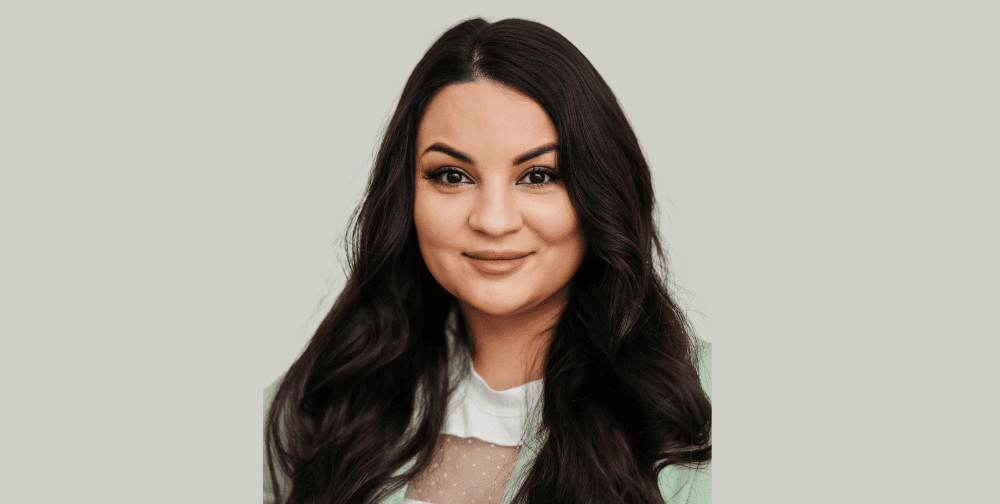Gaming consoles have become a beloved part of our lives, providing endless hours of entertainment and excitement. However, like all electronic devices, they can sometimes encounter issues that leave gamers frustrated. In this comprehensive guide, we will walk you through the steps to repair a broken gaming console and get back to your gaming adventures.
Step 1: Identify the Problem
The first step in repairing a broken gaming console is to identify the problem. Is it not turning on? Are there graphical glitches on the screen? Is there a disc reading error? Understanding the issue is crucial to determining the appropriate repair steps.
Step 2: Check for Warranty
Before diving into the repair process, check if your gaming console is still under warranty. If it is, contacting the manufacturer or retailer for repairs or a replacement might be your best course of action. Attempting to repair gaming consol it yourself can void the warranty.
Step 3: Safety First
Before you begin any repair work, ensure your safety and the safety of your gaming console. Disconnect it from the power source and any accessories, and let it cool down if it has been running. Have the necessary tools and equipment ready, and work in a well-lit, static-free area.
Common Gaming Console Problems and Solutions
Here are some common issues gamers encounter with gaming consoles and how to address them:
1. Overheating
Symptoms
The console shuts down unexpectedly or exhibits unusual fan noises.
Solution
Ensure proper ventilation, clean the console’s vents, and consider using external cooling solutions.
2. Disc Read Errors
Symptoms
The console cannot read discs or display error messages.
Solution
Clean the disc and the disc drive, update system software, or replace the disc drive if necessary.
3. No Power
Symptoms
The console doesn’t turn on.
Solution
Check the power cable, power supply, and power outlet. If necessary, replace the power supply.
4. Graphical Issues
Symptoms
Distorted graphics, flickering screen, or no display.
Solution
Check HDMI or AV cables, switch to a different TV or monitor, or inspect the console’s GPU for damage.
5. Controller Problems
Symptoms
Controllers not syncing or buttons not responding.
Solution
Resync controllers, check for firmware updates, or replace malfunctioning controllers.
6. Network Connectivity Issues
Symptoms
Difficulty connecting to online services or frequent disconnections.
Solution
Troubleshoot your internet connection, update console firmware, or contact your internet service provider.
Step 4: Repair or Replace Parts
If you’ve identified the specific component causing the issue, you may need to repair or replace it. Replacement parts are often available online, and there are numerous tutorials and guides to assist you in this process. However, be cautious and ensure you have the necessary skills before attempting major component replacements.
Step 5: Professional Repair Services
If you’re unsure about your technical skills or the issue is beyond your expertise, it’s advisable to seek professional repair services. Including CellularPort, one of the leading tech repair service provider and many tech repair shops are specialized in gaming console repairs and can diagnose and fix the problem efficiently.
Step 6: Preventive Maintenance
To avoid future issues, consider implementing preventive maintenance measures. Keep your gaming console clean, update software regularly, and ensure proper ventilation and cooling. Additionally, handle game discs and accessories with care to prevent damage.
Wrapping It All Up!
In conclusion, repairing a broken gaming console can be a rewarding experience if you have the necessary skills and knowledge. However, always prioritize safety and consider professional help when in doubt. By following these steps and addressing common issues, you can extend the life of your gaming console and continue enjoying your favorite games without interruption. Happy gaming!