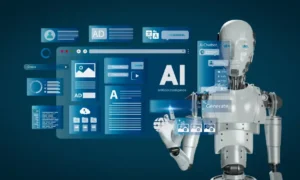Our digital lives are built on the foundation of hard drives, storing irreplaceable photos, documents, and precious memories. But like any piece of technology, a hard drive is susceptible to failure, leaving us scrambling to recover data from broken hard drive. This guide explores the different causes of data loss and equips you with five recovery methods, with a focus on WinfrGUI as a powerful tool for salvaging data from troubled drives.
Understanding the Enemy: Causes of Data Loss
Before diving into recovery strategies, let’s understand the common culprits behind data loss:
- Accidental Deletion: A simple click of the “Delete” button can send important files into oblivion.
- Formatting: Formatting a drive erases all data, whether intentional or accidental.
- Hard Drive Failure: Mechanical wear and tear, overheating, or power surges can physically damage the drive, rendering data inaccessible.
- Software Corruption: Corrupted Software or viruses can damage file structures, making data unreadable.
- File System Errors: Faulty file systems can lead to data loss or file inaccessibility.
Before You Begin: Stop Using the Drive!
The most important step is to stop using the drive where you suspect data loss. Every time you write new data, it increases the chance of overwriting the lost files, making them permanently unrecoverable. Shut down your computer and avoid using the drive until you’re ready to attempt recovery.
How to Recover Data from Hard Drive with 5 Methods
Recycle Bin/Trash Bin:
The first stop should always be your operating system’s designated purgatory for deleted files. In Windows, it’s the Recycle Bin. On Mac, it’s the Trash Bin. If you haven’t emptied it recently, your missing files might be waiting for a second chance. Simply right-click on the desired file present in the recycle bin and select “Restore.”
Built-in Recovery Features (Some Applications):
Many programs offer built-in recovery functionalities. For example, Microsoft Word has autosave, allowing you to go back to a previous version of a document. Check your application’s menus for options like “Document Recovery” or “Previous Versions.”
Backup to the Rescue:
Having a backup system in place is the ultimate shield against data loss. If you regularly back up your data to an external hard drive or, better option, cloud storage, you can simply retrieve the lost files from the backup. If you haven’t implemented backups yet, consider this a wake-up call!
Data Recovery Software:
Data recovery software acts as a digital detective, scanning your hard drive for traces of deleted files and attempting to reconstruct them. There are a multitude of options available, both free and paid. Choosing the right Software depends on the complexity of the data loss.
WinfrGUI: A Free Champion for Data Recovery:
For Windows users facing data loss, WinfrGUI stands out as an excellent option, particularly for recovering data from potentially broken hard drives. Here’s why WinfrGUI deserves a place in your data recovery arsenal:
- Free and User-Friendly: Unlike many data recovery tools, WinfrGUI is completely free to use. Moreover, it avoids the complexities of command lines, presenting a user-friendly graphical interface for easy navigation.
- Leveraging Microsoft’s Power: WinfrGUI acts as a user interface for the powerful Windows File Recovery command-line tool. This means it harnesses the capabilities of a Microsoft-developed tool while offering a more accessible experience.
- Impressive Recovery Range: WinfrGUI boasts the ability to recover various file types, including photos, documents, and emails, from a range of file systems like NTFS and exFAT.
Data Recovery Success Rate: The effectiveness of data recovery methods depends on the severity of the problem. WinfrGUI might not be a silver bullet for every situation, especially if the hard drive has sustained physical damage.
Conclusion: A Proactive Approach is Key
While data recovery methods offer a lifeline in times of data loss, a proactive approach is the best defense. Regular backups, using reliable hardware, and practicing safe computing habits all contribute to a data-secure environment. However, if data loss does strike, remember the methods outlined above and consider WinfrGUI as a valuable tool in your data recovery arsenal. By understanding the causes of data loss and equipping yourself with the right tools, you can increase your chances of bringing your digital life back from the brink.