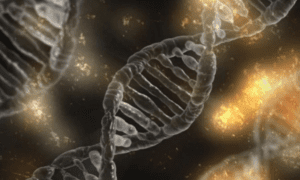Hosting a webinar is never an easy thing to do, but choosing the right platforms and tools can make the task manageable. Read about how to record a webinar and make it a success in the article
Recording a Webinar. Why and How to Do It?
The statistics claim that 61% of marketers use webinars in their marketing tactics. However, marketing is not the only reason to host a webinar. Have you known that the webinars related to the healthcare and pharmaceutical industry have the highest participation rate? Some people also use them as a way of telling the world about themselves or for raising charity funds. Whatever your reason, it’s crucial to make your webinar a quality product.
But how is it possible if the average price for a webinar ranges from $100 to $3000? If you are new in the sphere or organize a free webinar, you can make it look nice utilizing the services of free of charge platforms and tools. They may lack the diversity of features paid services can offer, yet they totally fulfill their main task. In case you plan to sell your webinar content, you’d better use paid services or upgrade your free accounts to the paid versions.
Why Record Webinars?
There are several reasons to opt for making pre-recorded webinars:
- You can cover a bigger audience by offering a pre-recorded webinar. The statistic shows that 28% of webinar attendees prefer this kind of content over online webinars as these are available at any convenient time. This figure is growing steadily, so the perspectives are promising.
- You can use webinar autoplay. This will save you time and give you the possibility to pay more attention to the development of new ideas and their implementation. Holding live webinars throughout the day, you are not likely to find a minute for creativity.
- You can turn your webinar into a source of long-term steady income as it can be sold over and over again. Or you can upload it to your YouTube channel or own website, or use it for advertising you as a speaker or the product you talk about in the webinar. In fact, the options for marketing use of pre-recorded webinars are quite numerous.
- You can use your webinar to stimulate the customers to make the final step. This works with those who haven’t watched the live broadcast till the end, and those who are still hesitating about the purchase and need to be assured again.
- Clips from your pre-recorded webinars can also be used for email advertising.
- You can use the webinar video to analyze your mistakes, speaking skills, or improve your presentation technique.
How to Get Ready for a Webinar?
Getting ready for a webinar is all about planning, learning, training, and advertising. As soon as you set up your mind for hosting a webinar, you should determine what it would be devoted to, what goals you plan to achieve with your presentation, what your target audience is, and how to let those people know about the online event coming. All these should be done at the preparatory stage of your webinar.
Outlining your goals, you can get a better understanding of what you are going to talk about during your webinar session. It’s also crucial to highlight the main points and write the script for you to feel more confident about the things you are going to talk about. It’s not obligatory that you are going to use it, but it can serve as strong support in case you get overly excited, or other unpredictable things happen. Finding a partner-speaker for your webinar can be a good idea for widening your audience. Besides, the experience of work with a professional in this or that sphere will add to your knowledge and skills as well. The next task of a person who is going to hold a webinar is choosing the platform for the event.
What Webinar Platforms to Use?
The choice of the platform depends on the goals you set for your webinar, the format you are going to use, and a number of other criteria, like:
- Online or a pre-recorded webinar;
- Type of content you plan to use (statistics, video materials, presentations);
- Interactive or non-interactive webinar;
- Q & A format of the webinar;
- Number of the attendees (please, take into account that only about 44% of those who have signed up for a webinar will really attend it);
- Accessibility from smartphones, etc.
For online broadcasting, you can use Livestorm. It features lots of tools to make your webinar engaging. However, its free trial version allows only a single meeting with not more than 4 participants, which is not an option for a person who wants to make his/her webinar a success. Live webinars are hard to arrange if compared to the on-demand or pre-recorded videos. Besides, they take too much of your time.
Another platform for broadcasting live webinars is WebinarNinja. It’s convenient for interactive webinars as it allows live chatting, adding polls, and other types of interaction with the audience. The service offers a free 14 days trial version.
How to Record a Webinar Using Free Tools?
Educational webinars and all sorts of tutorials may need you to record your PC screen. You can use the in-built features for this aim, like QuickTime or Game Bar. These are available on macOS and Windows. They are easy to apply and are enough for recording your screen activity. However, they do not feature anything except for the trim function to help you edit your video and make it look better. They don’t give the possibility to insert any slide shows or explanatory subtitles, but you can record your own voice and the system sounds utilizing either of these apps.
However, to make your webinar engaging and full of all sorts of content, it is better to use some other software. The choice of free online services and downloadable apps is big and it won’t be an issue to find the one matching your needs. Although the majority of such programs have a limited selection of features and leave a watermark on video, there are still a lot of those offering good quality. You can look up the best software for screen recording without watermark here. These will allow you to record quality video screenshots with the possibility to trim them, convert to any needed format, and instantly share them with the audience on your website, social media pages, or webinar platforms.
Final Word
Any kind of webinar, whether it is a live session or a pre-recorded video, has a lot of work behind it. Usually, the preparatory stage takes much more time than the webinar itself, but applying quality tools and webinar platforms, your strivings for perfection won’t be left unnoticed. Just remember that the more you give, the more you get, and this is applicable to any sphere of life.