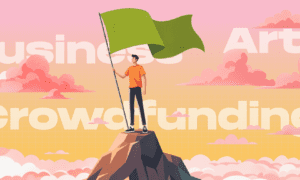Websites are an essential part of business, entertainment, and various projects. A modern site cannot be imagined without photos. Luckily, simple and other tools are available today to prepare your photos for publication. With their help, you can prepare your pictures and process publicly available images for publication. After all, photo content is an integral part of the design of a web page, directly affecting its popularity.
Why Process Photos Before Publishing on the Site
Any images must be processed before uploading them to the web. The most common and straightforward adjustment is file size changes to speed up downloads. As a rule, popular social networks, instant messengers, and platforms do this for you. But unfortunately, a personal website or blog rarely has such functionality.
In addition, manual settings may require:
- contrast;
- framing;
- exposure.
And here, you will need a reliable image crop tool and other editors to improve the quality and parameters of pictures.
These settings must be changed so the images are not too dark or bright. You also need to consider the primary source of traffic for your site because mobile phones, computers, and other gadgets that have changed our lives need slightly different photo settings from aspect ratio to white point setting.
File Format and Image Size for the Site
Choosing the correct file format is essential. A mistake in selecting causes photos to load slowly, and picking the wrong resolution for an image spoils its appearance. Therefore, when preparing photographs for publication, you should never lose sight of this. Let’s consider this in more detail.
Photo Resolution
It is the number of pixels that form a picture, ppi or dpi for short. The more pixels that add to an image, the more apparent it will become. For a photo to be printed, the size must be at least 300DPI, and pictures of 72-96DPI in size are uploaded to sites.
Too high a resolution will slow down the loading of the page, which will not please many visitors to your site. And since most modern cameras, like those in mobile phones, and even more so cameras, shoot at a much higher resolution, it is recommended to “compress” your photos before uploading them to the site. So, you can speed up the loading of pages on the site without losing picture quality.
The downside is that when the image is scaled down, it loses sharpness. If you compress the image too much, you will see “ladders” of pixels and various graphic artifacts. In addition, then your image will be difficult to scale, and users will not be able to see several fine details. And remember that you cannot increase the resolution of the picture; it can only be reduced.
The standard image resolution for web design today is 72 DPI. And although modern screens of smartphones and computers also support large solutions, 72 DPI is the most balanced size due to the image quality ratio and its “weight.”
Photo Format
After you have chosen the resolution, you need to decide on the file format. Depending on the tasks, one of several formats popular on the Internet is selected:
- JPEG (Joint Photographic Experts Group). This format is used to publish photos with natural colors. It is also very much appreciated because it allows you to reduce the size of the image without significant loss in its quality.
- PNG (Portable Network Graphics). It is valued for its property to maintain quality when resaving. Pictures in this format have the property of transparency, allowing them to create icons, logos, and other graphic elements.
- GIF (Graphics Interchange Format). The most popular format for animations. It is used to display an animated image on your site and, for example, to animate buttons.
The file format is selected depending on your site’s needs and tasks. It is better to use JPEG for uploading photos, as it loads quickly and demonstrates acceptable image quality, but for uploading logos, it is better to choose PNG. If you plan to place video content without sound on your site, you can safely convert it to GIF to save space on the server and speed up loading.
Do You Need Photo Retouching?
Retouching is the use of various software tools to remove defects in photos. Historically, retouching was used to hide the imperfections of an image – highlights, film scratches, etc. Today, as a rule, retouching is used to hide some details of a picture or to place accents in an image using color correction and contrast. Proper retouching gives a photo a professional look and enhances its perception.
The main advantage of well-done retouching is that it improves the quality of the image. Under the influence of shooting conditions, some details may be faded or blurry, and the correct retouching allows you to make the photo brighter and more contrast.
Retouching is also used to create a unique atmosphere in a photo or give it a deep meaning. For example, a photograph can be artificially aged, made black and white, or vice versa, highlighting the colors and making them acidic. This will already depend on the specific goal that the creator sets for himself.
Modern technologies make it possible to quickly and easily make photo retouching using filters built into online services. Thanks to them, you can give artistic meaning and remove defects from your photos in just a few clicks.
Study your photos carefully if you intend to post on the site. Remove all defects that interfere with perception. If necessary, you can compress the image so that it loads faster. And most importantly, make sure that the photo is informative and matches your site’s theme.