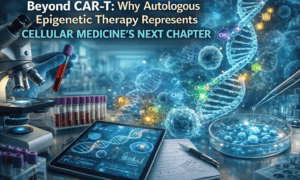Business cards are forever using items, especially when they come to the forefront while exchanging contacts at meetings, conferences, or even networks. But, in real-terms, they are usually stuffed in a wallet or end up lost in a drawer. And then, we actually need the business contact details, they are all lost at all, and there’s nothing. That’s where business card extraction tool platforms come into the scenes. They assist in extracting the information off visiting cards and store it directly into phone, CRM, or wherever one needs to manage contacts.
So, there’s no need to make any manual intervention to save your contact details, just navigate with the below business card extraction tools and get instant outcomes.
1. ScanBizCards
This one’s quite a popular application with sales professionals. It does a pretty solid job of scanning paper visiting cards and pushing the data into your CRM.
How to use:
- Install the ScanBizCards app from the Play Store or App Store.
- Open the app and tap the “Scan new card” button.
- Point your camera at the business card and take a picture.
- It’ll extract the info automatically – you’ll see name, email, phone, etc.
- You can review and manually fix anything that looks off.
- Finally, save the contact or export it directly to platforms like Salesforce, Outlook, etc.
It also supports batch scanning, so great if you return from a big event with a stack of cards.
2. LEADTOOLS Business Card Scanner
This is depicted as a well-known business card extraction tool that processes conversion with smart OCR. It works efficiently on web, iOS, and Android devices.
Steps:
- Download and install LEADTOOLS Business Card Scanner.
- Launch the app and tap on the “Scan Card” option.
- Take a clear photo of the business card.
- The app will recognize the text using OCR and show you the extracted info.
- You can edit fields manually if needed.
- Save the contact or export it as a vCard.
The app can also scan QR codes and barcodes, which is a bonus.
3. SnapADDY BusinessCards
A clean, modern app that works great with CRMs like Salesforce, Pipedrive, and others. Very good for teams working in sales or marketing.
Here’s how it works:
- Install the SnapADDY BusinessCards app.
- Open it and tap on the camera icon.
- Point it at the business card – it will instantly read and extract data.
- You can double-check all details before saving.
- Hit export to push the contact into your CRM.
It also detects international formats pretty well if you’re dealing with non-English cards.
4. CardScanner.co
This is one of the simplest business card extraction tools that works online, no downloading and installation process involves.
To use CardScanner.co:
- Go to cardscanner.co.
- Click “Upload” and choose a picture of the business card from your computer or phone.
- The website scans and pulls out contact info automatically.
- Edit any fields if needed.
- Download the contact as a vCard (.vcf), CSV, or Excel file.
Perfect for people who want a quick, no-fuss experience without installing anything.
5. Veryfi Business Card Reader
Veryfi is known for its powerful document scanning tools, and their business card reader is no exception. Super fast, real-time extraction.
Steps:
- Install the Veryfi app.
- Open it and select “Scan Business Card.”
- Take a photo of the card, and boom — data shows up instantly.
- Review and make changes if needed.
- Save to your contacts or export it.
It also keeps your scans private and encrypted, which is great for sensitive contacts.
6. BusinessCardScanner.co
This is another business card extraction tool that requires just a couple of clicks to scan, recognize, and extract card details.
Here’s how to use it:
- Visit businesscardscanner.co in your browser.
- Upload a clear image of the business card.
- The tool uses OCR to pull out name, email, phone, etc.
- Review the fields and edit them if needed.
- Download or copy the data into your contact system.
The site also supports batch uploads and has a decent free plan — good for startups and freelancers.
7. CamCard
CamCard is an old classic — one of the first scanning apps in this space. It’s still reliable and widely used by professionals.
Steps to use:
- Install the CamCard app on Android or iOS.
- Open it, tap “Add card” and take a photo.
- The app will scan and extract all contact details.
- You can tag the contact, add notes, or assign them to groups.
- Save the contact to your phone or sync with Google Contacts.
CamCard also offers cloud backup, so you don’t lose your scanned cards even if you switch phones.
8. ABBYY Business Card Reader
ABBYY is a big name in OCR tech, and their card reader is super accurate.
To use:
- Download the ABBYY Business Card Reader app.
- Open the app and tap the camera icon to scan a card.
- It’ll extract the text and organize it neatly.
- You can add fields like LinkedIn, website, and custom notes.
- Export the contact or sync it with your cloud address book.
Their tech is great for handling different fonts and languages — so even messy or stylized cards get scanned well.
However, paper visiting cards are not going anywhere just yet, but manually saving contact details is a daunting process. Fortunately, business card extraction tools make it handy to extract and digitize contact details without any huge manual intervention. Just pick the one card scanning tool that first your business card managing workflow.