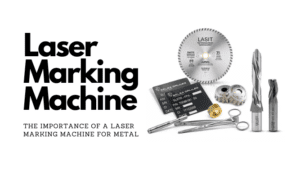Photo engraving on a laser machine can be a challenging task, especially for those new to the process or trying to achieve professional-grade results. Many people struggle with blurry or poorly detailed engravings, inconsistent results, and difficulty selecting the right settings or materials. These issues often arise from a lack of understanding about photo preparation, machine configuration, and material compatibility.
The good news is that with the right steps and knowledge, you can overcome these challenges and produce stunning, high-quality photo engravings.
This guide will walk you through the entire process, from preparing your photo to fine-tuning machine settings, ensuring that you achieve consistently excellent results every time.
Steps to Engrave a Photo on a Laser Machine
Engraving a photo on a laser machine is a process that combines technical precision with artistic flair. Follow this step-by-step guide to master photo engraving on a variety of materials using your laser engraving machine.
1. Prepare the Photo
Start by selecting a high-resolution photo (300 DPI or higher). Choose images with clear subjects and good contrast. Avoid overly complex or blurry images.
Convert the photo to grayscale using software like Photoshop, GIMP, or LightBurn. Adjust the contrast and brightness to emphasize details. Apply a dithering effect to create a dot pattern suitable for engraving, ensuring the laser captures shading effectively.
2. Select and Prepare the Material
Choose a material that matches your project needs:
- Wood: Best for natural, rustic engravings.
- Acrylic: Produces sharp, modern designs.
- Metal: Durable and precise, ideal for professional projects.
- Glass: Creates elegant, frosted effects.
Clean the material surface to remove dust or grease and ensure smooth engraving. Secure the material on the laser bed to prevent movement.
3. Configure the Laser Machine
Set the machine’s resolution (DPI) based on the material. A setting between 300 and 600 DPI works well for most photo engravings. Adjust the speed and power for optimal results:
- Slower speeds and higher power for deeper engraving.
- Faster speeds for lighter marks or delicate materials.
Focus the laser accurately for sharp details, using the correct focal distance for your material.
4. Align and Test
Place the material on the laser bed and use the machine’s frame function to preview the engraving area. Ensure the image is centered and aligned correctly.
Run a test engraving on scrap material of the same type. Check the detail, depth, and contrast, making adjustments to speed, power, or focus as needed.
5. Start the Engraving
Load the prepared photo into the laser software. Confirm all settings, including speed, power, and resolution. Begin the engraving process and monitor it to ensure smooth operation. Avoid pausing mid-process to maintain consistency.
6. Post-Engraving Finishing
Inspect the finished engraving for detail and clarity. Clean the material with a soft cloth to remove residue or smoke marks. Optionally, enhance the final product:
- Apply a clear coat or stain to wood for added contrast.
- Polish acrylic for a refined look.
- Use paint fills for glass to improve visibility.
Tips for Consistent Results
Here are a few expert tips to follow for getting consistent results in photo engraving.
- Maintain Your Laser Machine
Regular maintenance is essential for achieving consistent results. Clean the lenses, mirrors, and other components regularly to ensure the machine operates at peak performance. Replace worn-out parts, such as belts or filters, as needed, and periodically calibrate the laser focus to maintain accuracy and precision.
- Experiment with Techniques
Experimenting with new techniques can help you refine your results. Try different dithering patterns, such as halftone or stippling, to determine which works best for specific designs. Adjust resolution and power settings to achieve the desired level of detail, and explore multi-pass engraving to create deeper or more pronounced effects.
- Choose High-Quality Materials
Using high-grade materials can significantly enhance engraving quality. Opt for light woods like birch or maple, which provide excellent contrast, or polished acrylic for sharp and modern designs. Avoid materials with imperfections or uneven surfaces, as they can negatively impact the engraving’s appearance.
- Test Before Final Engraving
Always perform a test engraving on scrap material before engraving the final piece. This allows you to verify the settings and alignment and make necessary adjustments. Assess the test engraving for detail quality, contrast, and consistency, then fine-tune the speed, power, or focus as needed.
Follow these laser engraving tips before testing.
- Organize and Secure Your Workspace
A clean and organized workspace contributes to better engraving results. Keep the laser bed free of debris to prevent the material from shifting during the process. Use clamps, magnets, or guides to secure the material firmly, especially for larger or more delicate pieces.
Conclusion
Engraving a photo on a laser machine is a rewarding process that transforms digital images into tangible works of art. By following these steps such as preparing the photo, selecting the right material, configuring your machine, and performing post-engraving care, you can achieve stunning results. With practice and experimentation, you’ll master the art of photo engraving, creating personalized and professional-grade projects that leave a lasting impression.