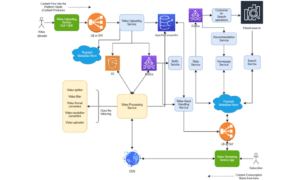In the digital world of today, everyone uses different devices to capture their special moments including the iPads. iPads have also become popular for live streaming. If you are someone who enjoys and engages in live streaming a lot, you must have obviously thought of getting one step ahead in the live-streaming game by connecting your camera to your iPad.
Connecting your camera to your iPad helps you in enhancing your live streaming experience and you can make the most of the high-quality content on your devices.
Advantages of Live Streaming Using a Camera Connected to an iPad
There are many advantages that you can get by live streaming using a camera connected to an iPad. To begin with, you can use an advanced camera for your live streaming, including a professional camera that has all the advanced features.
When you connect a camera to your iPad for live streaming, it gives you the added advantage and flexibility of choosing between the options for the lens and its zooming options.
Additionally, you also get access to many manual controls that are available with the camera. This gives you an edge in capturing content that is of high quality and it helps you in captivating your audience for the live stream.
Cameras that are Compatible with iPads
Before we can check how to connect your camera to iPad for live streaming, we need to make sure if the camera is compatible for being connected to an iPad.
Most of the latest iPads have a port for USB connection, which can be used for connecting the device with a camera for live streaming. Following are the types of cameras that can be used for connecting to an iPad for live streaming:
Webcams
If you are new to the world of live streaming and want a camera that’s on a budget, you can choose webcams. Webcams are a popular choice for live streaming as they are compact and come at a reasonable price. Moreover, setting up webcams is quite easy and they are very easy to use as well.
DSLR and Mirrorless Cameras
DSLR and Mirrorless Cameras are some of the most preferred choices of cameras used for live streaming. They offer the advantages of high-quality images and give versatility to the user. These cameras are specifically designed to capture high-quality content as they have advanced features like interchangeable lenses and auto-focus.
Camcorders
Camcorders are a popular option for live streaming as they enable a user to capture high quality video content. It has unique features like image stabilisation and they also come with built-in microphones.
How to Connect Camera to iPad
To connect your camera to iPad, you will need a USB cable that is compatible with both your camera and iPad. If you have this then you just need to follow the below steps to connect your camera to iPad:
- Turn off your iPad and Camera.
- Connect both of your devices using the USB cable.
- Now, turn on both your iPad and camera.
After you follow the above steps, you will get a notification on your iPad that says the camera is connected. You need to set up the camera app before you start live streaming.
Setting up the Camera App for Live Streaming
To use the externally connected app for live streaming, you need to download a camera app. This app should be one that supports camera connectivity. The App Store has many such apps, including Camera Plus, Filmic Pro, and ProCam.
You need to select one of these apps then download and install it on your iPad. You need to launch the chosen camera app, give access to the camera, and grant the necessary permissions. Open camera settings and click on the external camera option.
Camera Settings
To get a high-quality stream, you need to check the camera settings and adjust features like Resolution, Frame Rate, Focus, White Balance, Exposure etc. This may seem trivial. However, the impact that these little parameters of settings have on your live stream is huge.
You will notice a stark difference in the streams where the settings have been done as compared to where there is no attention paid to the settings.
You need to check and adjust these parameters before you start your live stream. You need to strike a balance to set these parameters and make changes according to the type of stream you want.
It may sound all technical and difficult to do. But once you start doing these and experiment with the various available features, you will be a master of the live-streaming game.
Tips for Creating a Successful Live Stream
- Make sure your audience is interested in the type of content that you are sharing with them.
- Structure your content in advance and run trials for smooth live streaming.
- Use a stable stand for placing your camera and iPad while using them for streaming.
- Make sure that the lighting is good. Well-lit streams make your work look more professional.
- Check your network connection and make sure it is stable so that you do not face any interruptions in your stream.
- Check that both your devices are charged sufficiently. You don’t want to run out of battery during your live streams!
If you want to learn more about live streaming or video editing, you can visit Techverbs.
Conclusion
Once you connect your camera to your iPad for live streaming, you get a variety of options for creating high-quality, professional content, which you can stream for your followers and others who join your live stream.
We have listed some types of cameras that are compatible for connecting to iPads. By following the above-mentioned steps, you can connect your camera to your iPad seamlessly and start with the live streaming.
You need to check and adjust the settings of the camera app before you start your live streaming. Once all the parameters are in place, you are ready to start your live streaming from your camera connected to your iPad.