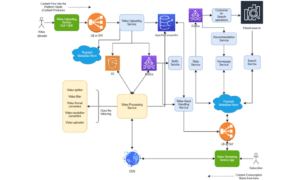Ever wondered how to keep your social media channels live even while you’re off catching some Z’s? The idea of streaming content 24/7 might seem daunting, as if it’s reserved for the tireless or those with an army of helpers. However, with today’s tech and a bit of strategy, it’s perfectly achievable for any content creator. Want to learn more? Then keep reading! Today, we’re going to explain exactly how you can make this round-the-clock streaming fantasy a reality, all while boosting your viewer engagement and exploring new monetization avenues.
Why Live Stream 24/7?
Streaming around the clock might sound a bit excessive, but it’s a strategy that’s gaining traction among content creators for good reason. By keeping your channel active 24/7, you tap into the global nature of the internet, reaching viewers across different time zones and schedules. This approach not only boosts your visibility but also strengthens your connection with a diverse audience. Let’s explore why turning your channel into an always-on hub can be a game-changer:
- Global Reach: Streaming non-stop means you’re live for viewers, no matter where they are in the world, breaking down geographical barriers and boosting international viewership.
- Increased Engagement: More time live equals more opportunities for viewers to discover and interact with your content, enhancing viewer engagement and loyalty.
- Greater Visibility: Continuous streaming can improve your channel’s ranking on platforms, making it more likely for new viewers to stumble upon your content.
- Flexibility for Viewers: Not everyone can catch your stream during your regular hours. 24/7 streaming means there’s always something for late-night browsers or early risers.
- Maximize Monetization: More streaming time opens up additional slots for ads, sponsorships, and donations, potentially increasing your revenue.
- Content Repurposing: It provides an excellent opportunity to repurpose and showcase your existing content, ensuring your hard work gets the attention it deserves.
Setting Up Your Stream for Round-the-Clock Broadcasting
The secret to keeping your stream live 24/7 starts with the setup. And while it might seem challenging at first, it’s completely doable with the right plan and tools. Let’s break down how to get your continuous stream ready to roll:
Step 1: Select the Right Equipment
Your streaming setup is crucial for quality and reliability. Start with a powerful computer that can handle long streaming sessions without overheating or lagging. You’ll need a robust CPU, plenty of RAM, and a dedicated graphics card. For audio and video, invest in a high-definition camera and a microphone that can deliver clear sound without capturing too much background noise.
Step 2: Choose Your Streaming Software
OBS Studio is a popular choice among content creators for its versatility and no-cost model. It’s compatible with major streaming platforms and offers extensive customization options, from scene setups to audio mixing. Download and install OBS Studio, then familiarize yourself with its interface and features.
Step 3: Set Up Your Broadcasting Platform
Decide where you want to host your 24/7 stream. Twitch, YouTube, and Facebook Live are popular options, each with its own set of features and audience types. Create an account or channel on your chosen platform and note the stream key you’ll need to enter into OBS Studio to connect your broadcast.
Step 4: Configure OBS Studio for Continuous Streaming
In OBS Studio, set up your scenes and sources, including your camera feed, desktop capture, and any overlays or graphics you plan to use. Adjust your stream settings, focusing on resolution, bitrate, and frame rate to balance quality with smooth playback. Enter your stream key from your chosen platform to link OBS Studio to your channel.
Step 5: Integrate Gyre for Automated Streaming
For those times when you’re not live, Gyre serves as your automated 24/7 streaming tool, keeping your channel active. In fact, it allows you to schedule and loop pre-recorded content seamlessly. To incorporate Gyre, you’ll need to upload your video content to the tool, create a schedule that fits your strategy, and ensure it’s set to broadcast through the same channel your live stream uses.
Step 6: Test Your Stream
Before going live, conduct a test run to check for any technical issues and ensure everything transitions smoothly. Monitor your stream’s performance, paying close attention to audio levels, video clarity, and the stability of your internet connection. Make adjustments as necessary to optimize the viewer experience.
Step 7: Promote Your 24/7 Stream
Let your audience know about your round-the-clock stream through social media, email newsletters, and other channels. Highlight the variety of live and pre-recorded content they can expect and encourage them to tune in at any time.
Step 8: Monitor and Adjust
Once your stream is live, continue to monitor its performance and viewer engagement. Use analytics from your streaming platform to identify popular content and optimal streaming times. Be prepared to adjust your strategy, whether that means tweaking your schedule, adding new content, or changing technical settings for better performance.
Additional Tips for Successfully Streaming 24/7
Launching a 24/7 stream is a bold move, but doing it right means thinking beyond just keeping the lights on. It’s about hooking your audience with compelling content and interactions that make them feel at home any time they tune in. That said, here’s how to up your game and keep viewers glued to your channel around the clock:
- Develop a Robust Content Strategy: Plan a diverse mix of content that includes live broadcasts, interactive sessions, and high-quality pre-recorded videos. Ensure your content calendar covers various themes and topics to cater to different audience interests and time zones.
- Keep Your Audience Engaged: Interaction is vital to keeping viewers hooked. Incorporate live chats, polls, and Q&A segments in your streams. Use social media platforms to announce upcoming streams and encourage feedback to foster a sense of community.
- Prioritize Viewer Experience: Ensure your stream’s audio and video quality are top-notch. Regularly test your stream to troubleshoot and fix any technical issues promptly, maintaining an optimal viewing experience.
- Schedule Regular Breaks for Live Content: If you’re including live segments in your 24/7 stream, be sure to schedule breaks to rest and recharge. This helps maintain the quality of your live interactions and prevents burnout.
- Utilize Analytics: Leverage streaming analytics to understand viewer behavior, peak viewing times, and content preferences. Use these insights to adjust your content strategy, optimizing for maximum engagement and reach.
- Promote Across Platforms: Don’t limit your promotion to just your streaming platform. Use all available social media channels to hype up your 24/7 stream, share highlights, and draw in a broader audience.
- Refresh Content Regularly: Update your pre-recorded content library periodically to keep the stream fresh and engaging. This prevents content fatigue and keeps your audience excited about what’s coming next.
- Leverage Collaborations: Partner with other content creators to diversify your stream’s content. Collaborations can introduce your channel to new audiences and add variety to your programming.
Wrapping Up
There you have it – a blueprint to transform your channel into an unstoppable streaming force. Remember, success in the 24/7 streaming world hinges on mixing solid tech with killer content and authentic, engaging interactions. Keep your content fresh, your audience hooked, and your strategy flexible. With these tips in your toolkit, you’re ready to take on the streaming marathon and win. Let the streaming begin!