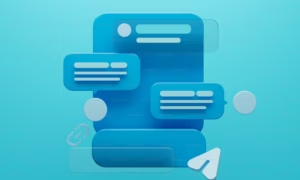The concept of building complex software by using existing tools and libraries is not as scary as it sounds.
In fact, it’s pretty easy. You must learn how to leverage existing solutions and build apps that work with them. However, a developer mindset will remain the backbone of your new app creation.
As such, learning to build from scratch requires understanding both the technical side and user experience. This article explores how to build cool apps without developer experience, from source code analysis to testing design and implementation.
Here are six simple steps.
1) Select a No-Code App Builder
One of the most critical steps in building an excellent app is finding a good No-Code app builder. There are many excellent free and open-source app builders. We recommend Airtable— which can help you create a basic app in hours.
Although the base functionality of these tools is very similar, each has its own set of valuable features. For example, Airtable has a lot of flexibility in creating hybrid apps. You’ll also find many paid app builders with similar features, but their price varies greatly.
2) Choose a Plan Offered By the Selected Platform
Depending on the platform you choose, you’ll either be limited in the number of apps that can be made or given complete freedom to design and build whatever app you want. In each case, you’ll need to decide which plan you want. Most platforms have three main personal, enterprise, and premium plans.
For most users, the personal plan is the best option. It allows you to create multiple apps with a single account and is pocket friendly.
Enterprise plans are also available but come with more features and are aimed at businesses with tens of thousands of users. Personal plans are usually the best option for new apps as they give you room for creativity and development time. Enterprise plans are usually the better choice for existing apps as they give you the ability to scale up your software with added functionality.
3) Pick a Template
You’ll need to decide which type of app you want to build. You can build many different apps, including conventional apps, full-featured productivity apps, online business calculators, and gaming apps. Choose the type of app that follows the product you’re creating.
If you’re building an accounting app, you’ll want to look for a design that matches the idea of an accountant’s ledger. If you’re building a health app, you’ll want to look for a design that matches the idea of a health check-up. You’ll also want to consider the type of technology you want to incorporate.
4) Design Your App With Custom Branding
Not all apps have to look the same, and custom branding is a great way to give your app a unique look. When custom branding is part of the plan, it’s a great idea to latch on to a tool that lets you quickly design and create unique app logos.
Most app design software have inbuilt logo makers that ease the process. Once you’ve settled on a logo, you can use it to its full potential in your app. You can find more information on creating a custom logo in our custom branding section.
5) Add All the Features
Once you’ve selected the design, the next step is to add all the features that make your app unique. These features are mostly available at the click of a button and require you to drag and drop. You can customize your app to your preference.
6) Publish Your App
Finally, you need to publish your app so people can use it. That’s easiest done by publishing it to the Play Store. Make sure you publish your app in a timely fashion, too. Apps take time to build, test, and publish — especially when you’re a relatively new app developer.
Using the No-code app builder for Airtable is easier and cheaper. Plan and publish your app as soon as you’ve completed it. You can also view your app on the Play Store’s listing page to see how it looks and how much space it takes up.
As you can see, building an app from scratch doesn’t have to be a scary endeavor. Various tools and resources can help you create apps from scratch, and choosing the right one for the job is very important. Once you choose the right tool, building apps from scratch is pretty easy.