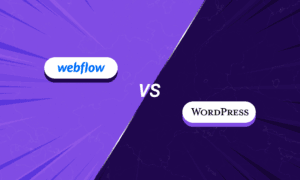In today’s digital age, monetizing online content and providing exclusive experiences to a loyal community of users has become a popular strategy for businesses and content creators. One effective way to achieve this is by building a paid membership website. By offering premium content, special features, and a sense of belonging, a paid membership website can generate revenue and foster a thriving community.
To create a successful paid membership website, a WordPress membership plugin is one of the most powerful tools at your disposal. Whether you’re an online course creator, a digital magazine publisher, or a business looking to offer exclusive services, a membership plugin for WordPress can streamline the process and enhance the user experience.
This article will explore different options and methods for building a paid membership website using a WordPress paid member subscription. We will delve into the world of WordPress membership plugins, discuss their benefits, and guide you through setting up and managing a membership site.
So, let’s dive in and discover how to unlock the potential of paid member subscriptions with WordPress!
What are WordPress membership plugins?
WordPress membership plugins are powerful tools that extend the functionality of your WordPress website, allowing you to create and manage paid memberships. These plugins provide user registration, content restriction, payment integration, and member management features. With a membership plugin, you can easily control access to specific content or sections of your website, offer different membership levels, and handle recurring payments seamlessly.
Benefits of using membership plugins for WordPress websites:
Simplified membership management: WordPress membership plugins streamline the process of managing memberships, handling user registrations, and controlling access to content. They provide a user-friendly interface that makes creating, editing, and managing membership levels, plans, and member details easy.
Content restriction and protection: With a membership plugin, you can restrict access to certain parts of your website, making them exclusive to paid members. It allows you to monetize premium content, courses, forums, or other valuable resources while protecting them from unauthorized access.
Flexible membership options: Membership plugins offer flexibility in defining membership levels and plans. You can create different membership tiers with varying access levels and pricing options. This versatility allows you to cater to various user needs and preferences.
Seamless payment integration: Membership plugins integrate with popular payment gateways, enabling secure and convenient online transactions. You can set up recurring payments, automate subscription renewals, and handle payment-related tasks effortlessly.
Enhanced user experience: By providing a dedicated member dashboard, membership plugins offer a personalized experience to your members. Users can easily manage their subscriptions, access exclusive content, update their profiles, and engage with the community.
Setting Up a Paid Membership Website with WordPress
Setting up a paid membership website using WordPress and a paid member subscription plugin is a straightforward process that can be accomplished by following these steps:
1. Installing and activating the chosen membership plugin
- Log in to your WordPress admin dashboard.
- Navigate to the “Plugins” section and click “Add New.”
- Search for the chosen membership plugin by name.
- Click “Install Now” and then “Activate” to enable the plugin on your website.
2. Configuring general settings
- Creating membership levels/tiers
- Determine the membership levels you want to offer (e.g., primary, premium, VIP).
- Access the plugin settings and create each membership level, defining its access privileges and any associated benefits.
- Defining membership duration and renewal options
- Specify whether memberships are time-limited (e.g., monthly, annually) or ongoing until canceled.
- Set up automatic renewal options if applicable.
- Setting up payment gateways
- Configure the integration of your preferred payment gateways (e.g., PayPal, Stripe) within the plugin’s settings.
- Follow the provided instructions to connect your payment gateway accounts.
3. Creating membership plans
- Defining the content access for each plan
- Determine which parts of your website will be accessible to each membership level.
- Use the plugin’s features to restrict content access accordingly (e.g., pages, posts, files).
- Setting pricing and recurring payment options
- Assign pricing to each membership level, considering factors such as value provided and market rates.
- Configure the regular payment options based on your chosen payment gateways (e.g., monthly, annually).
4. Designing the membership registration and login pages
- Customizing the user registration form
- Modify the appearance and fields of the registration form to collect necessary information from users during the sign-up process.
- Designing the login page
- Customize the login page to maintain a consistent branding experience for your members.
- Consider adding additional features such as password reset options or social login integration.
5. Integrating the membership features into your website.
- Restricting access to exclusive content
- Utilize the plugin’s functionality to limit access to premium or members-only content.
- Set up rules and permissions to ensure only authorized members can view the restricted content.
- Creating a member-only forum or community
- Consider integrating a platform or community plugin to foster interaction and engagement among your members.
- Set up specific sections or boards accessible only to registered members.
- Offering discounts or special offers for members
- Implement features that allow you to provide exclusive discounts or special offers to your members.
- Configure any necessary coupon codes or automatic deals within the plugin.
Following these steps, you can effectively set up a paid membership website using WordPress and your chosen membership plugin. The configuration process may vary slightly depending on your selected plugin, so refer to the plugin’s documentation or support resources for detailed instructions tailored to your chosen solution.
Enhancing the Membership Experience
Creating an exceptional membership experience is vital for retaining members and fostering long-term engagement. Here are some strategies to enhance the membership experience on your WordPress paid membership website:
Personalizing the member dashboard
Customize the member dashboard provided by your membership plugin to align with your brand and make it user-friendly.
Include features such as profile management, subscription details, and easy access to exclusive content.
Enabling social sharing and engagement features
Integrate social sharing buttons to allow members to easily share your content with their networks, promoting your website and increasing visibility.
Encourage members to engage with one another by enabling comments, discussion forums, or private messaging options within your membership community.
Marketing and Growing Your Paid Membership Website
Launching a paid membership website is just the beginning. Effective marketing strategies are essential to attract new members and grow your community.
Here are some techniques to market and expand your WordPress paid membership website:
-
Content marketing
Create valuable free content: Offer high-quality content related to your membership niche through blog posts, videos, or podcasts. It establishes your expertise and attracts potential members.
Implement content upgrades: Offer exclusive content upgrades to non-members in exchange for their email addresses. It helps build your email list and enables you to nurture leads.
-
Email marketing
Develop an email marketing strategy: Send regular newsletters to subscribers, providing updates, member-exclusive content previews, and special offers.
Segment your email list: Divide your email list into relevant segments based on interests, membership level, or engagement level. It allows you to send personalized and targeted emails.
-
Social media marketing
Establish a social media presence: Create profiles on platforms where your target audience is active. Share engaging content, promote your membership benefits, and interact with your followers.
Encourage social sharing: Incorporate social sharing buttons on your website and membership content to encourage members to share and promote your offerings to their networks.
-
Referral programs and affiliate marketing
Launch a referral program: Offer incentives, such as discounts or exclusive content, to existing members who refer new members to your website.
Explore affiliate marketing partnerships: Collaborate with influencers or industry experts who can promote your membership website to their audience in exchange for a commission on new sign-ups.
-
Limited-time promotions and discounts
Run limited-time promotions: Create a sense of urgency by offering time-sensitive discounts or special promotions to entice potential members to join.
Reward loyalty: Provide exclusive perks or discounts for long-term members to encourage loyalty and retention.
-
Guest blogging and collaborations
Write guest posts: Contribute high-quality content to authoritative websites or blogs in your niche. For example, include a bio with a link to your membership website to attract interested readers.
Collaborate with influencers or industry partners: Collaborate with influencers or businesses in complementary niches to cross-promote each other’s offerings and expand your reach.
-
Continuous member engagement and retention
Offer ongoing value: Regularly provide new and exclusive content, updates, or member events to keep members engaged and reaffirm the value of their membership.
Seek member feedback: Actively seek feedback from your members to understand their needs, address concerns, and improve their experience. It fosters a sense of ownership and community involvement.
Implementing a combination of these marketing strategies will help you attract new members, retain existing ones, and expand your paid membership website’s reach. Continuously analyze your marketing efforts, track key performance metrics, and refine your strategies based on the insights gained to maximize growth and success.
Conclusion
Building a paid membership website with WordPress and a membership plugin offers tremendous potential for monetizing your content, building a community, and providing exclusive value to your members. By understanding WordPress membership plugins and choosing the right one for your needs, you can create a seamless and secure membership experience.
Remember, the success of your paid membership website relies on a combination of technical setup, engaging content, and effective marketing strategies. Therefore, continuously analyze your website’s performance, listen to member feedback, and adapt your approach to meet evolving needs and preferences.
Now that you have the knowledge and tools to build a paid membership website with WordPress, it’s time to start. Embrace membership websites’ opportunities, deliver exceptional value to your members, and watch your community thrive.
Happy building, and best of luck with your WordPress paid membership website journey!